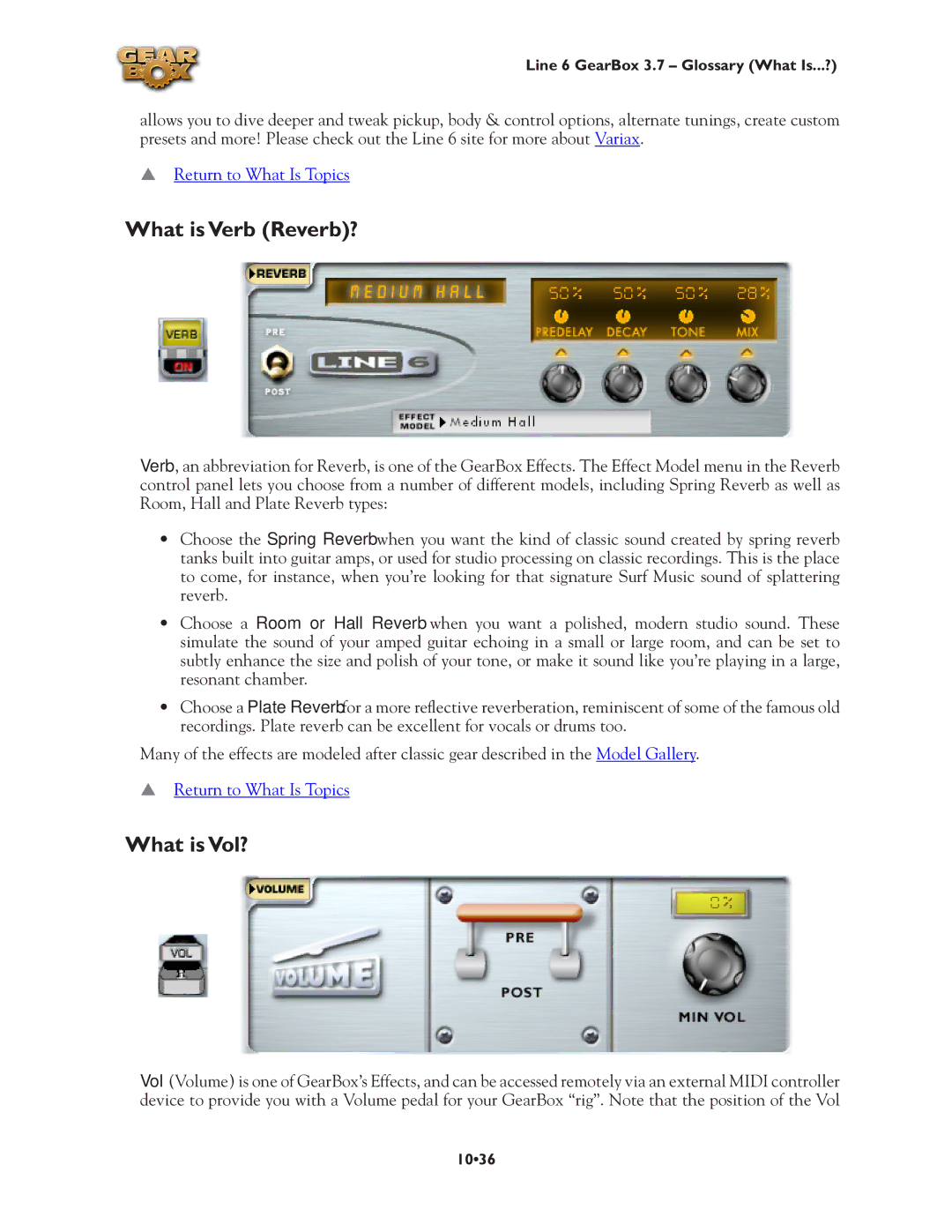Line 6 GearBox 3.7 – Glossary (What Is...?)
allows you to dive deeper and tweak pickup, body & control options, alternate tunings, create custom presets and more! Please check out the Line 6 site for more about Variax.
pReturn to What Is Topics
What is Verb (Reverb)?
Verb, an abbreviation for Reverb, is one of the GearBox Effects. The Effect Model menu in the Reverb control panel lets you choose from a number of different models, including Spring Reverb as well as Room, Hall and Plate Reverb types:
•Choose the Spring Reverb when you want the kind of classic sound created by spring reverb tanks built into guitar amps, or used for studio processing on classic recordings. This is the place to come, for instance, when you’re looking for that signature Surf Music sound of splattering reverb.
•Choose a Room or Hall Reverb when you want a polished, modern studio sound. These simulate the sound of your amped guitar echoing in a small or large room, and can be set to subtly enhance the size and polish of your tone, or make it sound like you’re playing in a large, resonant chamber.
•Choose a Plate Reverb for a more reflective reverberation, reminiscent of some of the famous old recordings. Plate reverb can be excellent for vocals or drums too.
Many of the effects are modeled after classic gear described in the Model Gallery.
pReturn to What Is Topics
What is Vol?
Vol (Volume) is one of GearBox’s Effects, and can be accessed remotely via an external MIDI controller device to provide you with a Volume pedal for your GearBox “rig”. Note that the position of the Vol
10•36