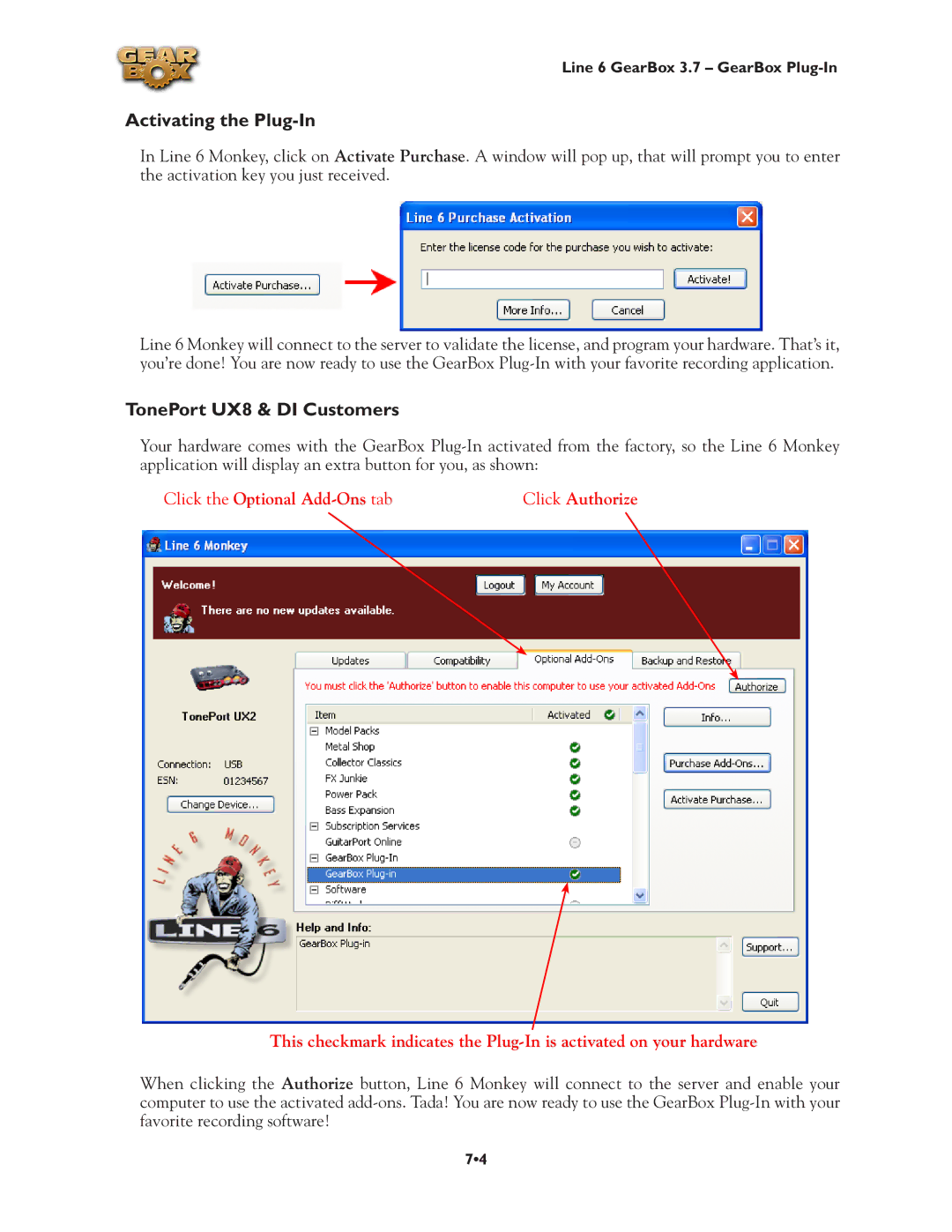Line 6 GearBox 3.7 – GearBox
Activating the Plug-In
In Line 6 Monkey, click on Activate Purchase. A window will pop up, that will prompt you to enter the activation key you just received.
Line 6 Monkey will connect to the server to validate the license, and program your hardware. That’s it, you’re done! You are now ready to use the GearBox
TonePort UX8 & DI Customers
Your hardware comes with the GearBox
Click the Optional | Click Authorize |
This checkmark indicates the
When clicking the Authorize button, Line 6 Monkey will connect to the server and enable your computer to use the activated
7•4