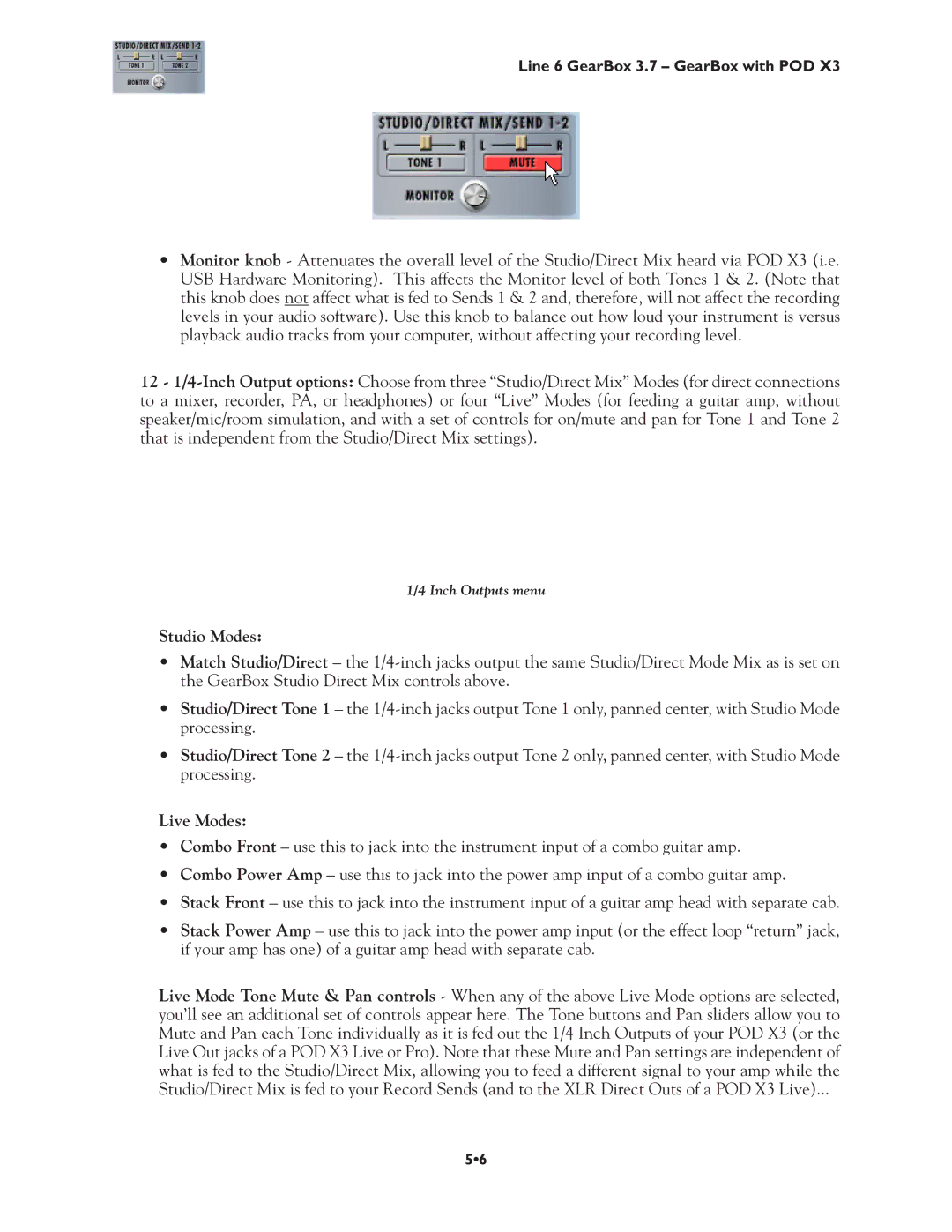Line 6 GearBox 3.7 – GearBox with POD X3
•Monitor knob - Attenuates the overall level of the Studio/Direct Mix heard via POD X3 (i.e. USB Hardware Monitoring). This affects the Monitor level of both Tones 1 & 2. (Note that this knob does not affect what is fed to Sends 1 & 2 and, therefore, will not affect the recording levels in your audio software). Use this knob to balance out how loud your instrument is versus playback audio tracks from your computer, without affecting your recording level.
12 -
1/4 Inch Outputs menu
Studio Modes:
•Match Studio/Direct – the
•Studio/Direct Tone 1 – the
•Studio/Direct Tone 2 – the
Live Modes:
•Combo Front – use this to jack into the instrument input of a combo guitar amp.
•Combo Power Amp – use this to jack into the power amp input of a combo guitar amp.
•Stack Front – use this to jack into the instrument input of a guitar amp head with separate cab.
•Stack Power Amp – use this to jack into the power amp input (or the effect loop “return” jack, if your amp has one) of a guitar amp head with separate cab.
Live Mode Tone Mute & Pan controls - When any of the above Live Mode options are selected, you’ll see an additional set of controls appear here. The Tone buttons and Pan sliders allow you to Mute and Pan each Tone individually as it is fed out the 1/4 Inch Outputs of your POD X3 (or the Live Out jacks of a POD X3 Live or Pro). Note that these Mute and Pan settings are independent of what is fed to the Studio/Direct Mix, allowing you to feed a different signal to your amp while the Studio/Direct Mix is fed to your Record Sends (and to the XLR Direct Outs of a POD X3 Live)...
5•6