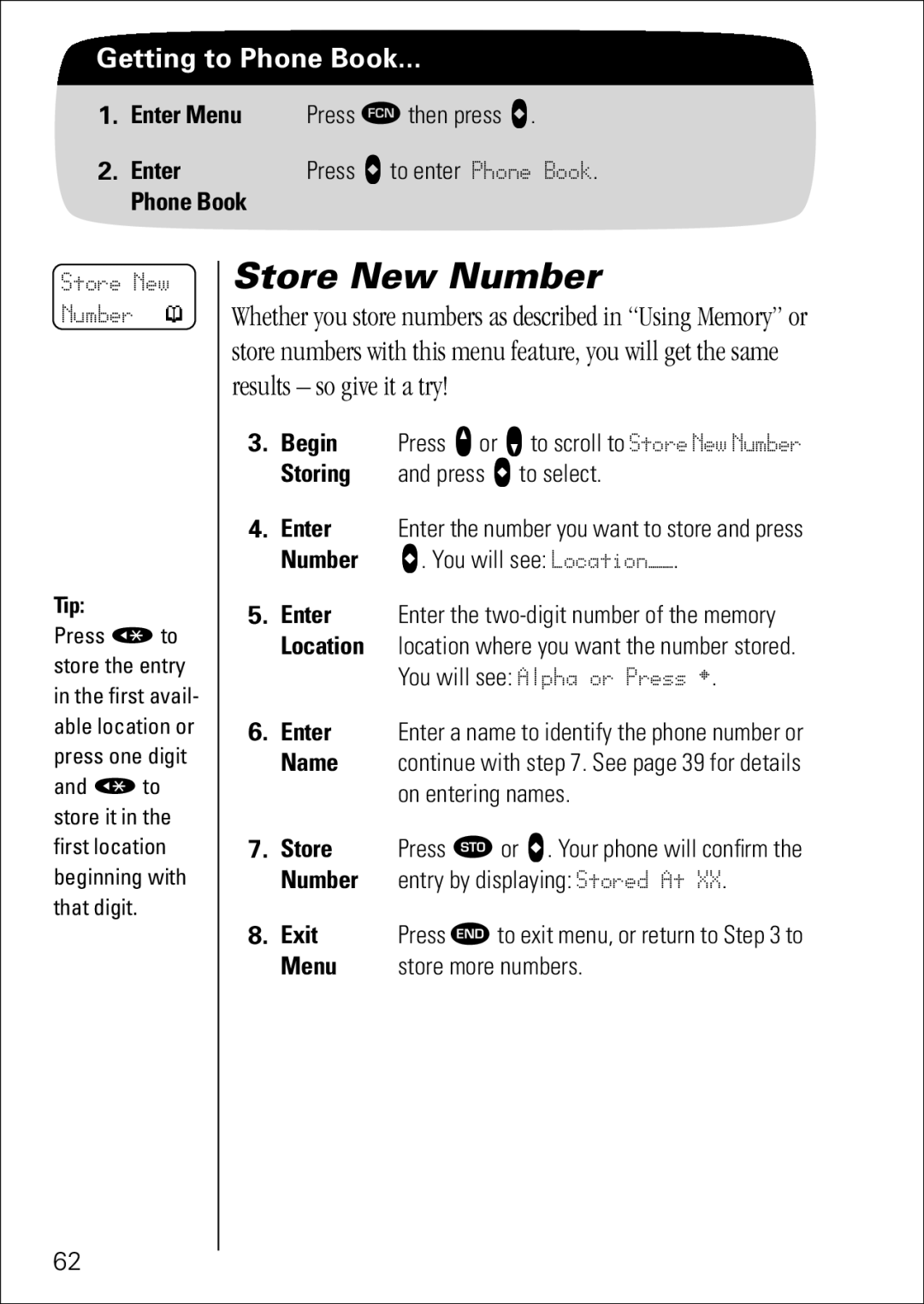Getting to Phone Book...
1.Enter Menu Press Ä then press a.
2. Enter | Press a to enter Phone Book. |
Phone Book |
|
Store New Number p
Tip:
Press Ç to store the entry in the first avail- able location or press one digit and Ç to store it in the first location beginning with that digit.
Store New Number
Whether you store numbers as described in “Using Memory” or store numbers with this menu feature, you will get the same results – so give it a try!
3.Begin Press q or Z to scroll to Store New Number
Storing and press a to select.
4.Enter Enter the number you want to store and press Number a. You will see: LocationÑÑ.
5.Enter Enter the
You will see: Alpha or Press ¤.
6.Enter Enter a name to identify the phone number or
Name continue with step 7. See page 39 for details on entering names.
7.Store Press  or a. Your phone will confirm the Number entry by displaying: Stored At XX.
8. Exit | Press ¼ to exit menu, or return to Step 3 to |
Menu | store more numbers. |
62