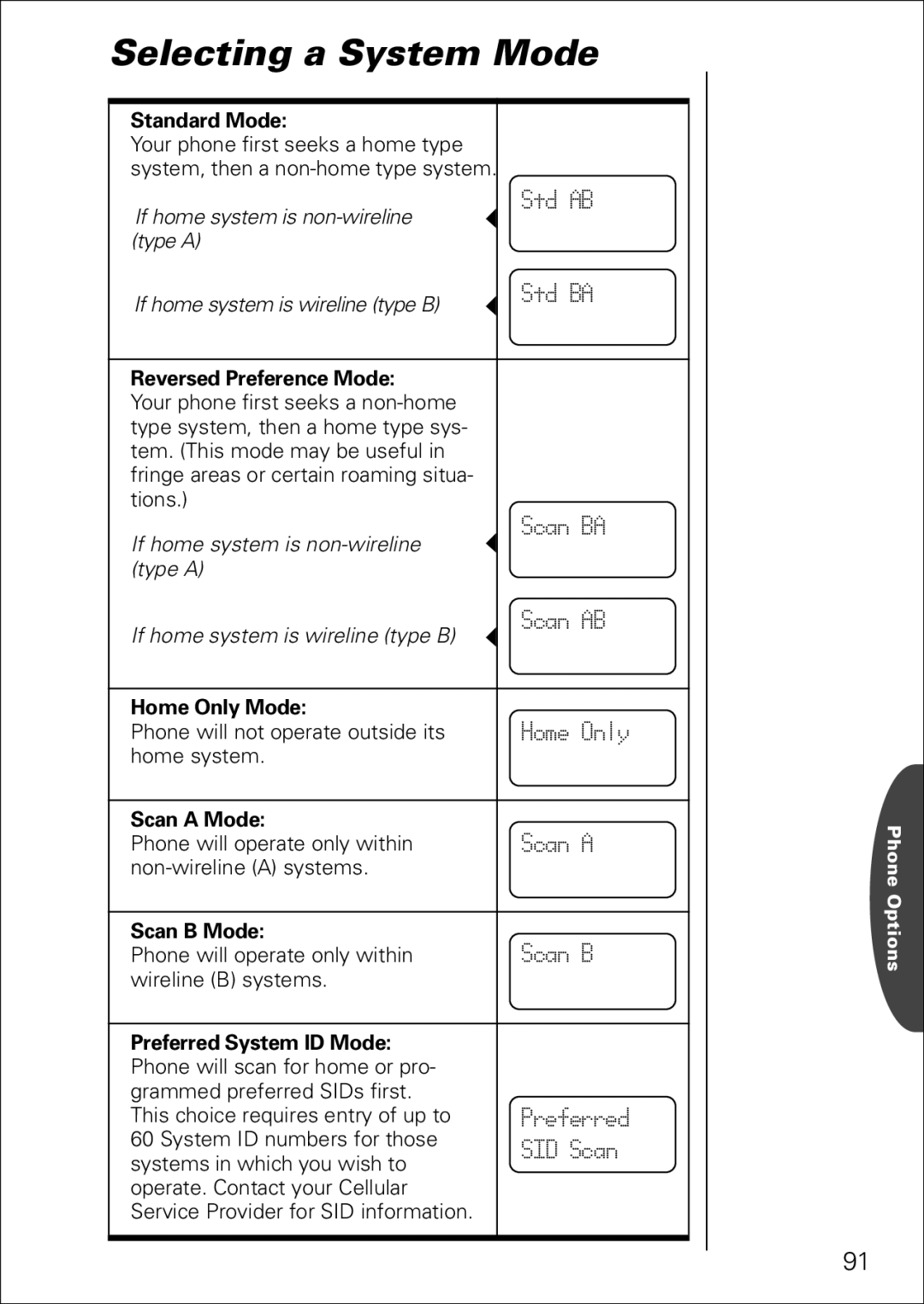Selecting a System Mode
Standard Mode:
Your phone first seeks a home type system, then a
If home system is | Std AB | |
| ||
(type A) |
| |
If home system is wireline (type B) | Std BA | |
|
| |
Reversed Preference Mode: |
| |
Your phone first seeks a |
| |
type system, then a home type sys- |
| |
tem. (This mode may be useful in |
| |
fringe areas or certain roaming situa- |
| |
tions.) |
| |
If home system is | Scan BA | |
| ||
(type A) |
| |
If home system is wireline (type B) | Scan AB | |
| ||
|
| |
Home Only Mode: |
| |
Phone will not operate outside its | Home Only | |
home system. |
| |
|
| |
Scan A Mode: |
| |
Phone will operate only within | Scan A | |
| ||
|
| |
Scan B Mode: | Scan B | |
Phone will operate only within | ||
wireline (B) systems. |
| |
|
| |
Preferred System ID Mode: |
| |
Phone will scan for home or pro- |
| |
grammed preferred SIDs first. |
| |
This choice requires entry of up to | Preferred | |
60 System ID numbers for those | SID Scan | |
systems in which you wish to | ||
| ||
operate. Contact your Cellular |
| |
Service Provider for SID information. |
|
Phone Options
91