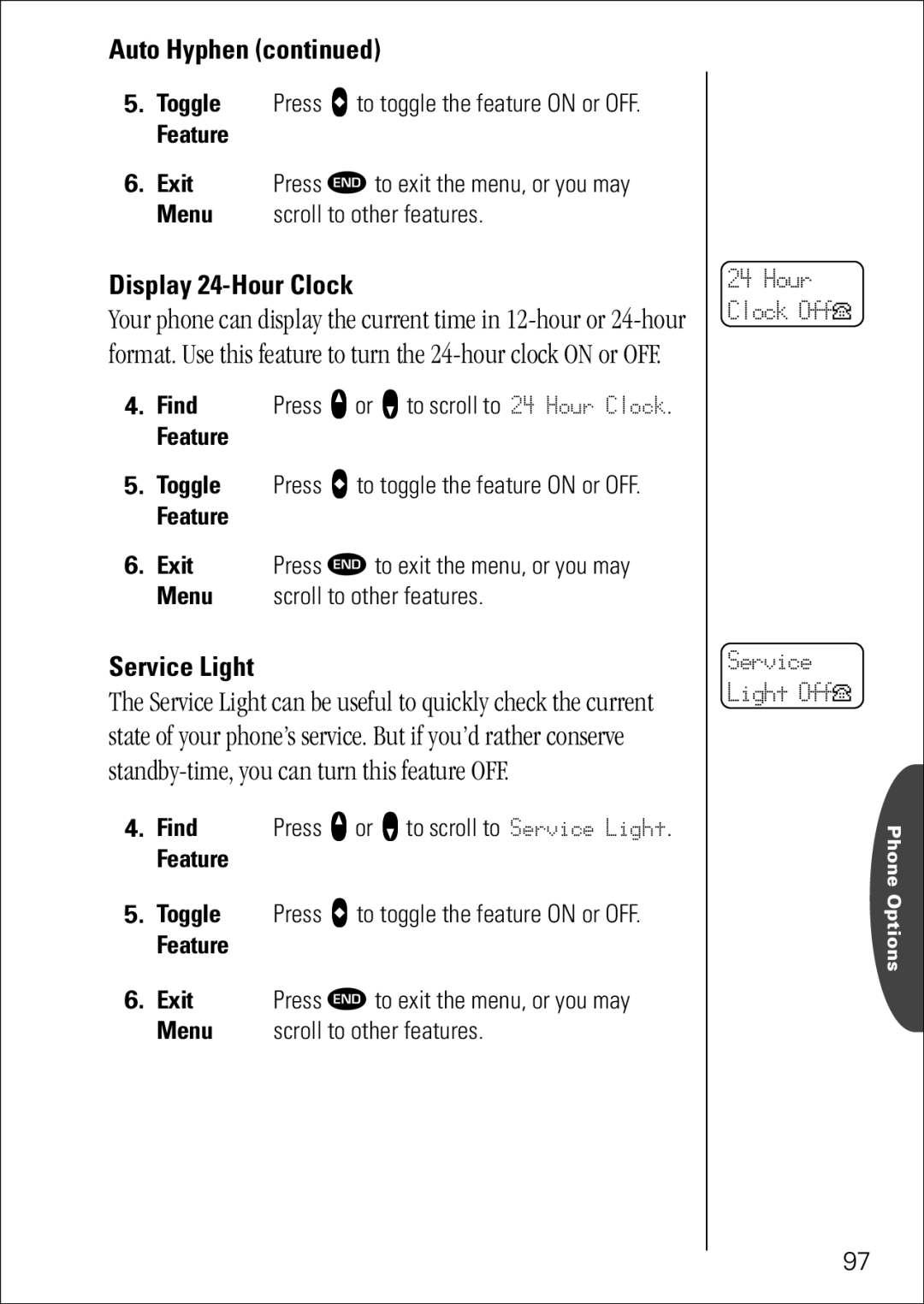Auto Hyphen (continued)
5.Toggle Press A to toggle the feature ON or OFF.
Feature
6. Exit | Press ¼ to exit the menu, or you may |
Menu | scroll to other features. |
Display 24-Hour Clock
Your phone can display the current time in
4. Find | Press q or Z to scroll to 24 Hour Clock. |
Feature |
|
5.Toggle Press A to toggle the feature ON or OFF.
Feature
6. Exit | Press ¼ to exit the menu, or you may |
Menu | scroll to other features. |
Service Light
The Service Light can be useful to quickly check the current state of your phone’s service. But if you’d rather conserve
4. Find | Press q or Z to scroll to Service Light. |
Feature |
|
5.Toggle Press A to toggle the feature ON or OFF.
Feature
6. Exit | Press ¼ to exit the menu, or you may |
Menu | scroll to other features. |
24Hour Clock OffP
Service
Light OffP
Phone Options
97