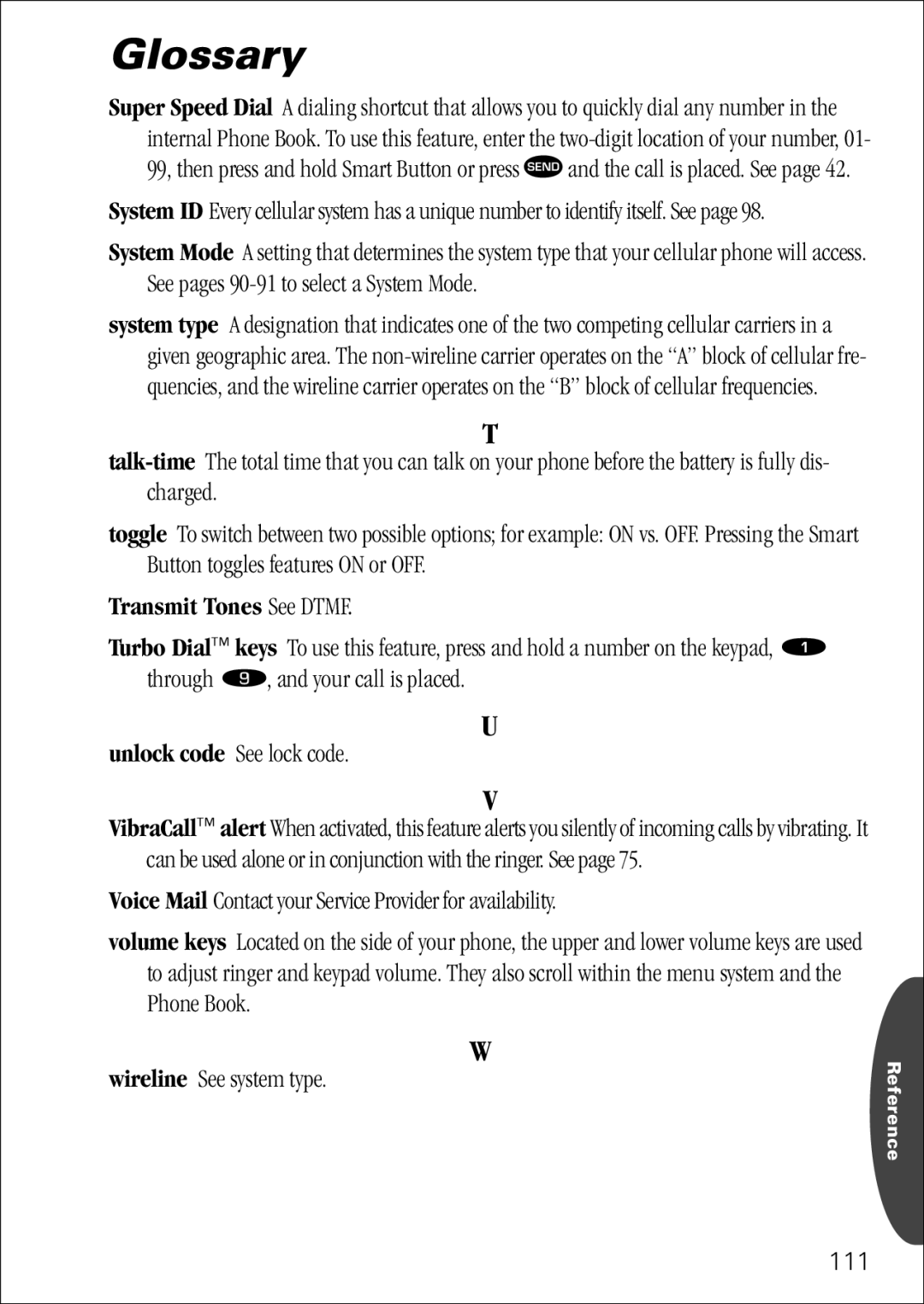Glossary
Super Speed Dial A dialing shortcut that allows you to quickly dial any number in the internal Phone Book. To use this feature, enter the
System ID Every cellular system has a unique number to identify itself. See page 98.
System Mode A setting that determines the system type that your cellular phone will access. See pages
system type A designation that indicates one of the two competing cellular carriers in a given geographic area. The
T
toggle To switch between two possible options; for example: ON vs. OFF. Pressing the Smart Button toggles features ON or OFF.
Transmit Tones See DTMF.
Turbo Dial™ keys To use this feature, press and hold a number on the keypad, Ú through á, and your call is placed.
U
unlock code See lock code.
V
VibraCall™ alert When activated, this feature alerts you silently of incoming calls by vibrating. It can be used alone or in conjunction with the ringer. See page 75.
Voice Mail Contact your Service Provider for availability.
volume keys Located on the side of your phone, the upper and lower volume keys are used to adjust ringer and keypad volume. They also scroll within the menu system and the Phone Book.
W
wireline See system type. | Reference |
|