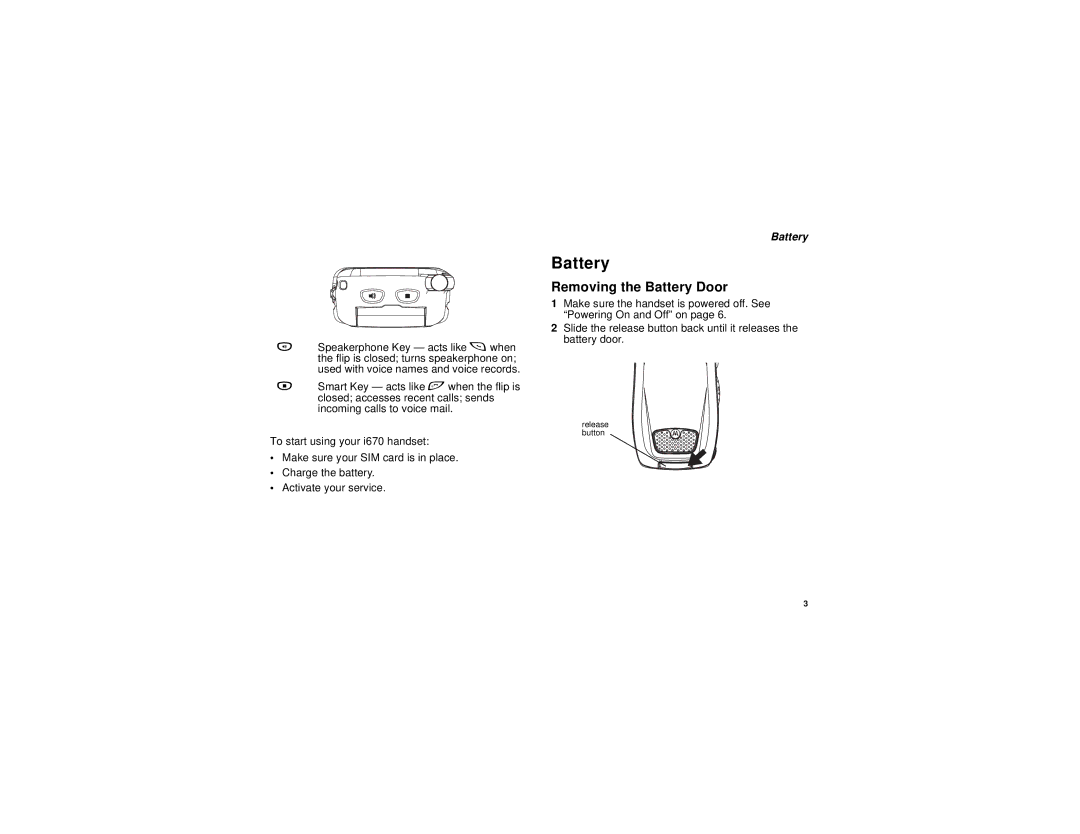tSpeakerphone Key — acts like s when the flip is closed; turns speakerphone on; used with voice names and voice records.
. Smart Key — acts like e when the flip is closed; accesses recent calls; sends incoming calls to voice mail.
To start using your i670 handset:
•Make sure your SIM card is in place.
•Charge the battery.
•Activate your service.
Battery
Battery
Removing the Battery Door
1Make sure the handset is powered off. See “Powering On and Off” on page 6.
2Slide the release button back until it releases the battery door.
release button
3