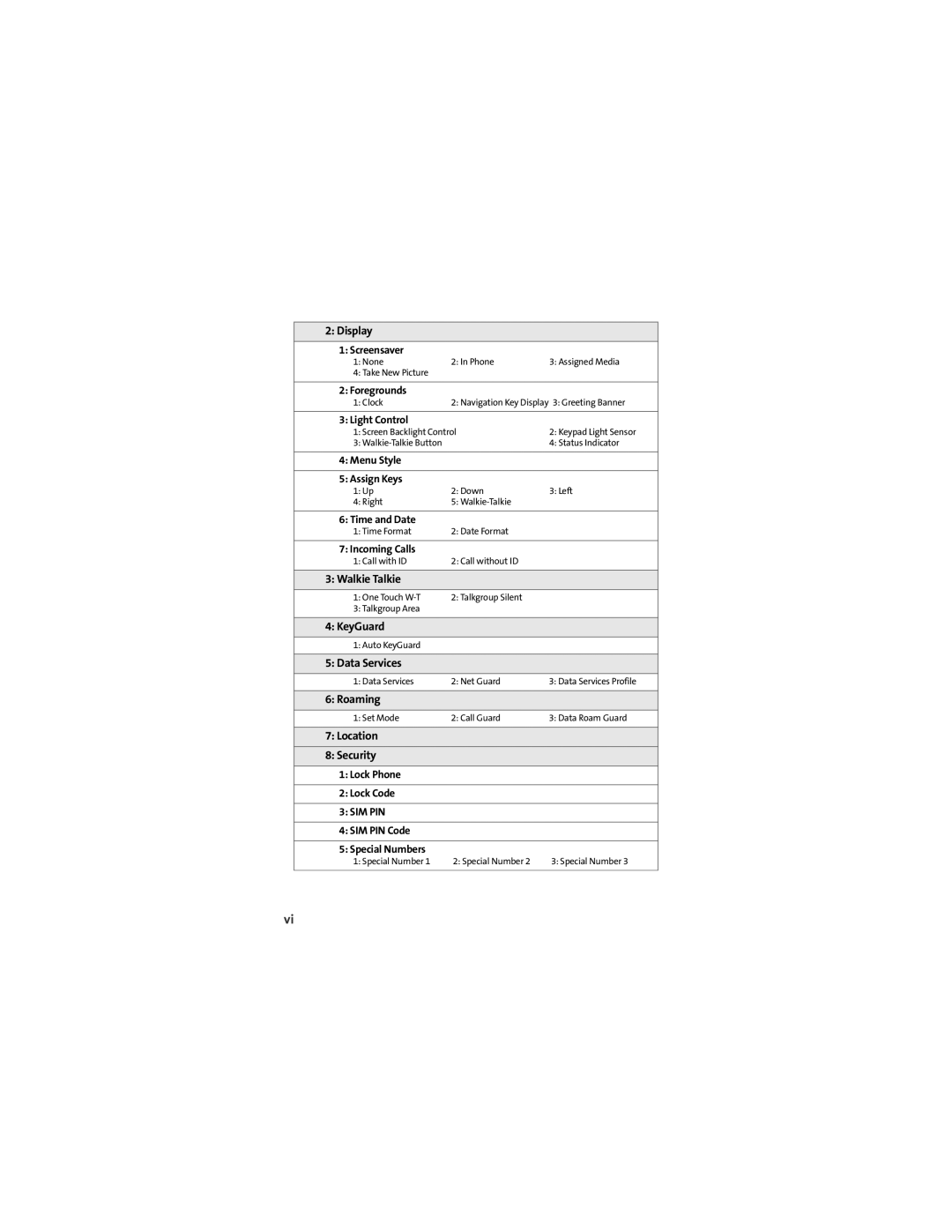2: Display
1: Screensaver
1: None | 2: In Phone | 3: Assigned Media |
4: Take New Picture |
|
|
2: Foregrounds
1: Clock2: Navigation Key Display 3: Greeting Banner
3: Light Control
1: Screen Backlight Control | 2: Keypad Light Sensor | |
3: |
| 4: Status Indicator |
|
|
|
4: Menu Style |
|
|
|
|
|
5: Assign Keys |
|
|
1: Up | 2: Down | 3: Left |
4: Right | 5: |
|
|
|
|
6: Time and Date |
|
|
1: Time Format | 2: Date Format |
|
|
|
|
7: Incoming Calls |
|
|
1: Call with ID | 2: Call without ID |
|
|
|
|
3: Walkie Talkie |
|
|
1: One Touch | 2: Talkgroup Silent |
|
3: Talkgroup Area |
|
|
|
|
|
4: KeyGuard |
|
|
1: Auto KeyGuard |
|
|
|
|
|
5: Data Services |
|
|
1: Data Services | 2: Net Guard | 3: Data Services Profile |
|
|
|
6: Roaming |
|
|
1: Set Mode | 2: Call Guard | 3: Data Roam Guard |
|
|
|
7: Location |
|
|
8: Security |
|
|
1: Lock Phone |
|
|
|
|
|
2: Lock Code |
|
|
|
|
|
3: SIM PIN |
|
|
|
|
|
4: SIM PIN Code |
|
|
|
|
|
5: Special Numbers |
|
|
1: Special Number 1 | 2: Special Number 2 | 3: Special Number 3 |
vi