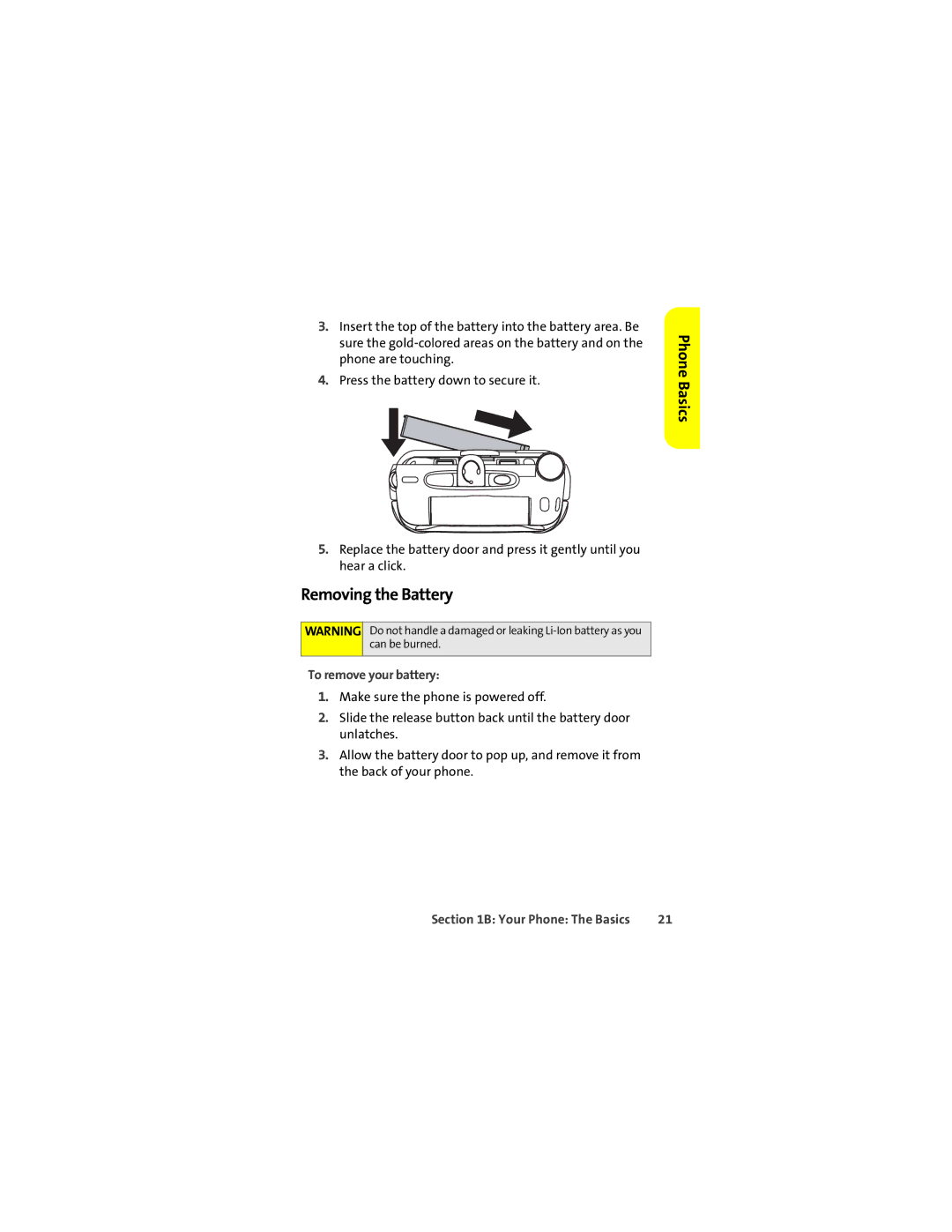3.Insert the top of the battery into the battery area. Be sure the
4.Press the battery down to secure it.
5.Replace the battery door and press it gently until you hear a click.
Removing the Battery
WARNING Do not handle a damaged or leaking
To remove your battery:
1.Make sure the phone is powered off.
2.Slide the release button back until the battery door unlatches.
3.Allow the battery door to pop up, and remove it from the back of your phone.
Phone Basics
Section 1B: Your Phone: The Basics | 21 |