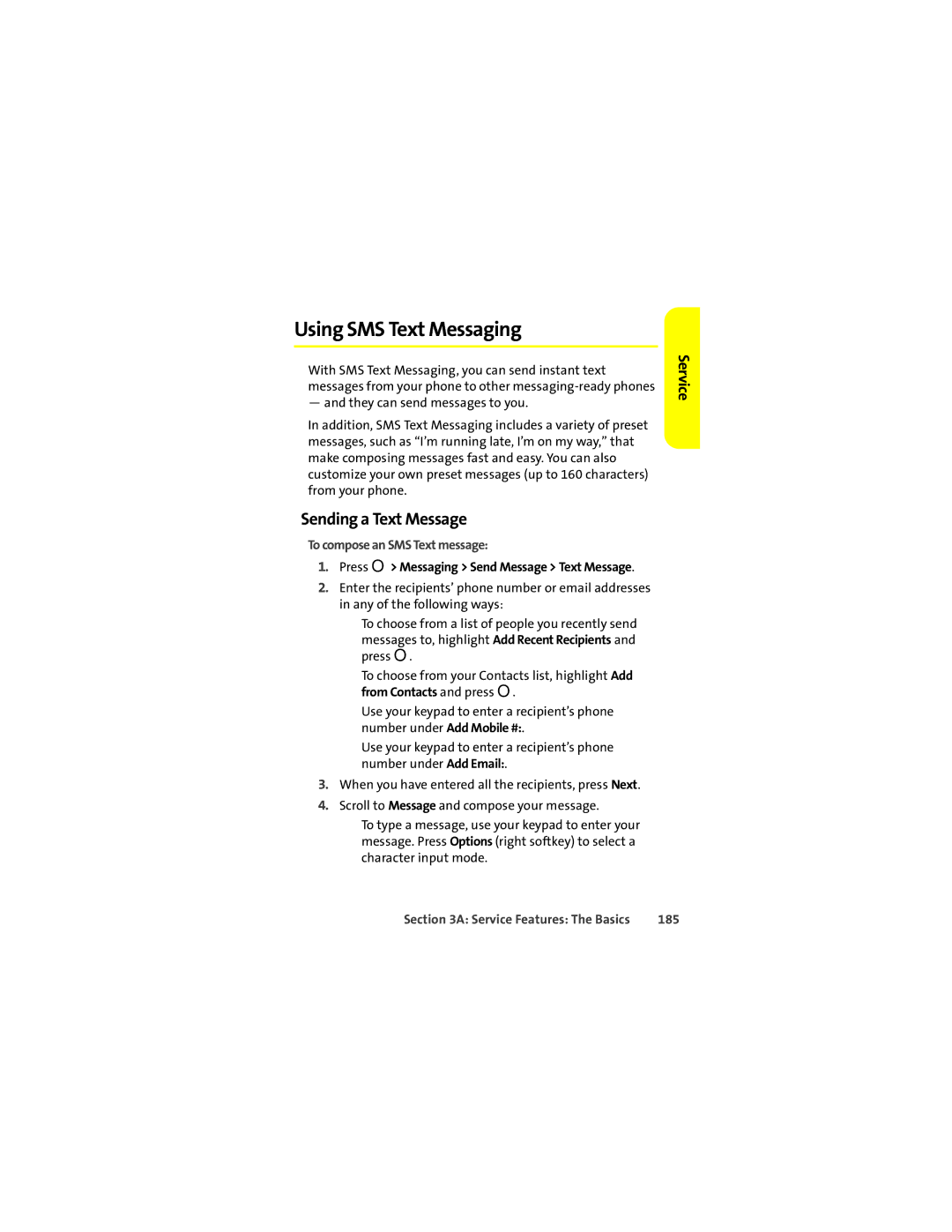Using SMS Text Messaging
With SMS Text Messaging, you can send instant text messages from your phone to other
— and they can send messages to you.
In addition, SMS Text Messaging includes a variety of preset messages, such as “I’m running late, I’m on my way,” that make composing messages fast and easy. You can also customize your own preset messages (up to 160 characters) from your phone.
Sending a Text Message
To compose an SMS Text message:
1.Press O> Messaging > Send Message > Text Message.
2.Enter the recipients’ phone number or email addresses in any of the following ways:
■To choose from a list of people you recently send
messages to, highlight Add Recent Recipients and press O.
■To choose from your Contacts list, highlight Add from Contacts and press O.
■Use your keypad to enter a recipient’s phone number under Add Mobile #:.
■Use your keypad to enter a recipient’s phone number under Add Email:.
3.When you have entered all the recipients, press Next.
4.Scroll to Message and compose your message.
■To type a message, use your keypad to enter your message. Press Options (right softkey) to select a character input mode.
Service
Section 3A: Service Features: The Basics | 185 |