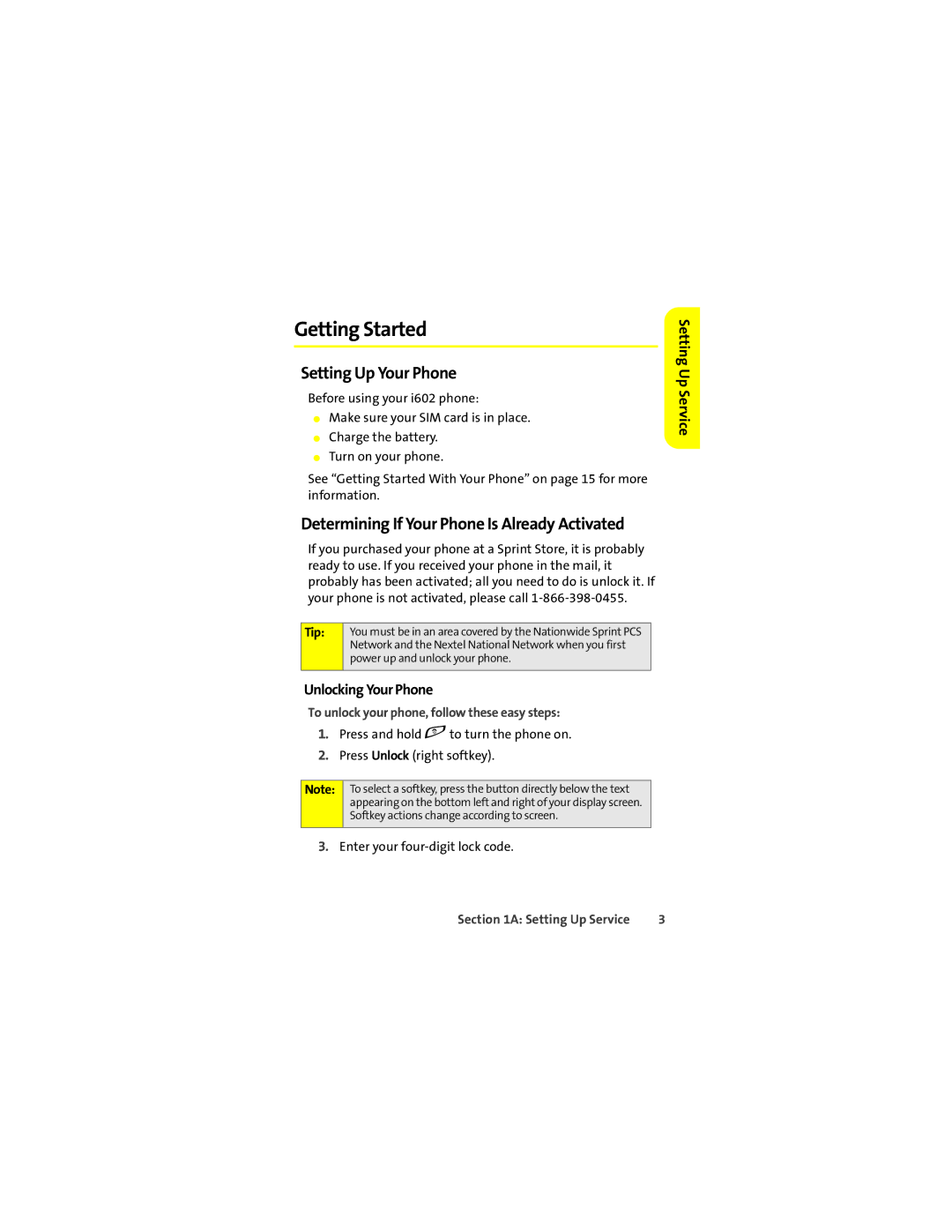Getting Started
Setting Up Your Phone
Before using your i602 phone:
⬤Make sure your SIM card is in place.
⬤Charge the battery.
⬤Turn on your phone.
See “Getting Started With Your Phone” on page 15 for more information.
Determining If Your Phone Is Already Activated
If you purchased your phone at a Sprint Store, it is probably ready to use. If you received your phone in the mail, it probably has been activated; all you need to do is unlock it. If your phone is not activated, please call
Tip: | You must be in an area covered by the Nationwide Sprint PCS |
| Network and the Nextel National Network when you first |
| power up and unlock your phone. |
|
|
Unlocking Your Phone
To unlock your phone, follow these easy steps:
1.Press and hold eto turn the phone on.
2.Press Unlock (right softkey).
Note: To select a softkey, press the button directly below the text appearing on the bottom left and right of your display screen. Softkey actions change according to screen.
3.Enter your
Setting Up Service
Section 1A: Setting Up Service | 3 |