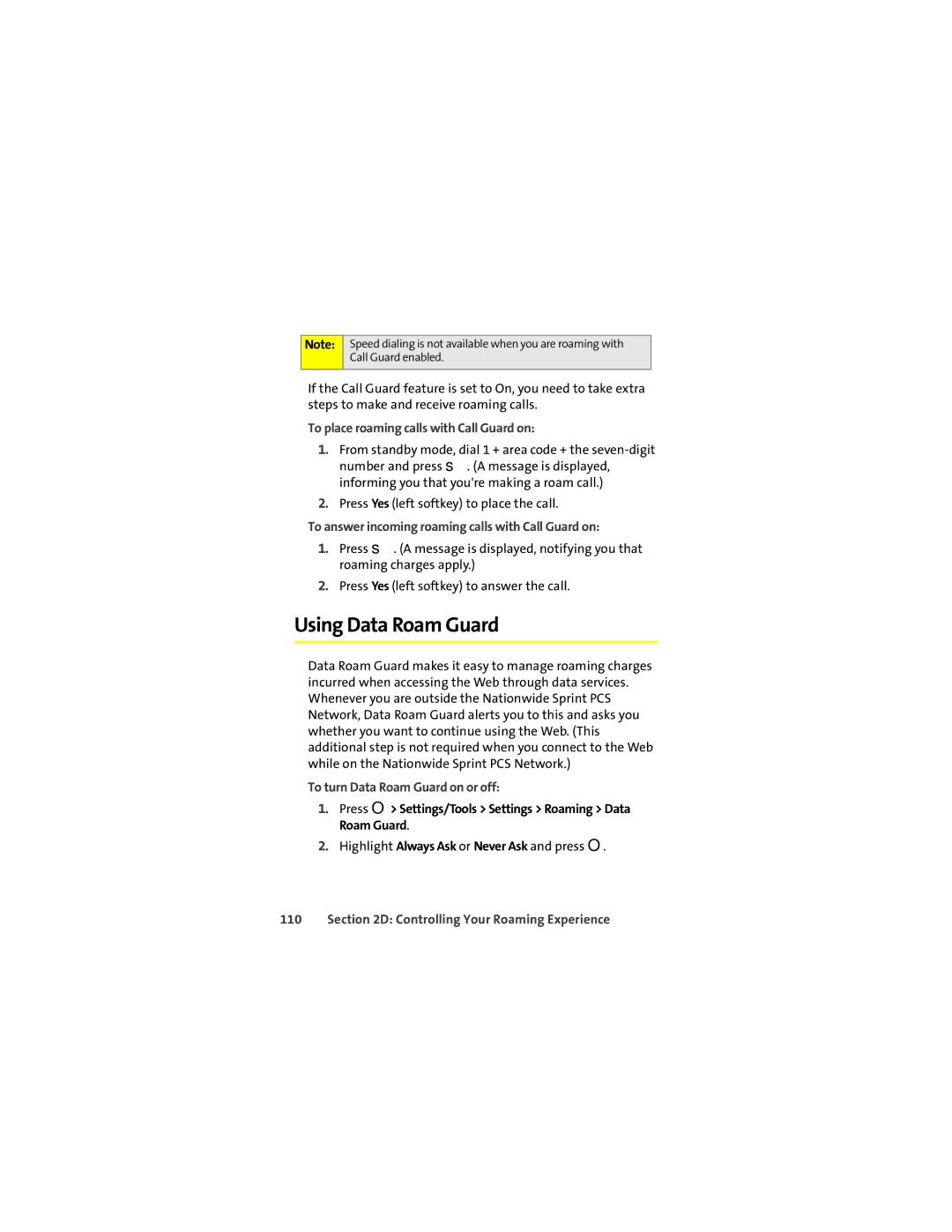Note:
Speed dialing is not available when you are roaming with Call Guard enabled.
If the Call Guard feature is set to On, you need to take extra steps to make and receive roaming calls.
To place roaming calls with Call Guard on:
1.From standby mode, dial 1 + area code + the
2.Press Yes (left softkey) to place the call.
To answer incoming roaming calls with Call Guard on:
1.Press s. (A message is displayed, notifying you that roaming charges apply.)
2.Press Yes (left softkey) to answer the call.
Using Data Roam Guard
Data Roam Guard makes it easy to manage roaming charges incurred when accessing the Web through data services. Whenever you are outside the Nationwide Sprint PCS Network, Data Roam Guard alerts you to this and asks you whether you want to continue using the Web. (This additional step is not required when you connect to the Web while on the Nationwide Sprint PCS Network.)
To turn Data Roam Guard on or off:
1.Press O> Settings/Tools > Settings > Roaming > Data Roam Guard.
2.Highlight Always Ask or Never Ask and press O.