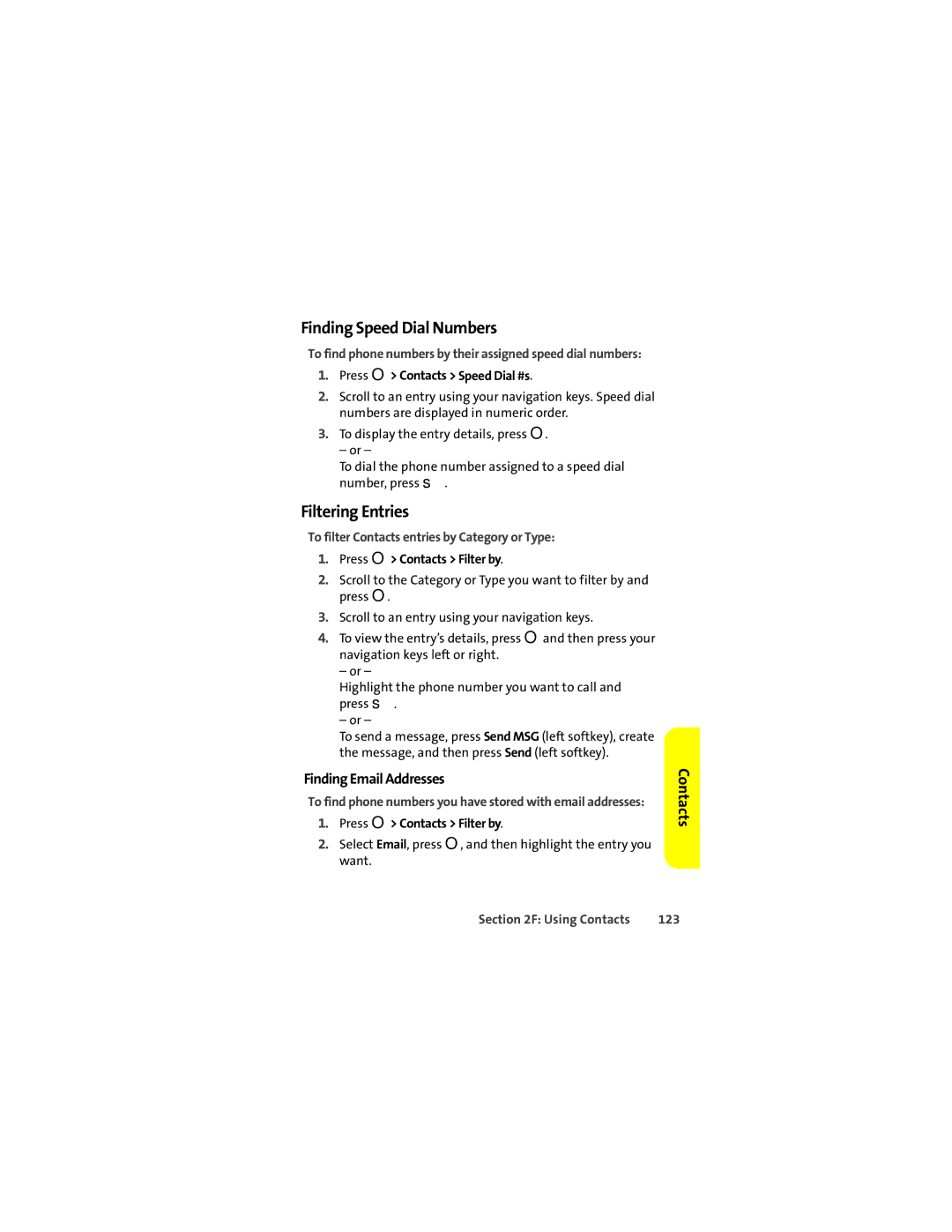Finding Speed Dial Numbers
To find phone numbers by their assigned speed dial numbers:
1.Press O> Contacts > Speed Dial #s.
2.Scroll to an entry using your navigation keys. Speed dial numbers are displayed in numeric order.
3.To display the entry details, press O.
– or –
To dial the phone number assigned to a speed dial number, press s.
Filtering Entries
To filter Contacts entries by Category or Type:
1.Press O> Contacts > Filter by.
2.Scroll to the Category or Type you want to filter by and press O.
3.Scroll to an entry using your navigation keys.
4.To view the entry’s details, press Oand then press your navigation keys left or right.
– or –
Highlight the phone number you want to call and press s.
– or –
To send a message, press Send MSG (left softkey), create the message, and then press Send (left softkey).
Finding Email Addresses
To find phone numbers you have stored with email addresses:
1.Press O> Contacts > Filter by.
2.Select Email, press O, and then highlight the entry you want.
Contacts
Section 2F: Using Contacts | 123 |