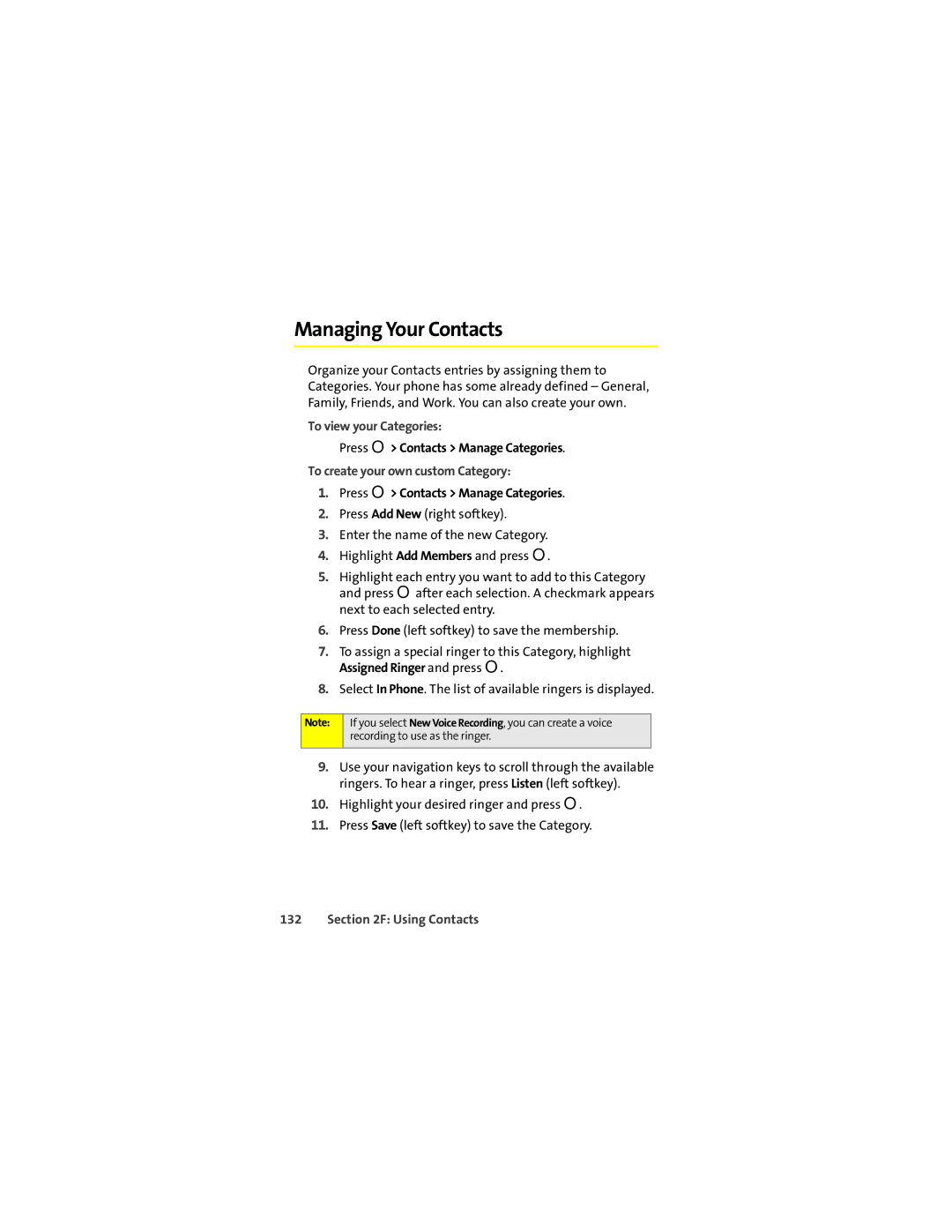Managing Your Contacts
Organize your Contacts entries by assigning them to Categories. Your phone has some already defined – General, Family, Friends, and Work. You can also create your own.
To view your Categories:
▶Press O> Contacts > Manage Categories.
To create your own custom Category:
1.Press O> Contacts > Manage Categories.
2.Press Add New (right softkey).
3.Enter the name of the new Category.
4.Highlight Add Members and press O.
5.Highlight each entry you want to add to this Category and press Oafter each selection. A checkmark appears next to each selected entry.
6.Press Done (left softkey) to save the membership.
7.To assign a special ringer to this Category, highlight Assigned Ringer and press O.
8.Select In Phone. The list of available ringers is displayed.
Note:
If you select New Voice Recording, you can create a voice recording to use as the ringer.
9.Use your navigation keys to scroll through the available ringers. To hear a ringer, press Listen (left softkey).
10.Highlight your desired ringer and press O.
11.Press Save (left softkey) to save the Category.