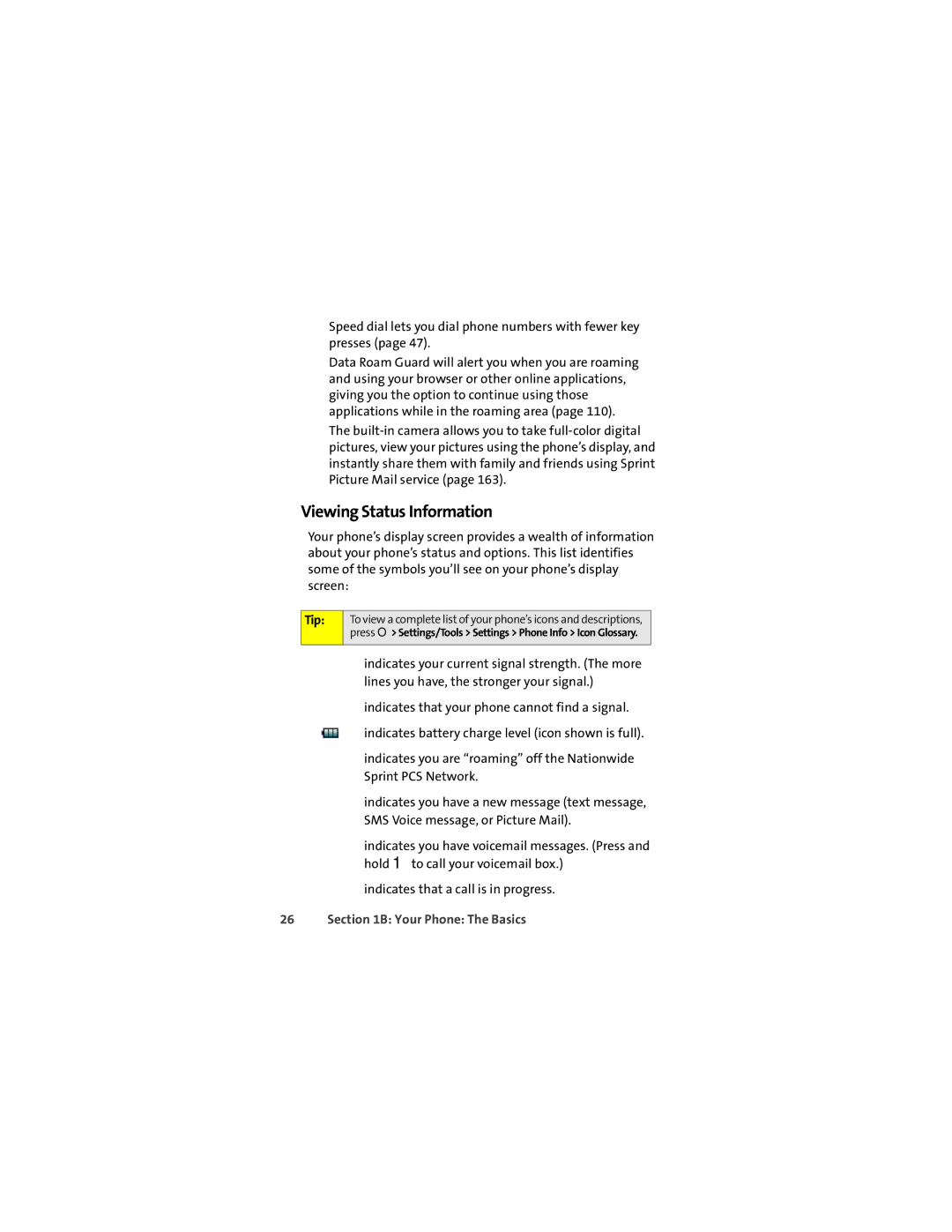⬤Speed dial lets you dial phone numbers with fewer key presses (page 47).
⬤Data Roam Guard will alert you when you are roaming and using your browser or other online applications, giving you the option to continue using those applications while in the roaming area (page 110).
⬤The
Viewing Status Information
Your phone’s display screen provides a wealth of information about your phone’s status and options. This list identifies some of the symbols you’ll see on your phone’s display screen:
Tip:
To view a complete list of your phone’s icons and descriptions, press O> Settings/Tools > Settings > Phone Info > Icon Glossary.
indicates your current signal strength. (The more lines you have, the stronger your signal.)
indicates that your phone cannot find a signal.
indicates battery charge level (icon shown is full).
indicates you are “roaming” off the Nationwide Sprint PCS Network.
indicates you have a new message (text message, SMS Voice message, or Picture Mail).
indicates you have voicemail messages. (Press and hold 1to call your voicemail box.)
indicates that a call is in progress.