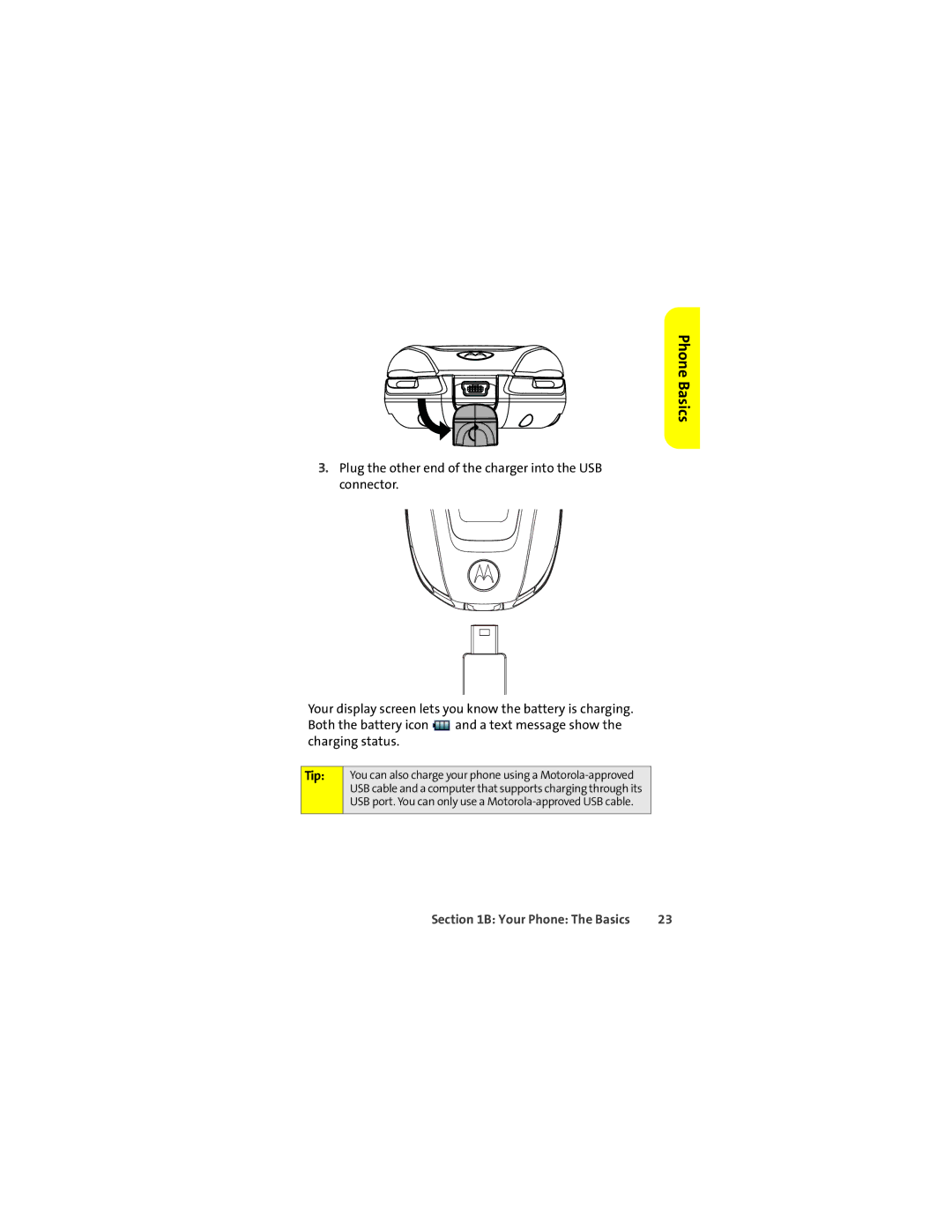Phone Basics
3.Plug the other end of the charger into the USB connector.
Your display screen lets you know the battery is charging. Both the battery icon ![]() and a text message show the charging status.
and a text message show the charging status.
Tip:
You can also charge your phone using a
Section 1B: Your Phone: The Basics | 23 |