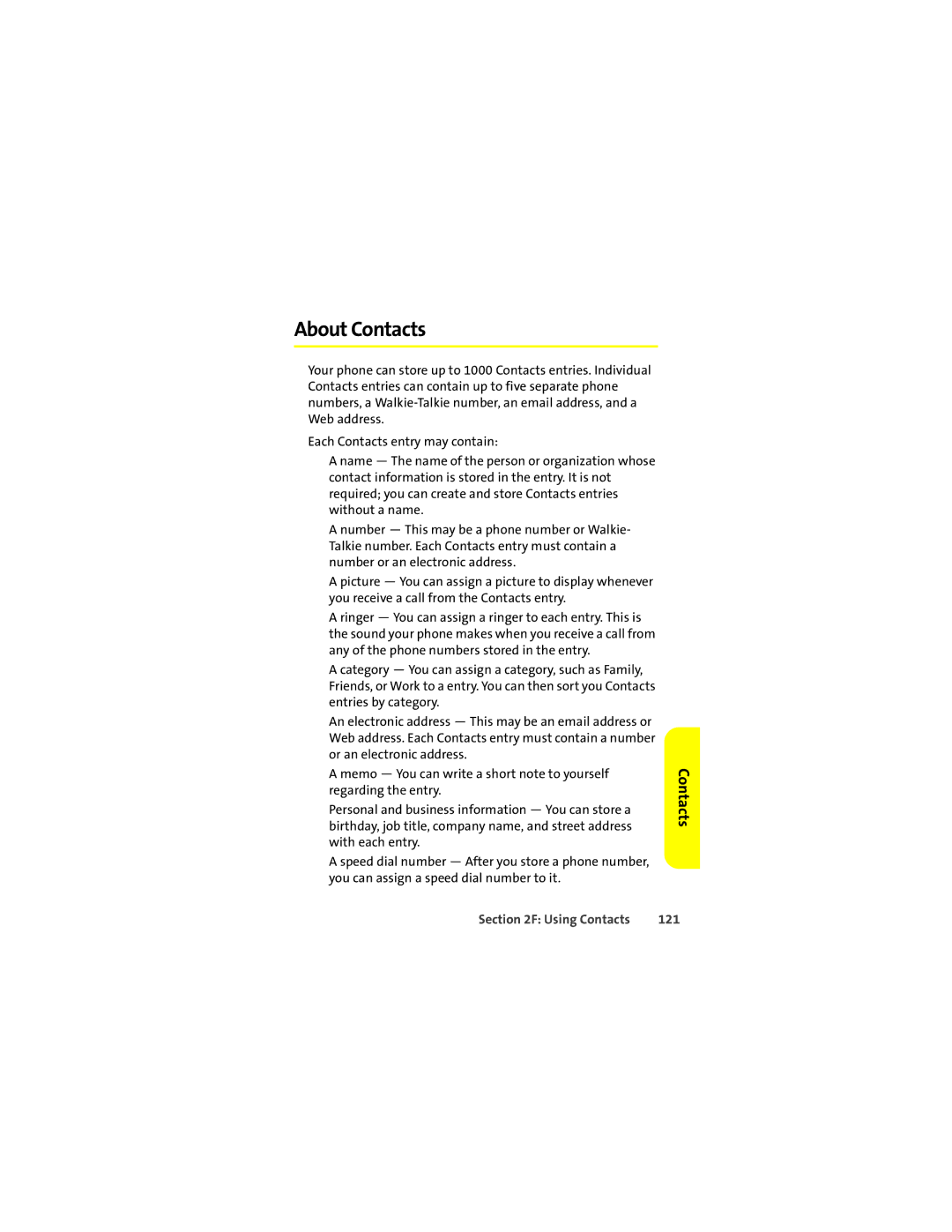About Contacts
Your phone can store up to 1000 Contacts entries. Individual Contacts entries can contain up to five separate phone numbers, a
Each Contacts entry may contain:
⬤A name — The name of the person or organization whose contact information is stored in the entry. It is not required; you can create and store Contacts entries without a name.
⬤A number — This may be a phone number or Walkie- Talkie number. Each Contacts entry must contain a number or an electronic address.
⬤A picture — You can assign a picture to display whenever you receive a call from the Contacts entry.
⬤A ringer — You can assign a ringer to each entry. This is the sound your phone makes when you receive a call from any of the phone numbers stored in the entry.
⬤A category — You can assign a category, such as Family, Friends, or Work to a entry. You can then sort you Contacts entries by category.
⬤An electronic address — This may be an email address or Web address. Each Contacts entry must contain a number or an electronic address.
⬤A memo — You can write a short note to yourself regarding the entry.
⬤Personal and business information — You can store a birthday, job title, company name, and street address with each entry.
⬤A speed dial number — After you store a phone number, you can assign a speed dial number to it.
Contacts
Section 2F: Using Contacts | 121 |