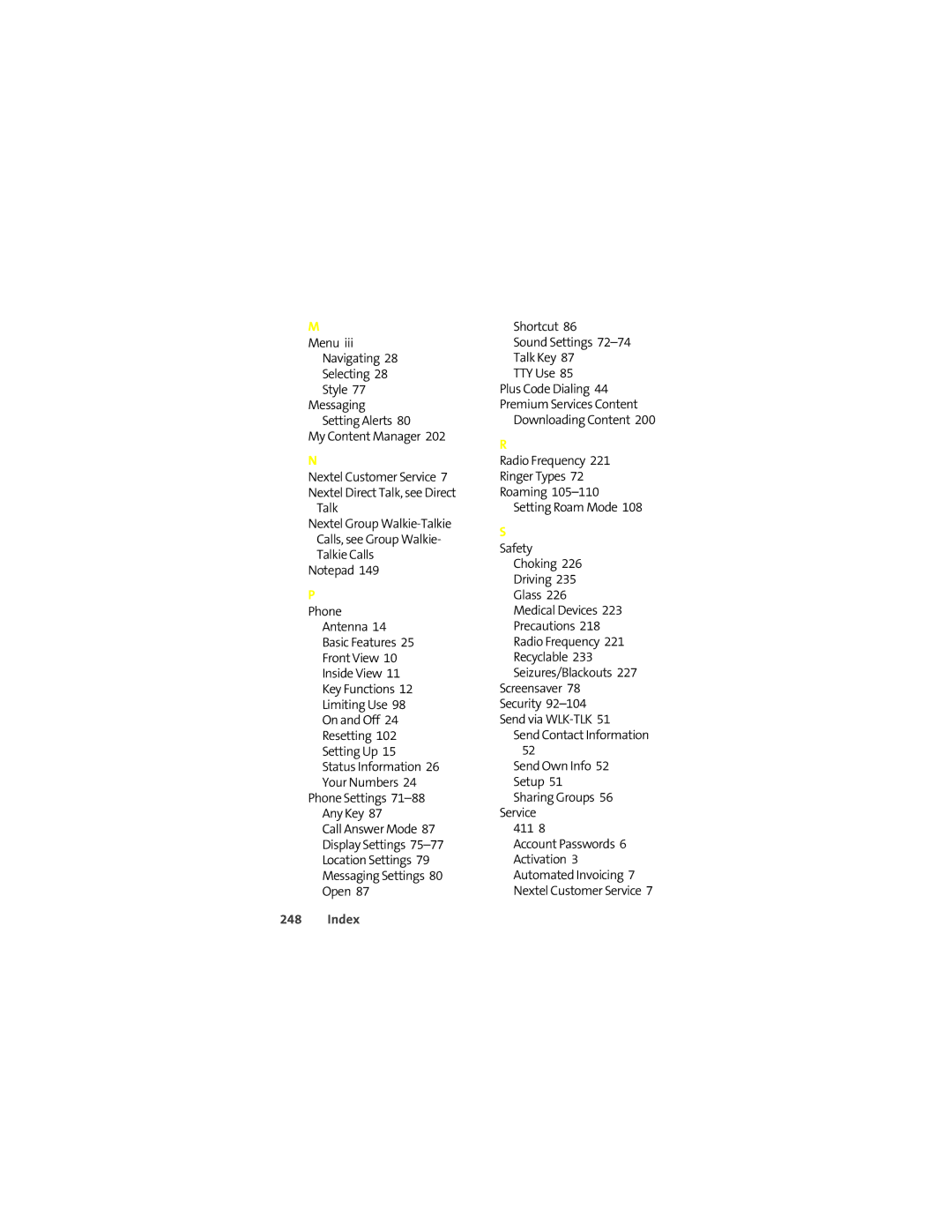M
Menu iii Navigating 28 Selecting 28 Style 77
Messaging Setting Alerts 80
My Content Manager 202
N
Nextel Customer Service 7 Nextel Direct Talk, see Direct
Talk
Nextel Group
Notepad 149
P
Phone
Antenna 14
Basic Features 25
Front View 10
Inside View 11
Key Functions 12
Limiting Use 98
On and Off 24
Resetting 102
Setting Up 15
Status Information 26
Your Numbers 24
Phone Settings
Any Key 87
Call Answer Mode 87
Display Settings
Location Settings 79
Messaging Settings 80
Open 87
248 Index
Shortcut 86
Sound Settings
Talk Key 87
TTY Use 85
Plus Code Dialing 44
Premium Services Content
Downloading Content 200
R
Radio Frequency 221
Ringer Types 72
Roaming
Setting Roam Mode 108
S
Safety Choking 226 Driving 235 Glass 226 Medical Devices 223 Precautions 218 Radio Frequency 221 Recyclable 233 Seizures/Blackouts 227
Screensaver 78
Security
Send Contact Information 52
Send Own Info 52 Setup 51 Sharing Groups 56
Service 411 8
Account Passwords 6 Activation 3 Automated Invoicing 7 Nextel Customer Service 7