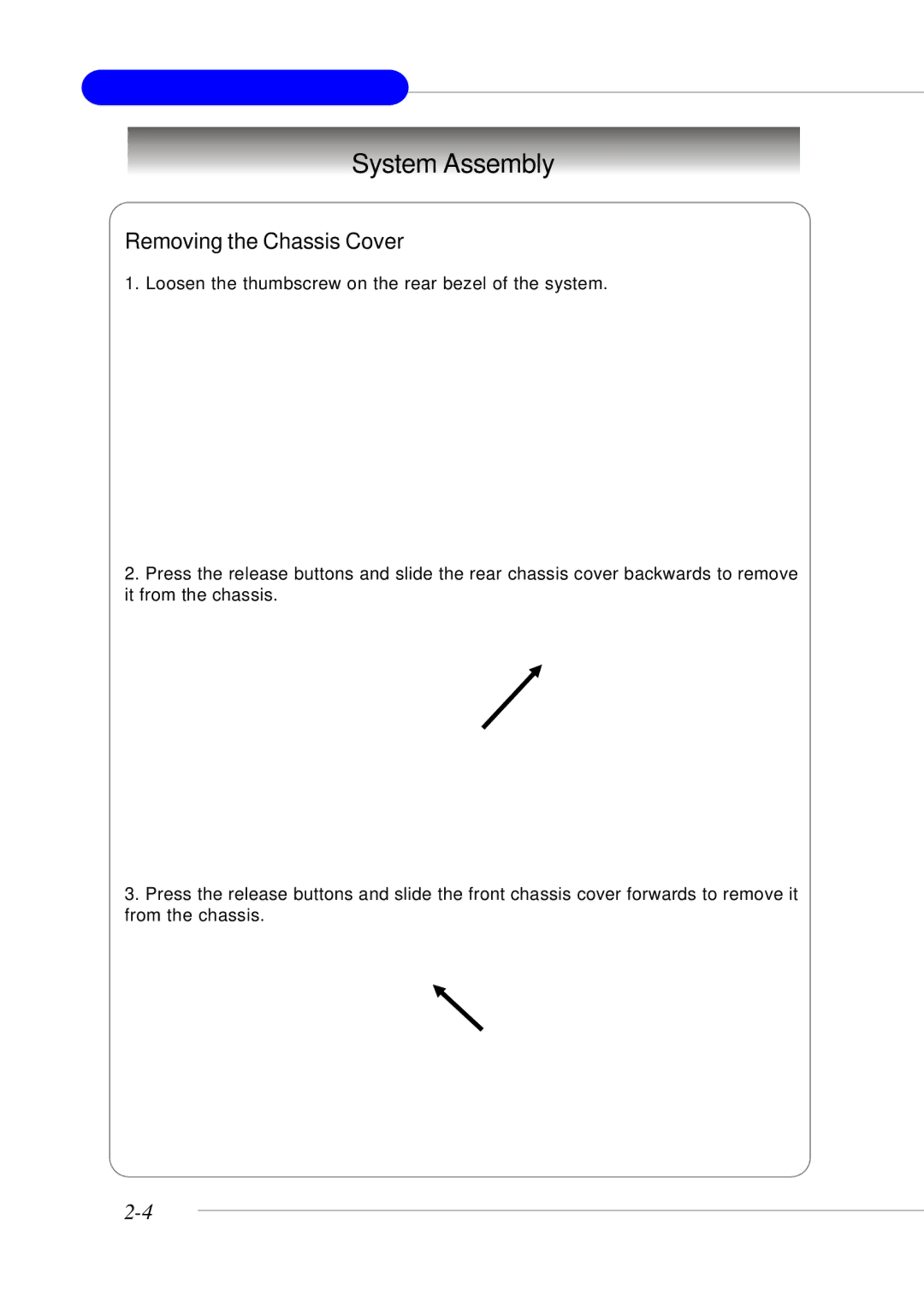System Assembly
Removing the Chassis Cover
1. Loosen the thumbscrew on the rear bezel of the system.
2.Press the release buttons and slide the rear chassis cover backwards to remove it from the chassis.
3.Press the release buttons and slide the front chassis cover forwards to remove it from the chassis.