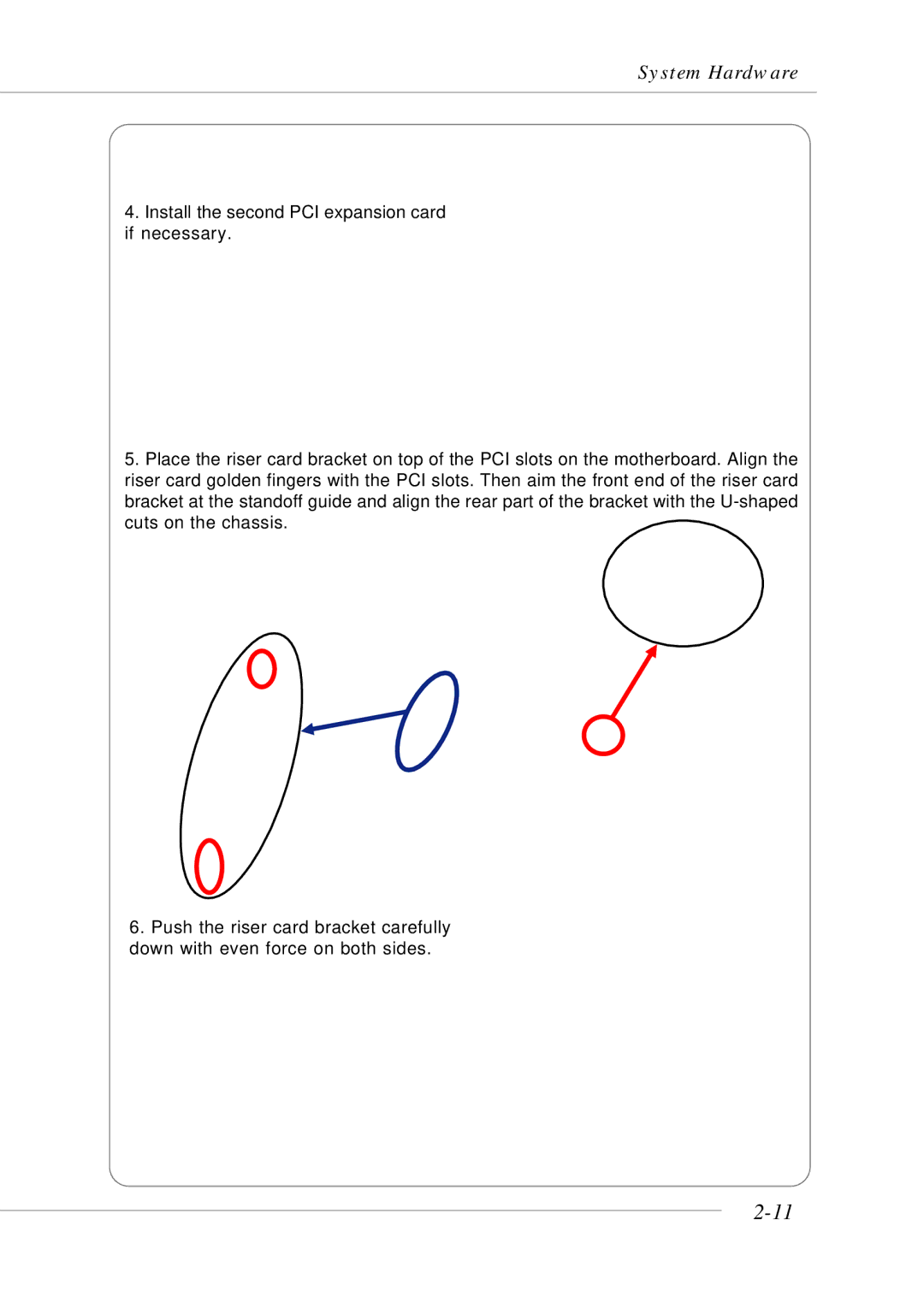MS-9246 1U Rackmount Server
FCC-A Radio Frequency Interference Statement
Voir LA Notice D’INSTALLATION Avant DE Raccorder AU Reseau
Technical Support
Copyright Notice
Trademarks
Revision History
Safety Instructions
Contents
Mainboard Hardware
Vii
Getting Started
Packing Checklist
Ear Set Rail Set Power Supply Options
Top View
System Overview
Front View Front Bezel
LED
BMC
™ Front Bezel LEDs
LED
Color State Description
DLED1
Processor Initialization
Rear View Rear Bezel
VGA Port
Mouse/Keyboard Connector
Scsi Connector
Serial Port
CPU
System Specifications
Bios
2D Modes TFT or CRT
Video
BMC Chip
Onboard Connector/Header
Key Features
MSI Server Management Ipmi 1.5 optional
MS-9146 v1.X Server Board
Mainboard Layout
MSI Special Features PC Alert
System Hardware
Start
System Assembly Flowchart
Finish
Removing the Chassis Cover
System Assembly
Replacing the Chassis Cover
CPU1 CPU2
CPU, Heatsink, and Fan Duct
Install the second heatsink Replace the fan duct
DDR Memory
Memory Bus Features
DDR333 Dimm slot population
Memory Population Rules
DDR266 Dimm slot population
PCI Expansion Card
System Hardware
Optional PCI Riser Card MS-9570
PCI Riser Card Optional
Standard PCI Riser Cards MS-9583, MS-9584
Scsi HDD
MS-9246 1U Rackmount Server
Serial ATA HDD
MS-9246 1U Rackmount Server
Chassis Ears
Rack Mounting
Chassis Rails
System Hardware
Rack Rails
Cable Arm Optional
MS-9246 1U Rackmount Server
Chassis into the Rack
Chassis off the Rack
Mainboard Hardware
Quick Components Guide
CPU1
Central Processing Unit CPU
CPU Installation Procedures for Socket
Memory
MCH
Memory Population Rules
Memory Speed/CPU FSB Support Matrix
Installing DDR Modules
JPWR1
Power Supply
SSI 24-Pin Power Connector JPWR1
USB1
Connectors
Front USB Connector USB1
SATA1 SATA2
Serial ATA RAID 0, 1 Connectors SATA1, SATA2 Optional
SCSI1/2
Ultra320 Scsi Connectors SCSI1/SCSI2 Optional
Serial Port Connector COM
Ipmb Power Connector CN4
Pin Ipmb Connector CN3
JBAT1
Jumpers
Clear Cmos Jumper JBAT1
CN6
Bios Recovery Jumper CN6
Clear Bios Password Jumper J7
Clear Event Log Jumper J8
CN7
Slots
SO Dimm Small Outline Dimm
PCI Peripheral Component Interconnect Slots
Bios Setup
Control Keys
Entering Setup
Sub-Menu
Getting Help
General Help F1
Main Menu
Advanced
Menu Bar
Main
System Summary
Exit
Boot
Security
Legacy Diskette a
Main
System Time
System Date
Language
System Summary
Hyper-Threading Technology
Processor Settings
Advanced
Parallel ATA
Enable Multimedia Timer
Advanced Chipset Control
USB Host Controller
PCI Configuration
Native Mode Operation
Sata RAID Enable
Wake On RTC Alarm
Option ROM Scan Optional
Peripheral Configuration
Embedded Scsi Optional
Scsi Controller Optional
Post Error Pause
Boot Features
Boot-time Diagnostic Screen
QuickBoot Mode
ECC Event Logging
DMI Event Logging
View DMI Event Log
Event Logging
Console Type
Bios Redirection Port
Baud Rate
Flow Control
BMC Firmware Version
Ipmi Specification Version
BMC Device ID
BMC Device Version
OS Boot Watchdog
Change COM Port Setting
Bios Post Errors
Bios Post Watchdog
Press Enter to display the System Event Log
System Event Log
Security
Supervisor Password Is/User Password Is
Set Supervisor Password/Set User Password
Fixed disk boot sector
Password on boot
CD-ROM Drive, Removable Devices, Hard Drive
Boot
Exit
Appendix a Scsi Bios Setup Optional
Selecting the Management Type
Entering Scsi Bios
Selecting the Scsi Channel
Scsi Disk Utilities
Configure/View Scsi Controller Settings
Scsi Controller Parity
Configure/View Scsi Controller Settings
Scsi Bus Interface Definitions
Scsi Controller ID
Additional Options
QAS
Enable Disconnection
Sync Transfer Rate MB/Sec
Packetized
Advanced Configuration
Send Start Unit Command
Bios Multiple LUN Support
Include in Bios Scan
Bios Information
Disk Utilities
Verify Disk Media
Format Disk
Adaptec Sata RAID Utility for Intel ICH5R
Introduction
Adaptec Sata RAID Utility for Intel ICH5R
Installing the Driver in a New Windows System
Installing the Driver
Installing the Red Hat Driver in a New Linux System
Installing the Driver in an Existing Windows System
Installing Red Hat Linux 7.3 or
Installing the Driver in a New Linux System
Installing SuSE Linux 8.0 or
Supported Browsers
Typical, Custom, and Compact Installations
Installing Adaptec Storage Manager on Windows
Click LAN Settings
Configuring Internet Browsers on Windows
Select Edit Preferences
Sh mount-point/install.sh
Installing Adaptec Storage Manager on Linux
Using Adaptec Storage Manager Browser Edition
Logging
Architecture Overview
Registering Your Software
Installing a Security Certificate
Basics
Physical Devices
Pop-Up Tool Tips
Logical Devices
MSI Reminds You
Managing Arrays
Adaptec RAID Configuration Utility
Using the Array Configuration Utility
From the ARC menu, select Array Configuration Utility ACU
Creating Arrays
When you are finished, press Done
Initializing Disk Drives
Using the Disk Utilities
ATA
Glossary
ACU
Channel
Consistency check command
Cache
Capacity
Event log
Fault-tolerant array
Drive LED
Event
Low-level format
Initialized array
Legacy disk
Logical device
RAID
Snapshot
Spanned volume
Volume
Single-level array