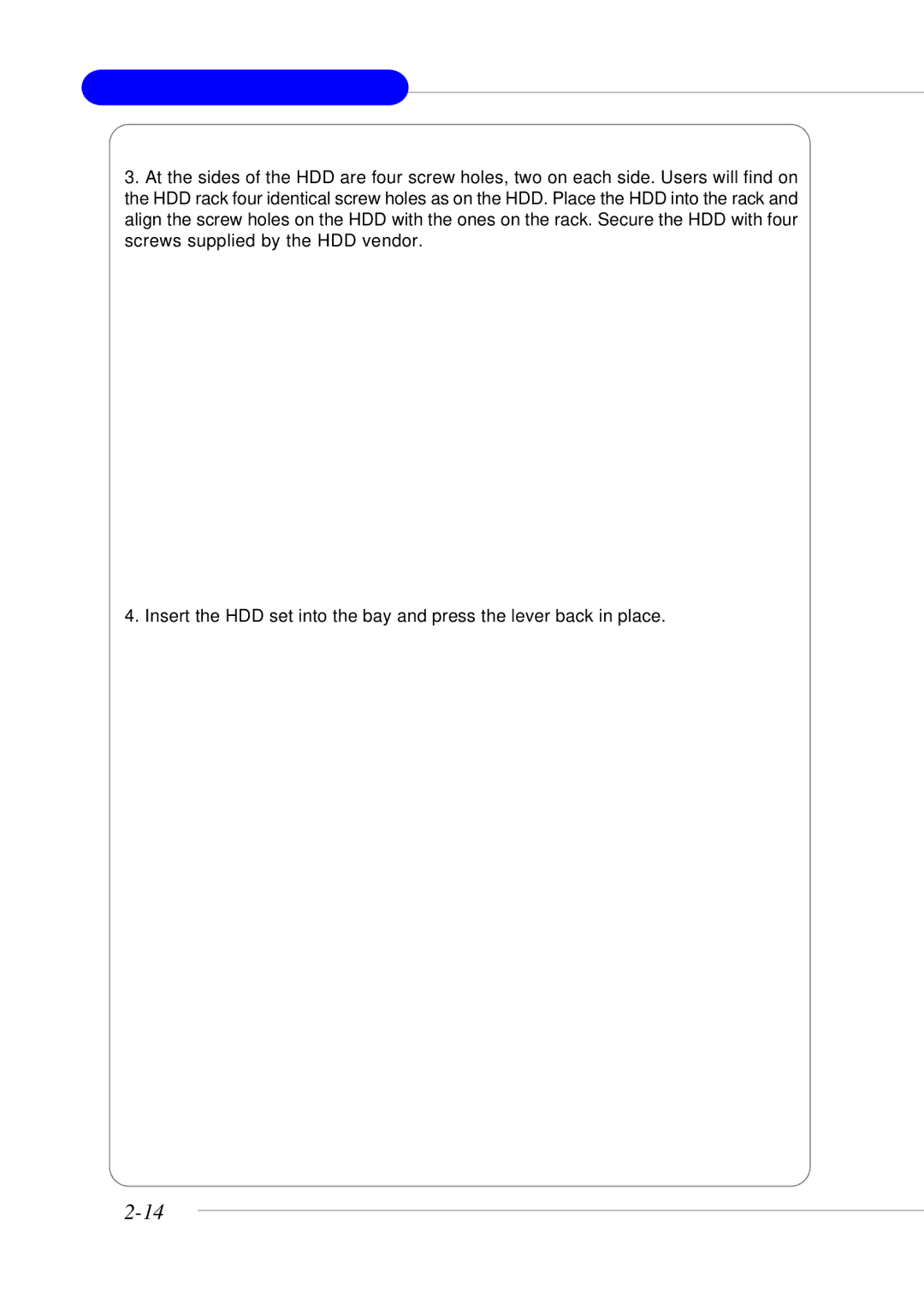MS-9246 1U Rackmount Server
3.At the sides of the HDD are four screw holes, two on each side. Users will find on the HDD rack four identical screw holes as on the HDD. Place the HDD into the rack and align the screw holes on the HDD with the ones on the rack. Secure the HDD with four screws supplied by the HDD vendor.
4. Insert the HDD set into the bay and press the lever back in place.