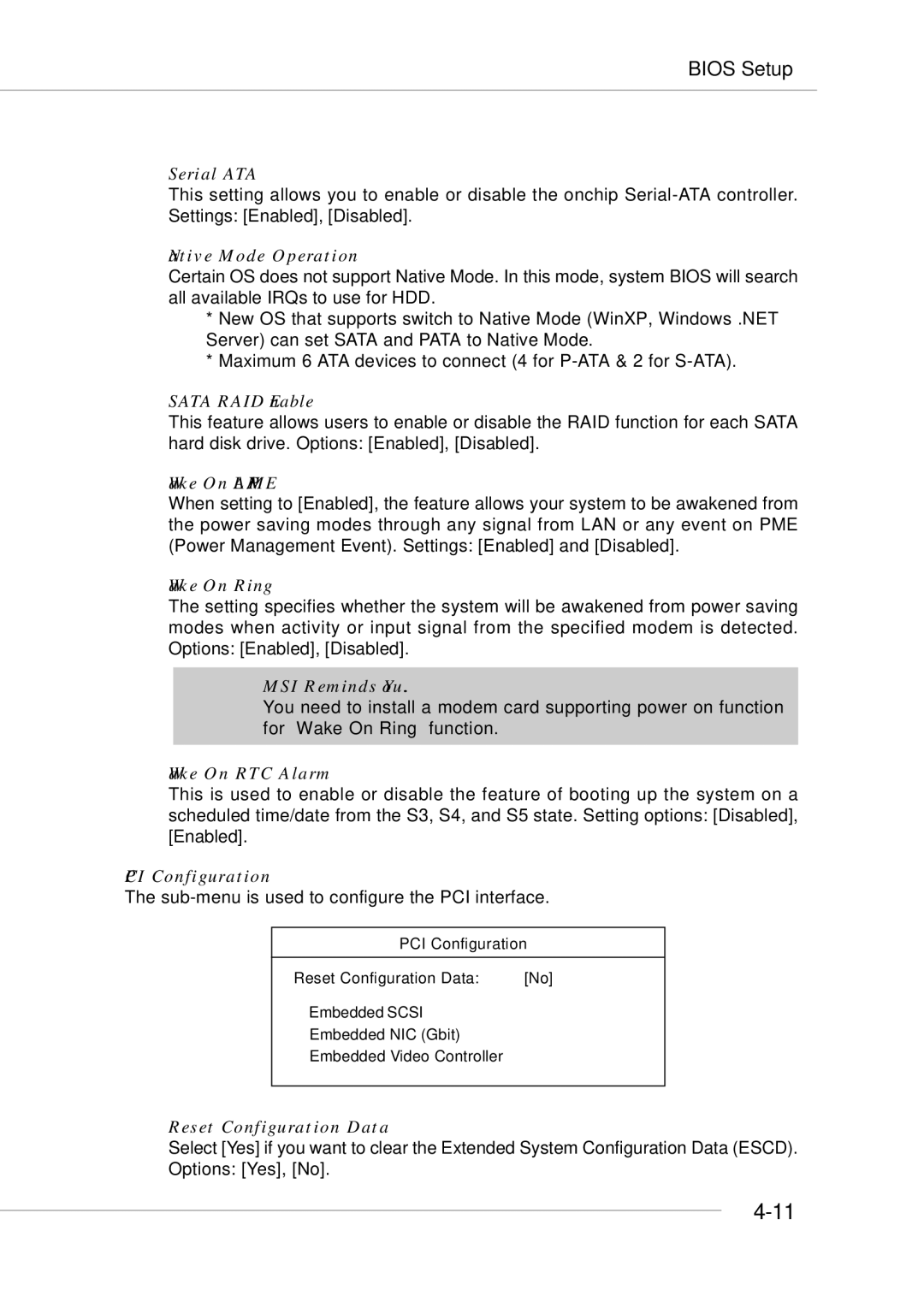BIOS Setup
Serial ATA
This setting allows you to enable or disable the onchip
Native Mode Operation
Certain OS does not support Native Mode. In this mode, system BIOS will search all available IRQs to use for HDD.
*New OS that supports switch to Native Mode (WinXP, Windows .NET Server) can set SATA and PATA to Native Mode.
*Maximum 6 ATA devices to connect (4 for
SATA RAID Enable
This feature allows users to enable or disable the RAID function for each SATA hard disk drive. Options: [Enabled], [Disabled].
Wake On LAN/PME
When setting to [Enabled], the feature allows your system to be awakened from the power saving modes through any signal from LAN or any event on PME (Power Management Event). Settings: [Enabled] and [Disabled].
Wake On Ring
The setting specifies whether the system will be awakened from power saving modes when activity or input signal from the specified modem is detected. Options: [Enabled], [Disabled].
MSI Reminds You...
You need to install a modem card supporting power on function for “Wake On Ring” function.
Wake On RTC Alarm
This is used to enable or disable the feature of booting up the system on a scheduled time/date from the S3, S4, and S5 state. Setting options: [Disabled], [Enabled].
PCI Configuration
The sub-menu is used to configure the PCI interface.
PCI Configuration
Reset Configuration Data: | [No] |
8Embedded SCSI
8Embedded NIC (Gbit)
8Embedded Video Controller
Reset Configuration Data
Select [Yes] if you want to clear the Extended System Configuration Data (ESCD). Options: [Yes], [No].