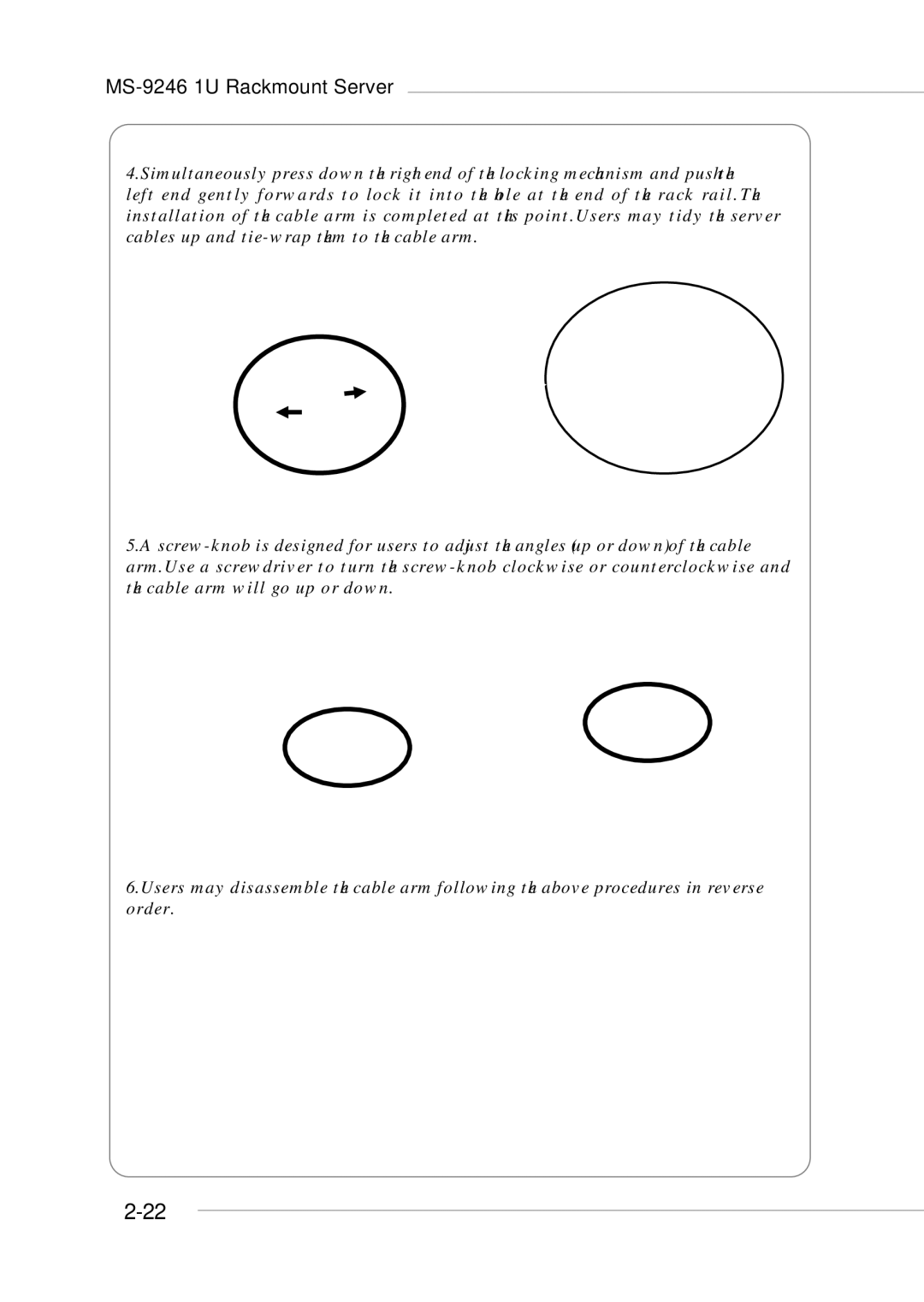MS-9246 1U Rackmount Server
4.Simultaneously press down the right end of the locking mechanism and push the left end gently forwards to lock it into the hole at the end of the rack rail. The installation of the cable arm is completed at this point. Users may tidy the server cables up and
5.A
6.Users may disassemble the cable arm following the above procedures in reverse order.