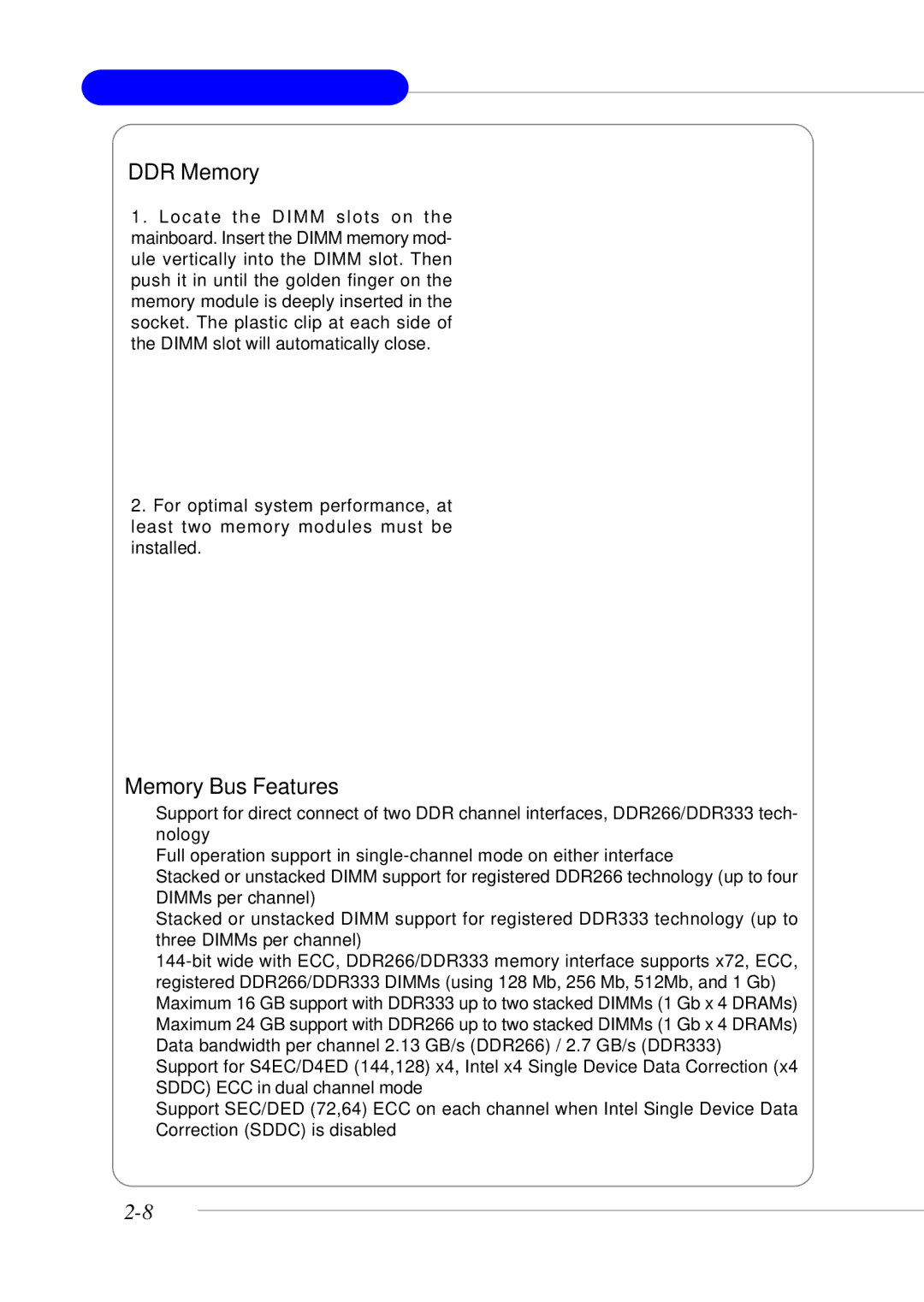DDR Memory
1. Locate the DIMM slots on the mainboard. Insert the DIMM memory mod- ule vertically into the DIMM slot. Then push it in until the golden finger on the memory module is deeply inserted in the socket. The plastic clip at each side of the DIMM slot will automatically close.
2.For optimal system performance, at least two memory modules must be installed.
Memory Bus Features
Support for direct connect of two DDR channel interfaces, DDR266/DDR333 tech- nology
Full operation support in
Stacked or unstacked DIMM support for registered DDR266 technology (up to four DIMMs per channel)
Stacked or unstacked DIMM support for registered DDR333 technology (up to three DIMMs per channel)
Maximum 16 GB support with DDR333 up to two stacked DIMMs (1 Gb x 4 DRAMs)
Maximum 24 GB support with DDR266 up to two stacked DIMMs (1 Gb x 4 DRAMs)
Data bandwidth per channel 2.13 GB/s (DDR266) / 2.7 GB/s (DDR333)
Support for S4EC/D4ED (144,128) x4, Intel x4 Single Device Data Correction (x4 SDDC) ECC in dual channel mode
Support SEC/DED (72,64) ECC on each channel when Intel Single Device Data Correction (SDDC) is disabled