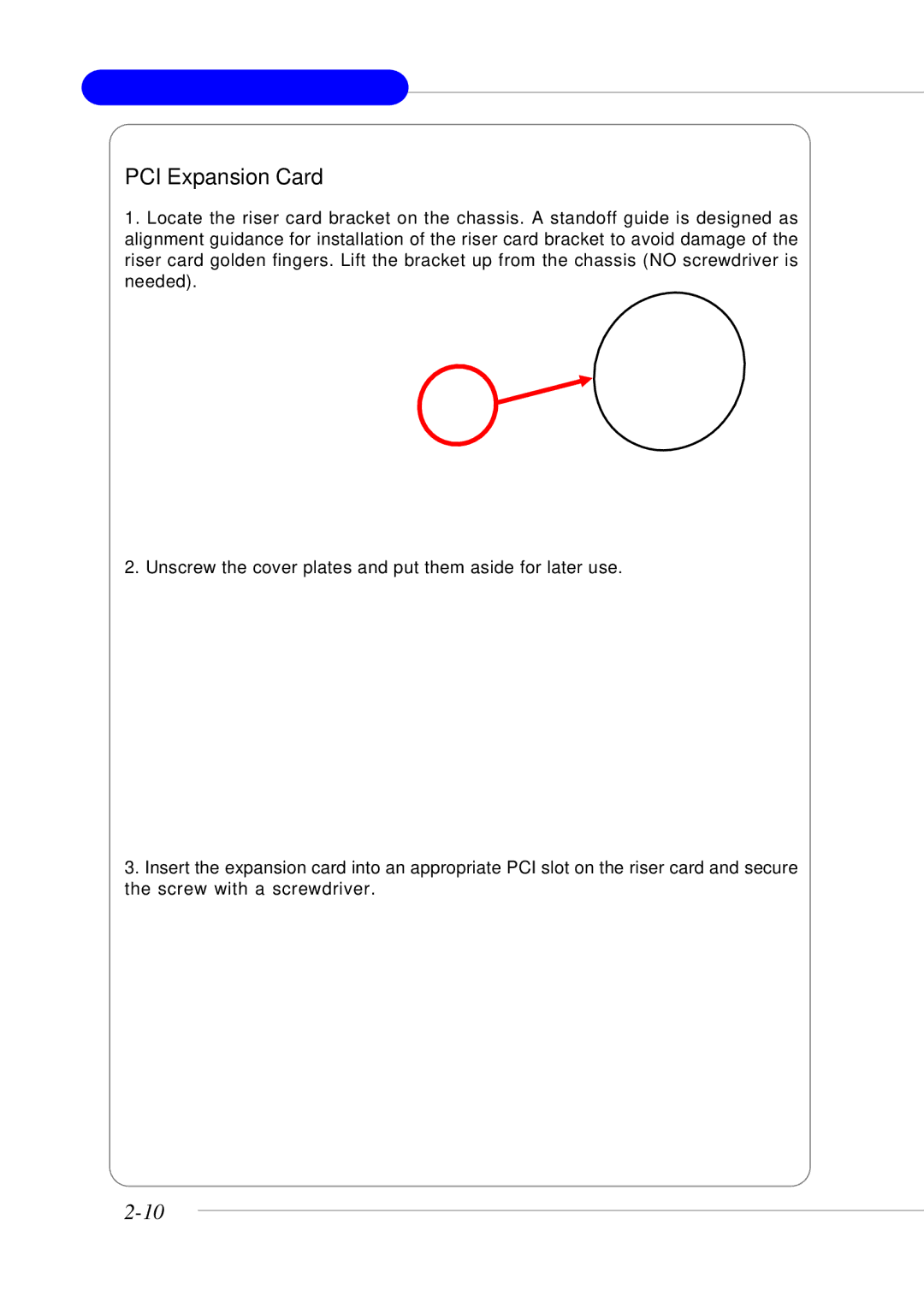PCI Expansion Card
1.Locate the riser card bracket on the chassis. A standoff guide is designed as alignment guidance for installation of the riser card bracket to avoid damage of the riser card golden fingers. Lift the bracket up from the chassis (NO screwdriver is needed).
2. Unscrew the cover plates and put them aside for later use.
3.Insert the expansion card into an appropriate PCI slot on the riser card and secure the screw with a screwdriver.