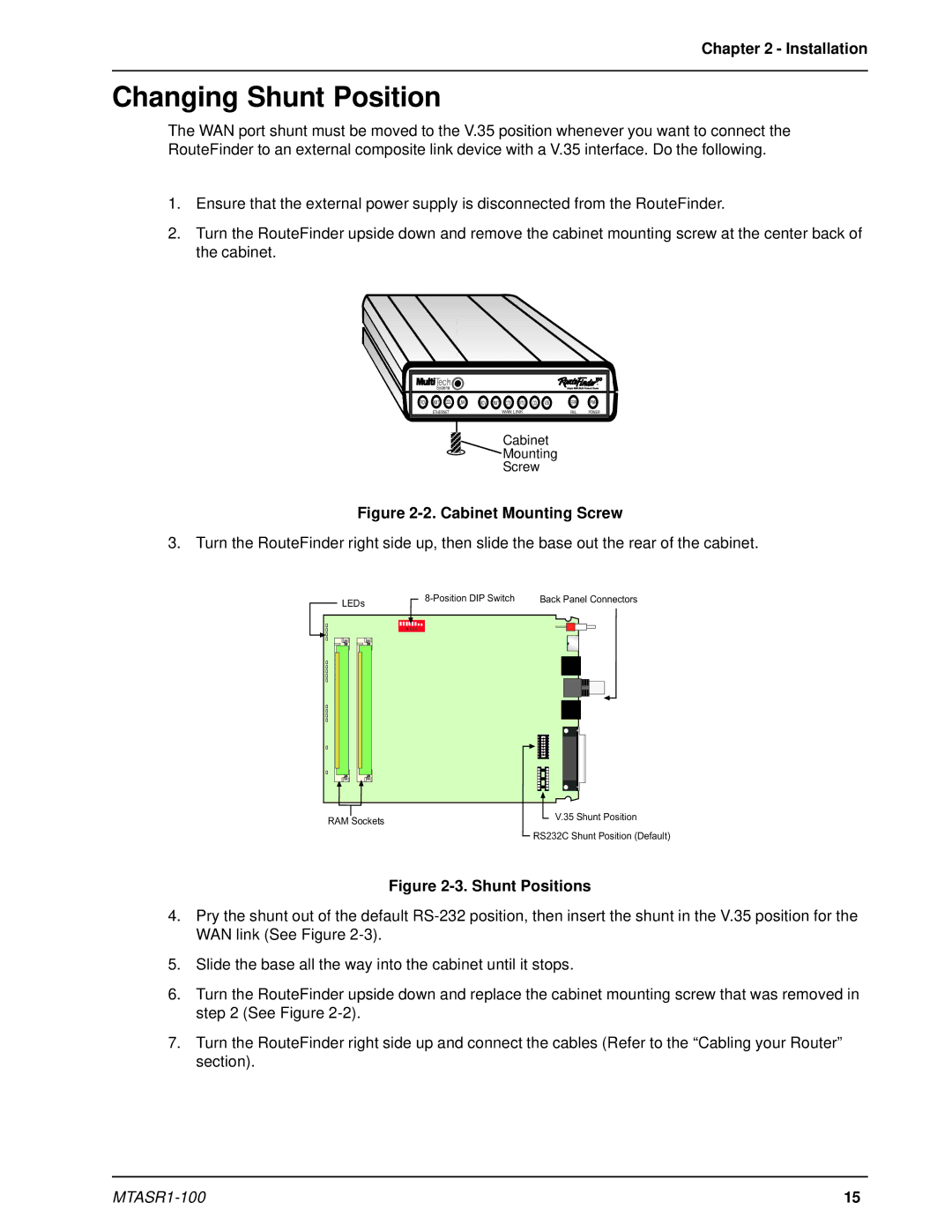Chapter 2 - Installation
Changing Shunt Position
The WAN port shunt must be moved to the V.35 position whenever you want to connect the RouteFinder to an external composite link device with a V.35 interface. Do the following.
1.Ensure that the external power supply is disconnected from the RouteFinder.
2.Turn the RouteFinder upside down and remove the cabinet mounting screw at the center back of the cabinet.
|
| ® |
|
|
|
|
|
|
|
|
|
| Tech |
|
|
|
|
|
|
|
|
| |
| Systems |
|
|
|
|
|
|
|
|
| |
RCV | XMT | COL | LNK | RCV | XMT | CTS | RTS | CD | V35 | ERR | PWR |
| ETHERNET |
|
|
| WAN LINK |
|
| FAIL | POWER | ||
Cabinet
Mounting
Screw
Figure 2-2. Cabinet Mounting Screw
3. Turn the RouteFinder right side up, then slide the base out the rear of the cabinet.
LEDs | Back Panel Connectors | |
|
|
8 | 7 | 6 | 5 |
RAM Sockets |
|
| V.35 Shunt Position |
|
| ||
|
|
| |
| RS232C Shunt Position (Default) | ||
Figure 2-3. Shunt Positions
4.Pry the shunt out of the default
5.Slide the base all the way into the cabinet until it stops.
6.Turn the RouteFinder upside down and replace the cabinet mounting screw that was removed in step 2 (See Figure
7.Turn the RouteFinder right side up and connect the cables (Refer to the “Cabling your Router” section).
15 |