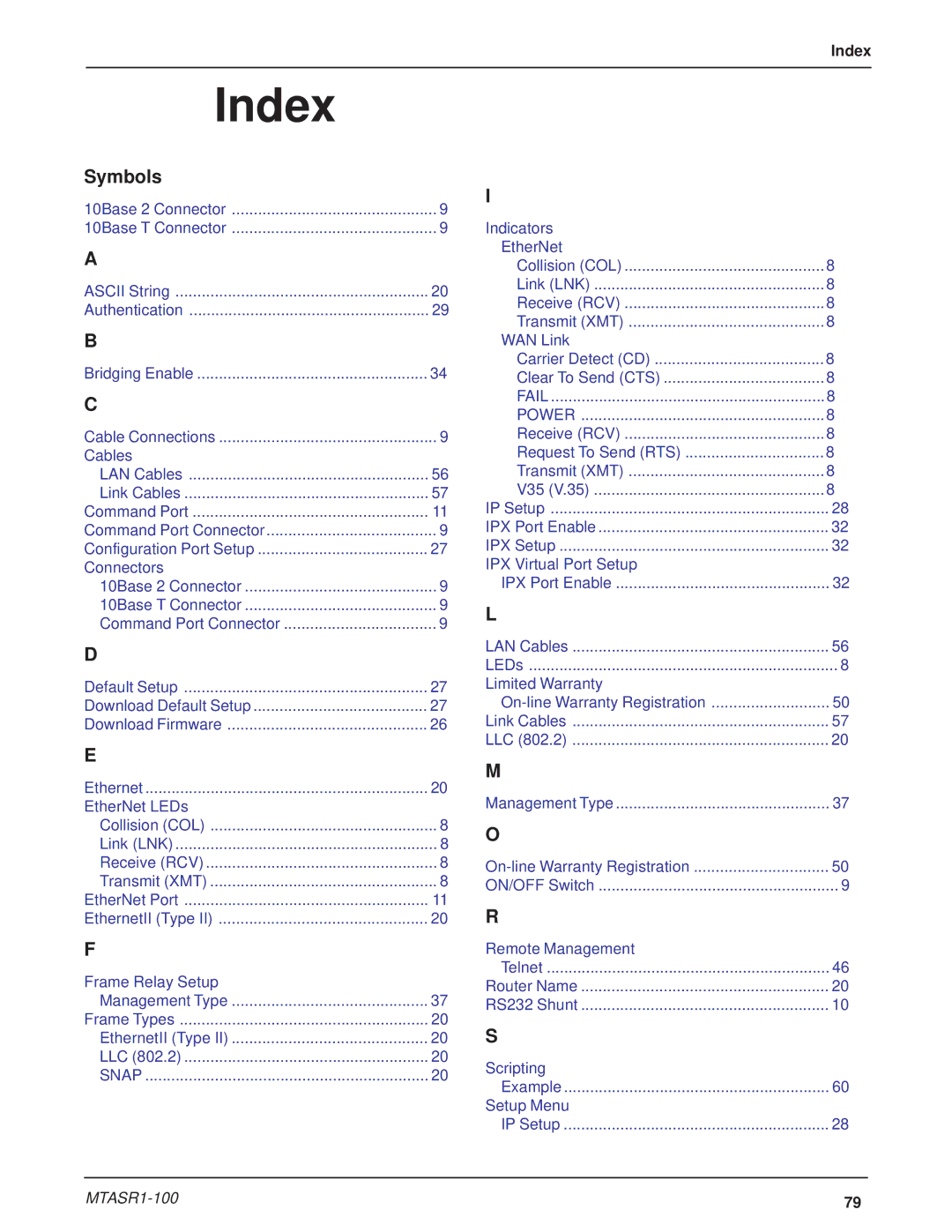Index
Index |
|
Symbols |
|
10Base 2 Connector | 9 |
10Base T Connector | 9 |
A |
|
ASCII String | 20 |
Authentication | 29 |
B |
|
Bridging Enable | 34 |
C |
|
Cable Connections | 9 |
Cables |
|
LAN Cables | 56 |
Link Cables | 57 |
Command Port | 11 |
Command Port Connector | 9 |
Configuration Port Setup | 27 |
Connectors |
|
10Base 2 Connector | 9 |
10Base T Connector | 9 |
Command Port Connector | 9 |
D |
|
Default Setup | 27 |
Download Default Setup | 27 |
Download Firmware | 26 |
E |
|
Ethernet | 20 |
EtherNet LEDs |
|
Collision (COL) | 8 |
Link (LNK) | 8 |
Receive (RCV) | 8 |
Transmit (XMT) | 8 |
EtherNet Port | 11 |
EthernetII (Type II) | 20 |
F |
|
Frame Relay Setup |
|
Management Type | 37 |
Frame Types | 20 |
EthernetII (Type II) | 20 |
LLC (802.2) | 20 |
SNAP | 20 |
I |
|
Indicators |
|
EtherNet |
|
Collision (COL) | 8 |
Link (LNK) | 8 |
Receive (RCV) | 8 |
Transmit (XMT) | 8 |
WAN Link |
|
Carrier Detect (CD) | 8 |
Clear To Send (CTS) | 8 |
FAIL | 8 |
POWER | 8 |
Receive (RCV) | 8 |
Request To Send (RTS) | 8 |
Transmit (XMT) | 8 |
V35 (V.35) | 8 |
IP Setup | 28 |
IPX Port Enable | 32 |
IPX Setup | 32 |
IPX Virtual Port Setup |
|
IPX Port Enable | 32 |
L |
|
LAN Cables | 56 |
LEDs | 8 |
Limited Warranty |
|
50 | |
Link Cables | 57 |
LLC (802.2) | 20 |
M |
|
Management Type | 37 |
O |
|
50 | |
ON/OFF Switch | 9 |
R |
|
Remote Management |
|
Telnet | 46 |
Router Name | 20 |
RS232 Shunt | 10 |
S |
|
Scripting |
|
Example | 60 |
Setup Menu |
|
IP Setup | 28 |
79 |