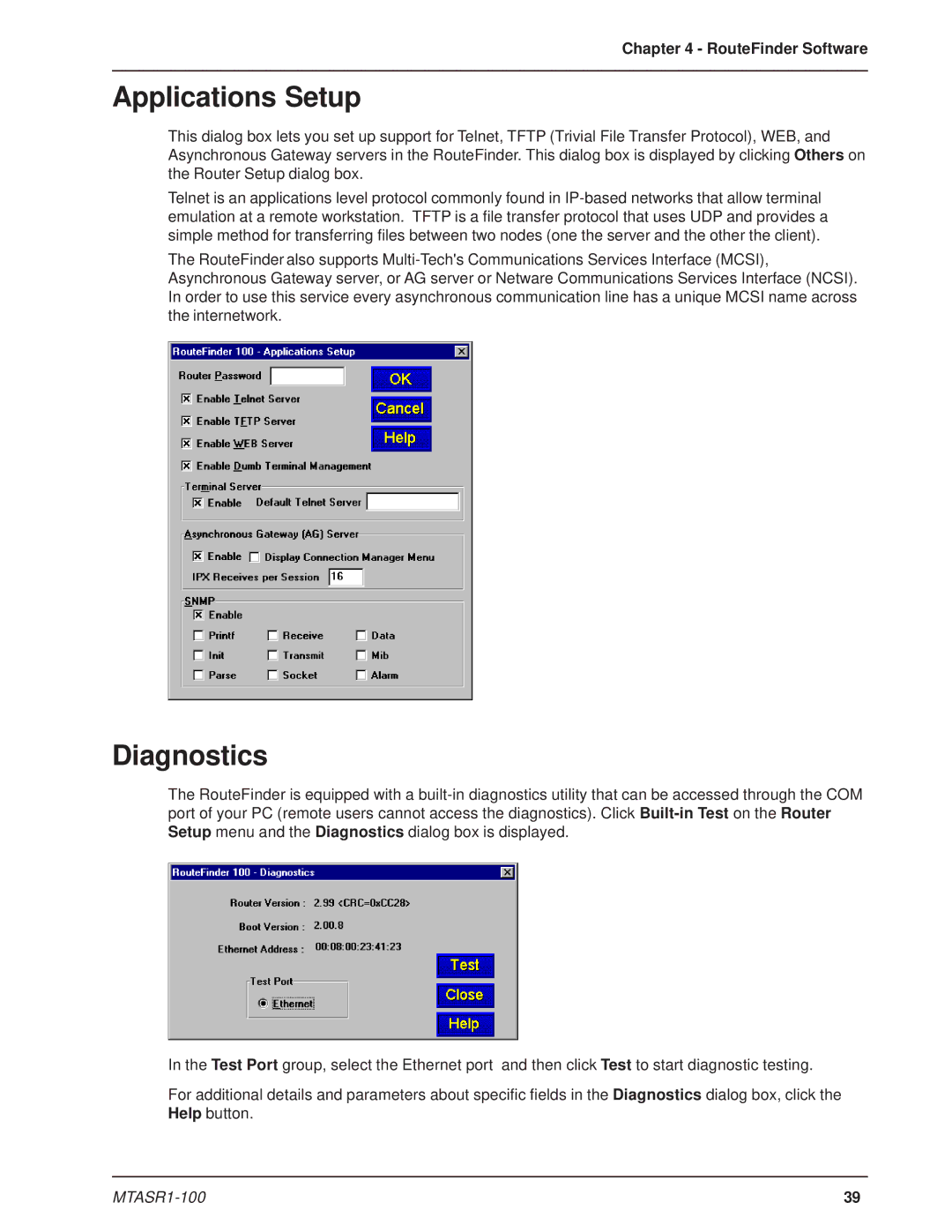Chapter 4 - RouteFinder Software
Applications Setup
This dialog box lets you set up support for Telnet, TFTP (Trivial File Transfer Protocol), WEB, and Asynchronous Gateway servers in the RouteFinder. This dialog box is displayed by clicking Others on the Router Setup dialog box.
Telnet is an applications level protocol commonly found in IP-based networks that allow terminal emulation at a remote workstation. TFTP is a file transfer protocol that uses UDP and provides a simple method for transferring files between two nodes (one the server and the other the client).
The RouteFinder also supports Multi-Tech's Communications Services Interface (MCSI), Asynchronous Gateway server, or AG server or Netware Communications Services Interface (NCSI). In order to use this service every asynchronous communication line has a unique MCSI name across the internetwork.
Diagnostics
The RouteFinder is equipped with a built-in diagnostics utility that can be accessed through the COM port of your PC (remote users cannot access the diagnostics). Click Built-in Test on the Router Setup menu and the Diagnostics dialog box is displayed.
In the Test Port group, select the Ethernet port and then click Test to start diagnostic testing.
For additional details and parameters about specific fields in the Diagnostics dialog box, click the Help button.