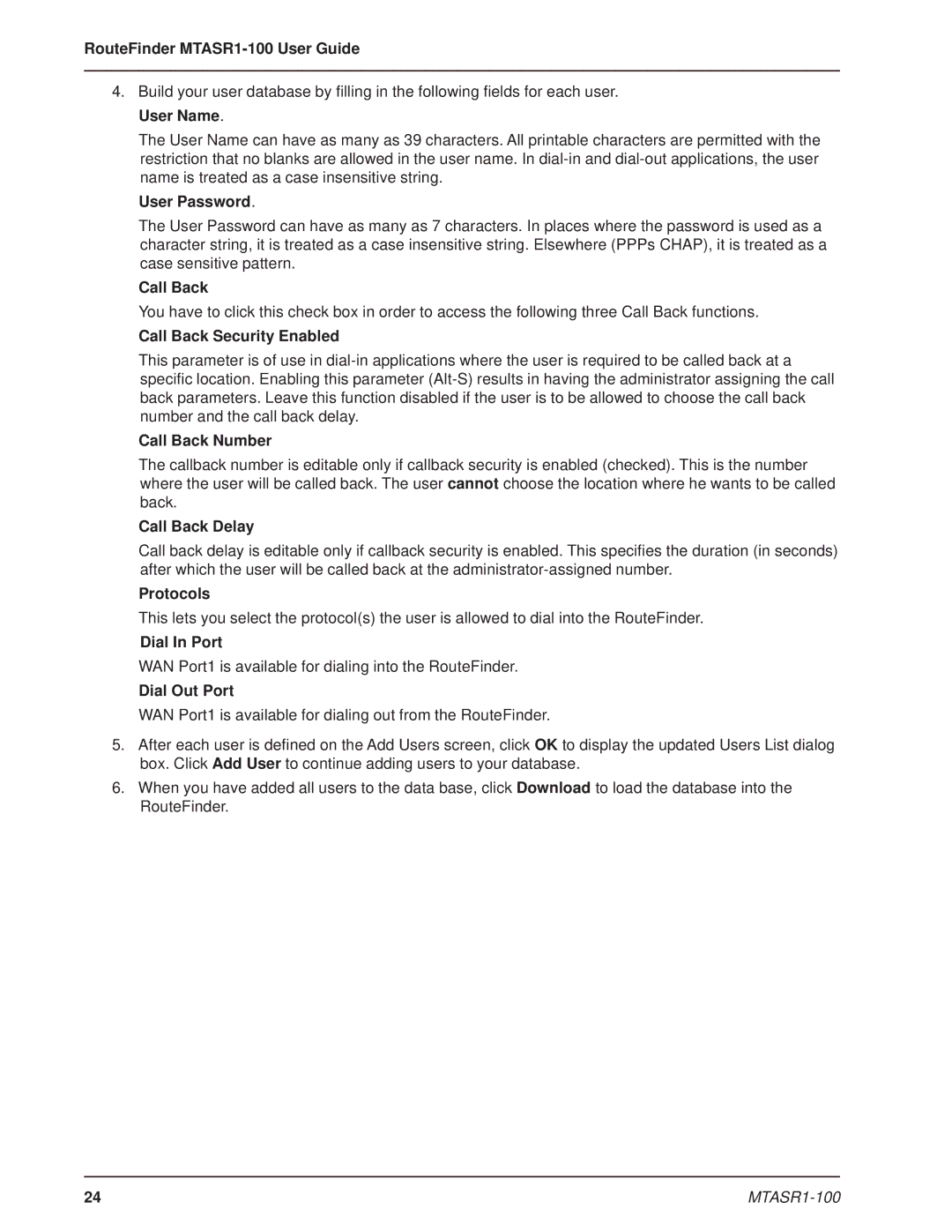RouteFinder MTASR1-100 User Guide
4.Build your user database by filling in the following fields for each user. User Name.
The User Name can have as many as 39 characters. All printable characters are permitted with the restriction that no blanks are allowed in the user name. In
User Password.
The User Password can have as many as 7 characters. In places where the password is used as a character string, it is treated as a case insensitive string. Elsewhere (PPPs CHAP), it is treated as a case sensitive pattern.
Call Back
You have to click this check box in order to access the following three Call Back functions.
Call Back Security Enabled
This parameter is of use in
Call Back Number
The callback number is editable only if callback security is enabled (checked). This is the number where the user will be called back. The user cannot choose the location where he wants to be called back.
Call Back Delay
Call back delay is editable only if callback security is enabled. This specifies the duration (in seconds) after which the user will be called back at the
Protocols
This lets you select the protocol(s) the user is allowed to dial into the RouteFinder.
Dial In Port
WAN Port1 is available for dialing into the RouteFinder.
Dial Out Port
WAN Port1 is available for dialing out from the RouteFinder.
5.After each user is defined on the Add Users screen, click OK to display the updated Users List dialog box. Click Add User to continue adding users to your database.
6.When you have added all users to the data base, click Download to load the database into the RouteFinder.
24 |
|