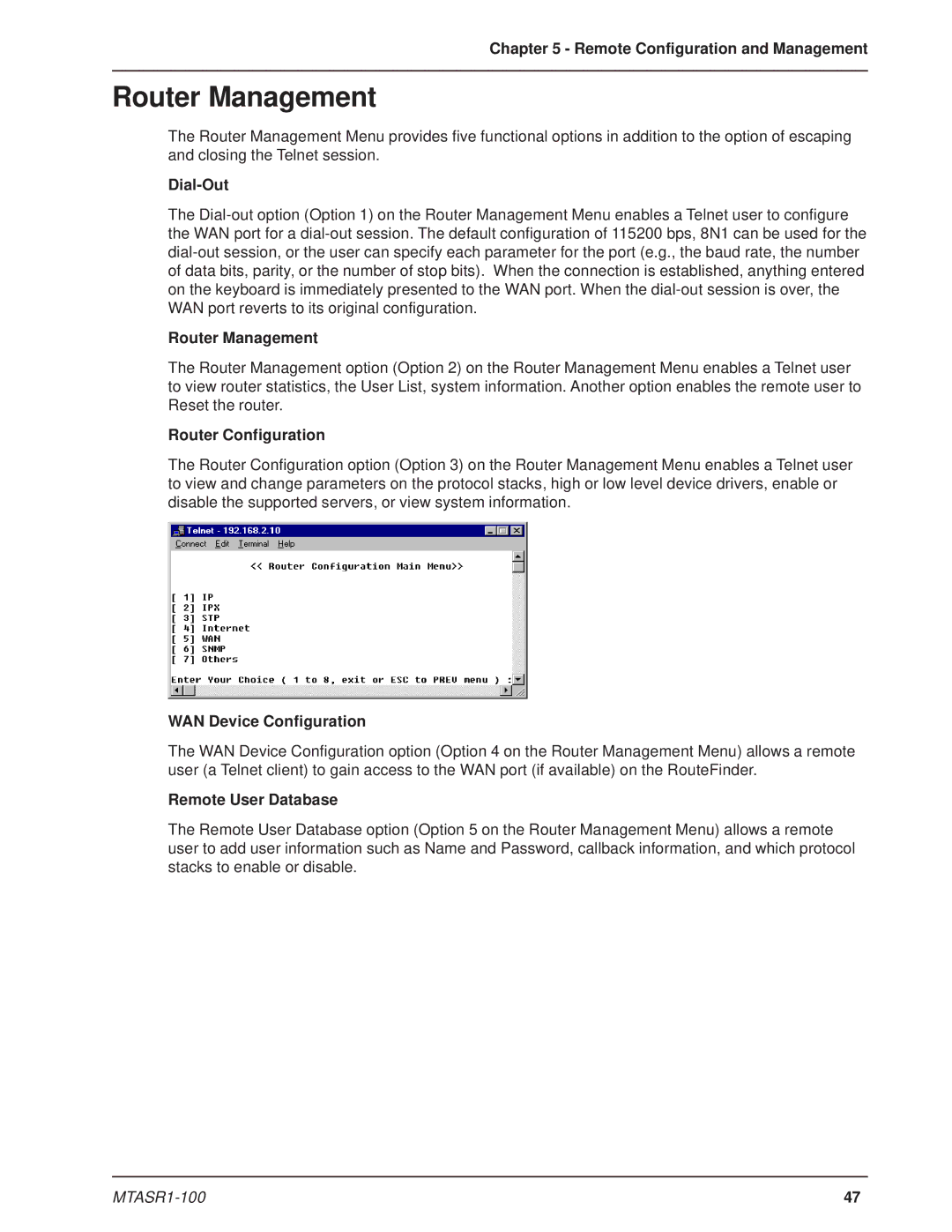Chapter 5 - Remote Configuration and Management
Router Management
The Router Management Menu provides five functional options in addition to the option of escaping and closing the Telnet session.
Dial-Out
The
Router Management
The Router Management option (Option 2) on the Router Management Menu enables a Telnet user to view router statistics, the User List, system information. Another option enables the remote user to Reset the router.
Router Configuration
The Router Configuration option (Option 3) on the Router Management Menu enables a Telnet user to view and change parameters on the protocol stacks, high or low level device drivers, enable or disable the supported servers, or view system information.
WAN Device Configuration
The WAN Device Configuration option (Option 4 on the Router Management Menu) allows a remote user (a Telnet client) to gain access to the WAN port (if available) on the RouteFinder.
Remote User Database
The Remote User Database option (Option 5 on the Router Management Menu) allows a remote user to add user information such as Name and Password, callback information, and which protocol stacks to enable or disable.
47 |