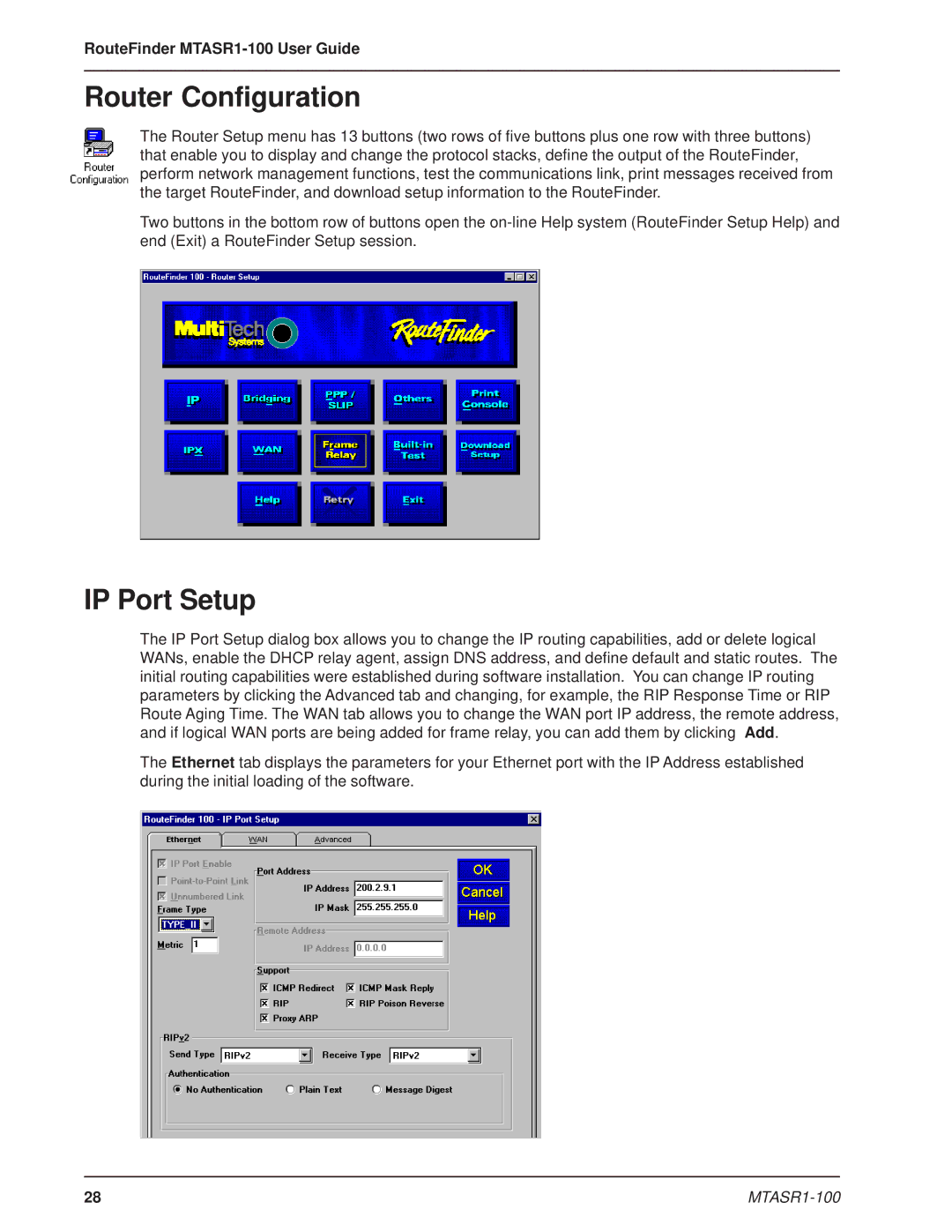RouteFinder MTASR1-100 User Guide
Router Configuration
The Router Setup menu has 13 buttons (two rows of five buttons plus one row with three buttons) that enable you to display and change the protocol stacks, define the output of the RouteFinder, perform network management functions, test the communications link, print messages received from the target RouteFinder, and download setup information to the RouteFinder.
Two buttons in the bottom row of buttons open the
IP Port Setup
The IP Port Setup dialog box allows you to change the IP routing capabilities, add or delete logical WANs, enable the DHCP relay agent, assign DNS address, and define default and static routes. The initial routing capabilities were established during software installation. You can change IP routing parameters by clicking the Advanced tab and changing, for example, the RIP Response Time or RIP Route Aging Time. The WAN tab allows you to change the WAN port IP address, the remote address, and if logical WAN ports are being added for frame relay, you can add them by clicking Add.
The Ethernet tab displays the parameters for your Ethernet port with the IP Address established during the initial loading of the software.
28 |
|