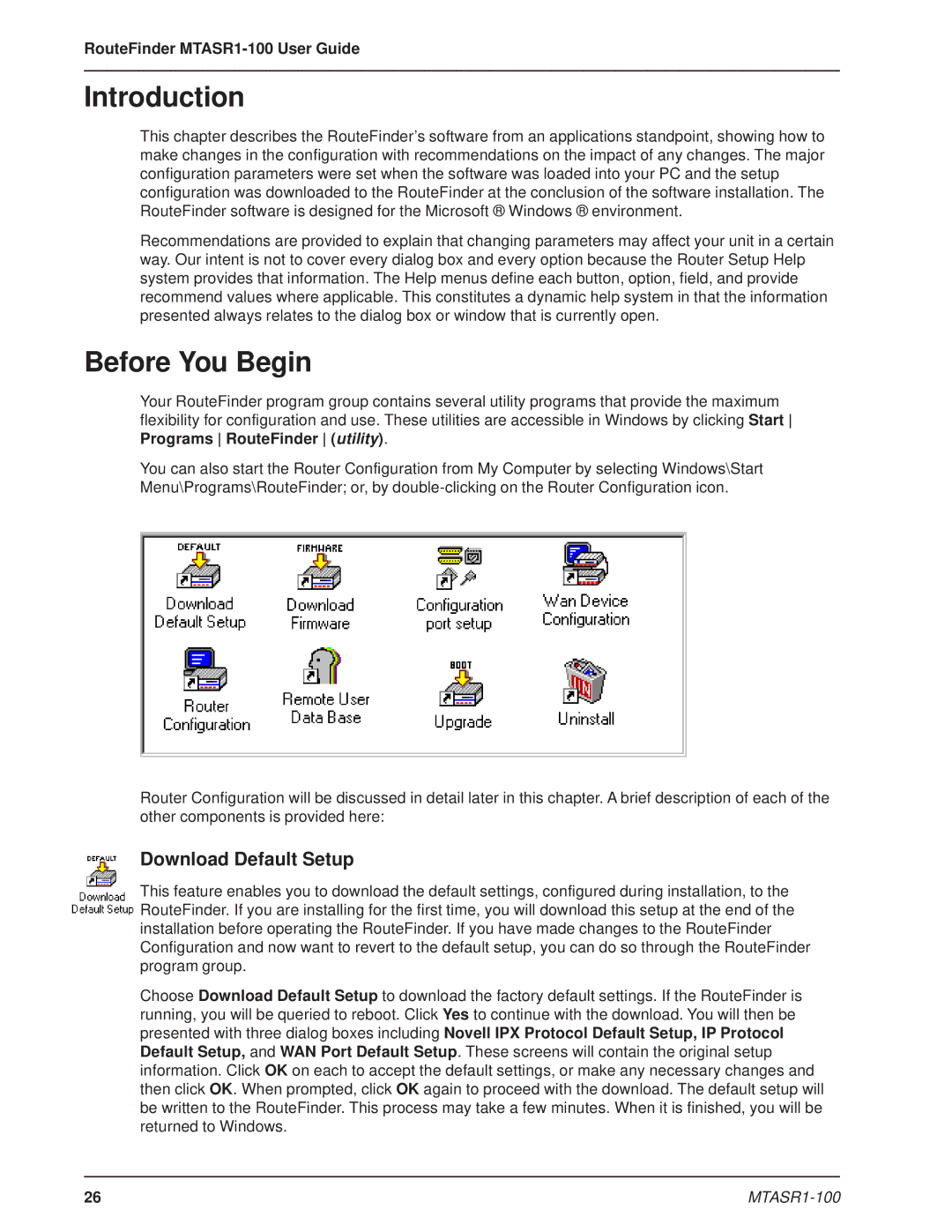RouteFinder MTASR1-100 User Guide
Introduction
This chapter describes the RouteFinder’s software from an applications standpoint, showing how to make changes in the configuration with recommendations on the impact of any changes. The major configuration parameters were set when the software was loaded into your PC and the setup configuration was downloaded to the RouteFinder at the conclusion of the software installation. The RouteFinder software is designed for the Microsoft ® Windows ® environment.
Recommendations are provided to explain that changing parameters may affect your unit in a certain way. Our intent is not to cover every dialog box and every option because the Router Setup Help system provides that information. The Help menus define each button, option, field, and provide recommend values where applicable. This constitutes a dynamic help system in that the information presented always relates to the dialog box or window that is currently open.
Before You Begin
Your RouteFinder program group contains several utility programs that provide the maximum flexibility for configuration and use. These utilities are accessible in Windows by clicking Start Programs RouteFinder (utility).
You can also start the Router Configuration from My Computer by selecting Windows\Start Menu\Programs\RouteFinder; or, by
Router Configuration will be discussed in detail later in this chapter. A brief description of each of the other components is provided here:
Download Default Setup
This feature enables you to download the default settings, configured during installation, to the RouteFinder. If you are installing for the first time, you will download this setup at the end of the installation before operating the RouteFinder. If you have made changes to the RouteFinder Configuration and now want to revert to the default setup, you can do so through the RouteFinder program group.
Choose Download Default Setup to download the factory default settings. If the RouteFinder is running, you will be queried to reboot. Click Yes to continue with the download. You will then be presented with three dialog boxes including Novell IPX Protocol Default Setup, IP Protocol Default Setup, and WAN Port Default Setup. These screens will contain the original setup information. Click OK on each to accept the default settings, or make any necessary changes and then click OK. When prompted, click OK again to proceed with the download. The default setup will be written to the RouteFinder. This process may take a few minutes. When it is finished, you will be returned to Windows.
26 |
|