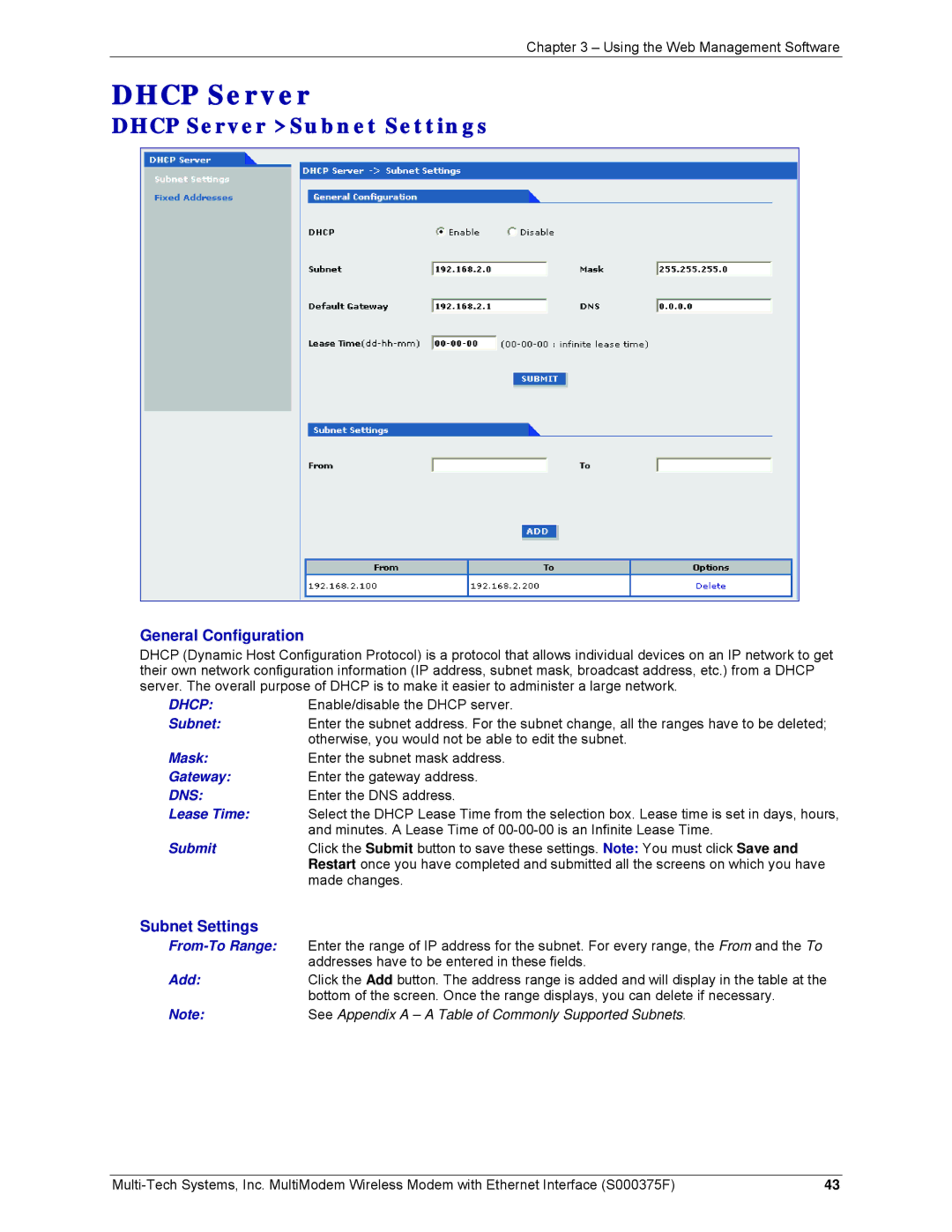Chapter 3 – Using the Web Management Software
DHCP Server
DHCP Server > Subnet Settings
General Configuration
DHCP (Dynamic Host Configuration Protocol) is a protocol that allows individual devices on an IP network to get their own network configuration information (IP address, subnet mask, broadcast address, etc.) from a DHCP server. The overall purpose of DHCP is to make it easier to administer a large network.
DHCP: | Enable/disable the DHCP server. |
Subnet: | Enter the subnet address. For the subnet change, all the ranges have to be deleted; |
| otherwise, you would not be able to edit the subnet. |
Mask: | Enter the subnet mask address. |
Gateway: | Enter the gateway address. |
DNS: | Enter the DNS address. |
Lease Time: | Select the DHCP Lease Time from the selection box. Lease time is set in days, hours, |
| and minutes. A Lease Time of |
Submit | Click the Submit button to save these settings. Note: You must click Save and |
| Restart once you have completed and submitted all the screens on which you have |
| made changes. |
Subnet Settings
| Enter the range of IP address for the subnet. For every range, the From and the To |
| addresses have to be entered in these fields. |
Add: | Click the Add button. The address range is added and will display in the table at the |
| bottom of the screen. Once the range displays, you can delete if necessary. |
Note: | See Appendix A – A Table of Commonly Supported Subnets. |
43 |