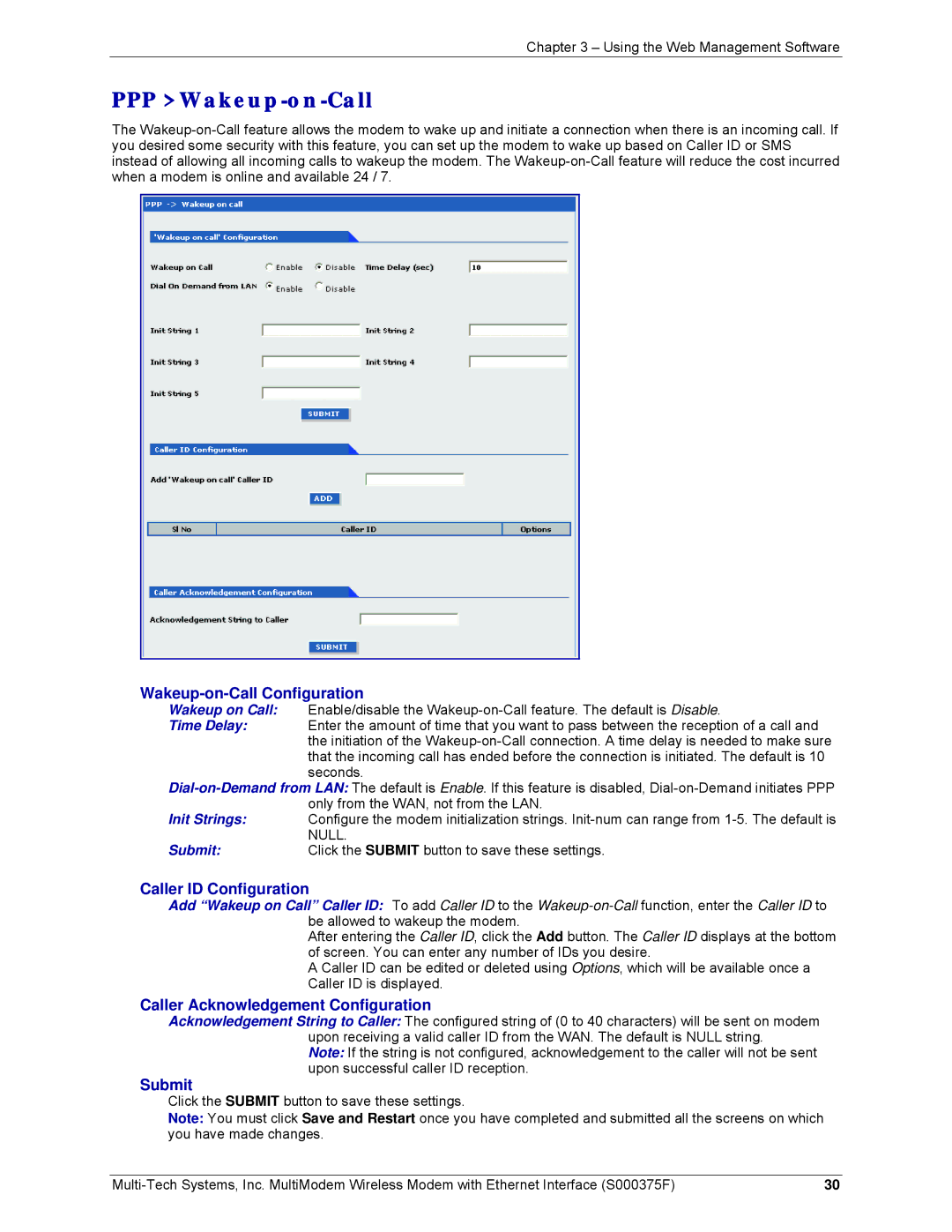Chapter 3 – Using the Web Management Software
PPP > Wakeup-on-Call
The
Wakeup-on-Call Configuration
Wakeup on Call: Enable/disable the
Time Delay: Enter the amount of time that you want to pass between the reception of a call and the initiation of the
Init Strings: Configure the modem initialization strings.
Submit:Click the SUBMIT button to save these settings.
Caller ID Configuration
Add “Wakeup on Call” Caller ID: To add Caller ID to the
After entering the Caller ID, click the Add button. The Caller ID displays at the bottom of screen. You can enter any number of IDs you desire.
A Caller ID can be edited or deleted using Options, which will be available once a Caller ID is displayed.
Caller Acknowledgement Configuration
Acknowledgement String to Caller: The configured string of (0 to 40 characters) will be sent on modem upon receiving a valid caller ID from the WAN. The default is NULL string.
Note: If the string is not configured, acknowledgement to the caller will not be sent upon successful caller ID reception.
Submit
Click the SUBMIT button to save these settings.
Note: You must click Save and Restart once you have completed and submitted all the screens on which you have made changes.
30 |