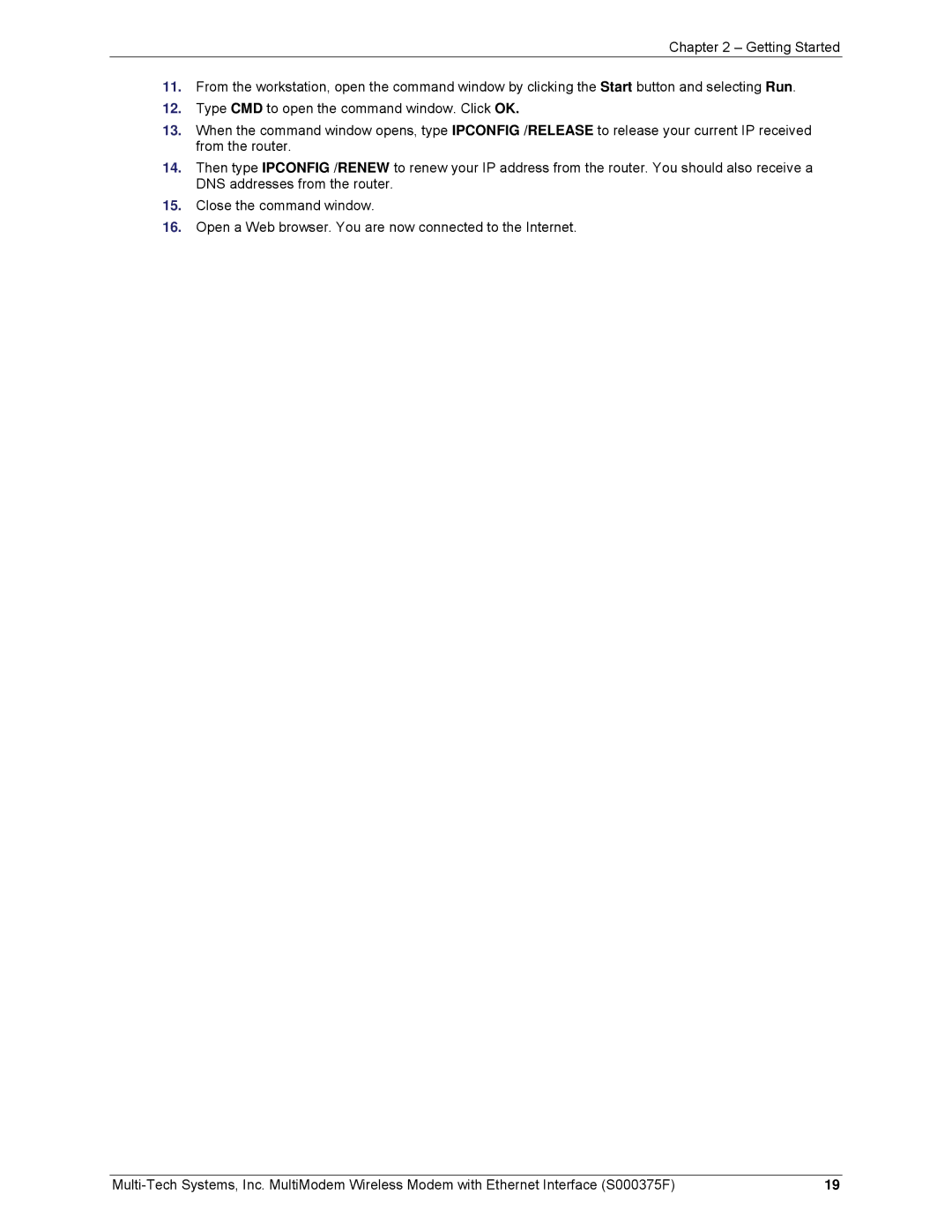Chapter 2 – Getting Started
11.From the workstation, open the command window by clicking the Start button and selecting Run.
12.Type CMD to open the command window. Click OK.
13.When the command window opens, type IPCONFIG /RELEASE to release your current IP received from the router.
14.Then type IPCONFIG /RENEW to renew your IP address from the router. You should also receive a DNS addresses from the router.
15.Close the command window.
16.Open a Web browser. You are now connected to the Internet.
19 |