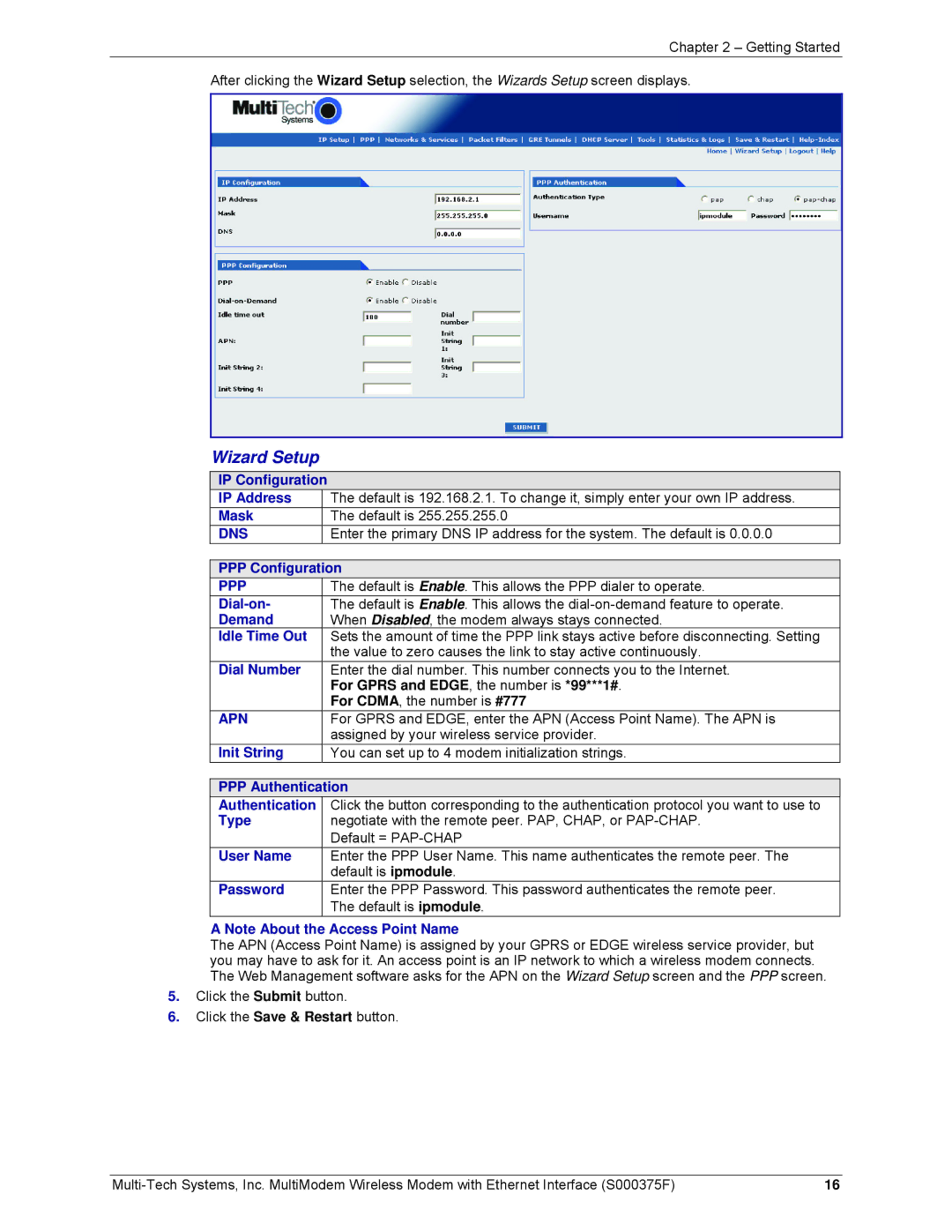Chapter 2 – Getting Started
After clicking the Wizard Setup selection, the Wizards Setup screen displays.
Wizard Setup
IP Configuration
IP Address | The default is 192.168.2.1. To change it, simply enter your own IP address. |
Mask | The default is 255.255.255.0 |
DNS | Enter the primary DNS IP address for the system. The default is 0.0.0.0 |
PPP Configuration
PPPThe default is Enable. This allows the PPP dialer to operate.
| The default is Enable. This allows the |
Demand | When Disabled, the modem always stays connected. |
Idle Time Out | Sets the amount of time the PPP link stays active before disconnecting. Setting |
| the value to zero causes the link to stay active continuously. |
Dial Number | Enter the dial number. This number connects you to the Internet. |
| For GPRS and EDGE, the number is *99***1#. |
| For CDMA, the number is #777 |
APN | For GPRS and EDGE, enter the APN (Access Point Name). The APN is |
| assigned by your wireless service provider. |
Init String | You can set up to 4 modem initialization strings. |
|
|
PPP Authentication | |
Authentication | Click the button corresponding to the authentication protocol you want to use to |
Type | negotiate with the remote peer. PAP, CHAP, or |
| Default = |
User Name | Enter the PPP User Name. This name authenticates the remote peer. The |
| default is ipmodule. |
Password | Enter the PPP Password. This password authenticates the remote peer. |
| The default is ipmodule. |
A Note About the Access Point Name
The APN (Access Point Name) is assigned by your GPRS or EDGE wireless service provider, but you may have to ask for it. An access point is an IP network to which a wireless modem connects. The Web Management software asks for the APN on the Wizard Setup screen and the PPP screen.
5.Click the Submit button.
6.Click the Save & Restart button.
16 |