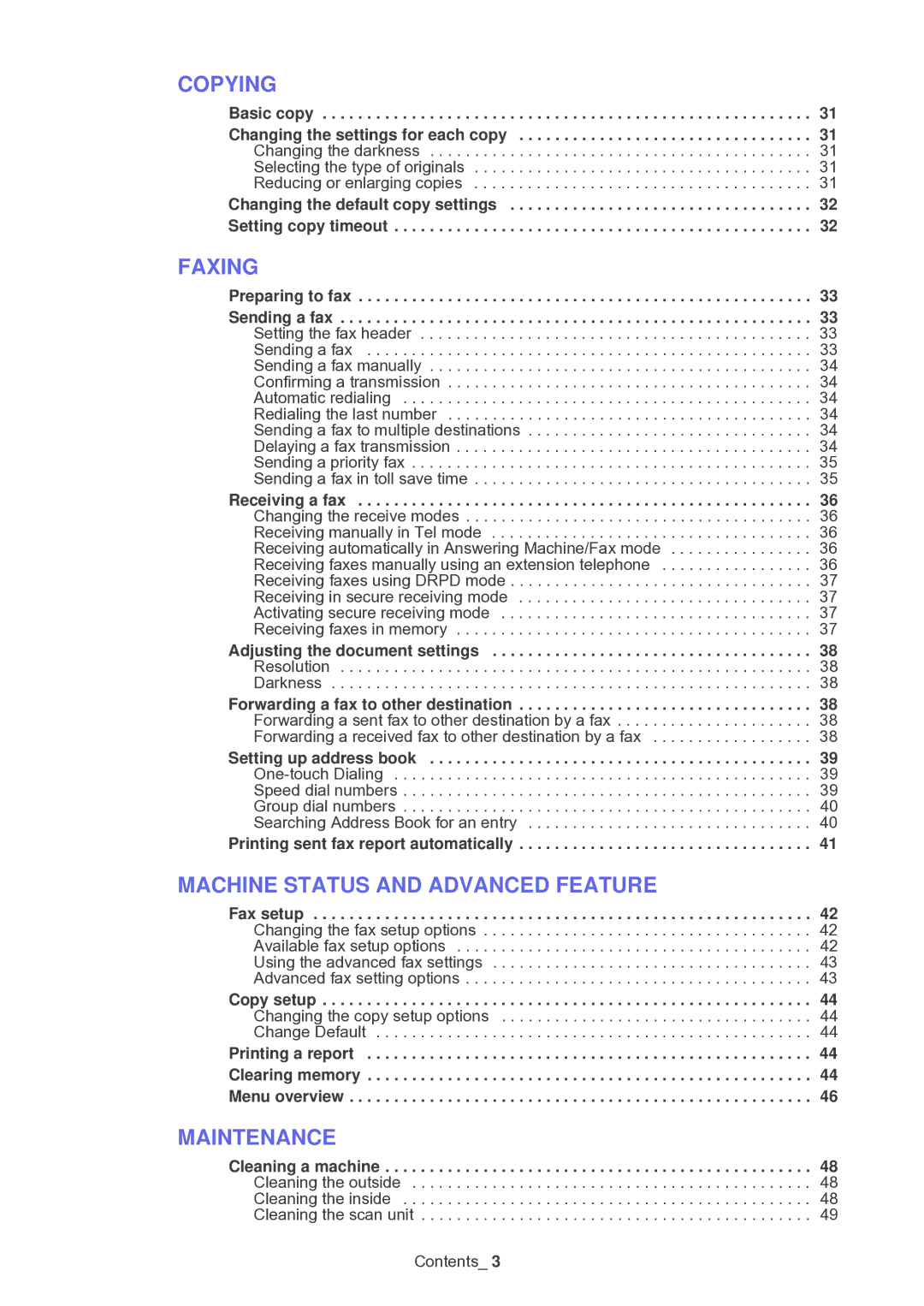COPYING
Basic copy . . . . . . . . . . . . . . . . . . . . . . . . . . . . . . . . . . . . . . . . . . . . . . . . . . . . . . . 31
Changing the settings for each copy . . . . . . . . . . . . . . . . . . . . . . . . . . . . . . . . . 31 Changing the darkness . . . . . . . . . . . . . . . . . . . . . . . . . . . . . . . . . . . . . . . . . . . 31 Selecting the type of originals . . . . . . . . . . . . . . . . . . . . . . . . . . . . . . . . . . . . . . 31 Reducing or enlarging copies . . . . . . . . . . . . . . . . . . . . . . . . . . . . . . . . . . . . . . 31
Changing the default copy settings | 32 |
Setting copy timeout | 32 |
FAXING
Preparing to fax . . . . . . . . . . . . . . . . . . . . . . . . . . . . . . . . . . . . . . . . . . . . . . . . . . . 33
Sending a fax . . . . . . . . . . . . . . . . . . . . . . . . . . . . . . . . . . . . . . . . . . . . . . . . . . . . . 33 Setting the fax header . . . . . . . . . . . . . . . . . . . . . . . . . . . . . . . . . . . . . . . . . . . . 33 Sending a fax . . . . . . . . . . . . . . . . . . . . . . . . . . . . . . . . . . . . . . . . . . . . . . . . . . 33 Sending a fax manually . . . . . . . . . . . . . . . . . . . . . . . . . . . . . . . . . . . . . . . . . . . 34 Confirming a transmission . . . . . . . . . . . . . . . . . . . . . . . . . . . . . . . . . . . . . . . . . 34 Automatic redialing . . . . . . . . . . . . . . . . . . . . . . . . . . . . . . . . . . . . . . . . . . . . . . 34 Redialing the last number . . . . . . . . . . . . . . . . . . . . . . . . . . . . . . . . . . . . . . . . . 34 Sending a fax to multiple destinations . . . . . . . . . . . . . . . . . . . . . . . . . . . . . . . . 34 Delaying a fax transmission . . . . . . . . . . . . . . . . . . . . . . . . . . . . . . . . . . . . . . . . 34 Sending a priority fax . . . . . . . . . . . . . . . . . . . . . . . . . . . . . . . . . . . . . . . . . . . . . 35 Sending a fax in toll save time . . . . . . . . . . . . . . . . . . . . . . . . . . . . . . . . . . . . . . 35
Receiving a fax . . . . . . . . . . . . . . . . . . . . . . . . . . . . . . . . . . . . . . . . . . . . . . . . . . . 36 Changing the receive modes . . . . . . . . . . . . . . . . . . . . . . . . . . . . . . . . . . . . . . . 36 Receiving manually in Tel mode . . . . . . . . . . . . . . . . . . . . . . . . . . . . . . . . . . . . 36 Receiving automatically in Answering Machine/Fax mode . . . . . . . . . . . . . . . . 36 Receiving faxes manually using an extension telephone . . . . . . . . . . . . . . . . . 36 Receiving faxes using DRPD mode . . . . . . . . . . . . . . . . . . . . . . . . . . . . . . . . . . 37 Receiving in secure receiving mode . . . . . . . . . . . . . . . . . . . . . . . . . . . . . . . . . 37 Activating secure receiving mode . . . . . . . . . . . . . . . . . . . . . . . . . . . . . . . . . . . 37 Receiving faxes in memory . . . . . . . . . . . . . . . . . . . . . . . . . . . . . . . . . . . . . . . . 37
Adjusting the document settings | 38 |
Resolution | 38 |
Darkness | 38 |
Forwarding a fax to other destination | 38 |
Forwarding a sent fax to other destination by a fax | 38 |
Forwarding a received fax to other destination by a fax | 38 |
Setting up address book | 39 |
39 | |
Speed dial numbers | 39 |
Group dial numbers | 40 |
Searching Address Book for an entry | 40 |
Printing sent fax report automatically . . . . . . . . . . . . . . . . . . . . . . . . . . . . . . . . . 41
MACHINE STATUS AND ADVANCED FEATURE
Fax setup . . . . . . . . . . . . . . . . . . . . . . . . . . . . . . . . . . . . . . . . . . . . . . . . . . . . . . . . 42 Changing the fax setup options . . . . . . . . . . . . . . . . . . . . . . . . . . . . . . . . . . . . . 42 Available fax setup options . . . . . . . . . . . . . . . . . . . . . . . . . . . . . . . . . . . . . . . . 42 Using the advanced fax settings . . . . . . . . . . . . . . . . . . . . . . . . . . . . . . . . . . . . 43 Advanced fax setting options . . . . . . . . . . . . . . . . . . . . . . . . . . . . . . . . . . . . . . . 43
Copy setup . . . . . . . . . . . . . . . . . . . . . . . . . . . . . . . . . . . . . . . . . . . . . . . . . . . . . . . 44 Changing the copy setup options . . . . . . . . . . . . . . . . . . . . . . . . . . . . . . . . . . . 44 Change Default . . . . . . . . . . . . . . . . . . . . . . . . . . . . . . . . . . . . . . . . . . . . . . . . . 44
Printing a report | 44 |
Clearing memory | 44 |
Menu overview | 46 |
MAINTENANCE
Cleaning a machine . . . . . . . . . . . . . . . . . . . . . . . . . . . . . . . . . . . . . . . . . . . . . . . . 48 Cleaning the outside . . . . . . . . . . . . . . . . . . . . . . . . . . . . . . . . . . . . . . . . . . . . . 48 Cleaning the inside . . . . . . . . . . . . . . . . . . . . . . . . . . . . . . . . . . . . . . . . . . . . . . 48 Cleaning the scan unit . . . . . . . . . . . . . . . . . . . . . . . . . . . . . . . . . . . . . . . . . . . . 49
Contents_ 3