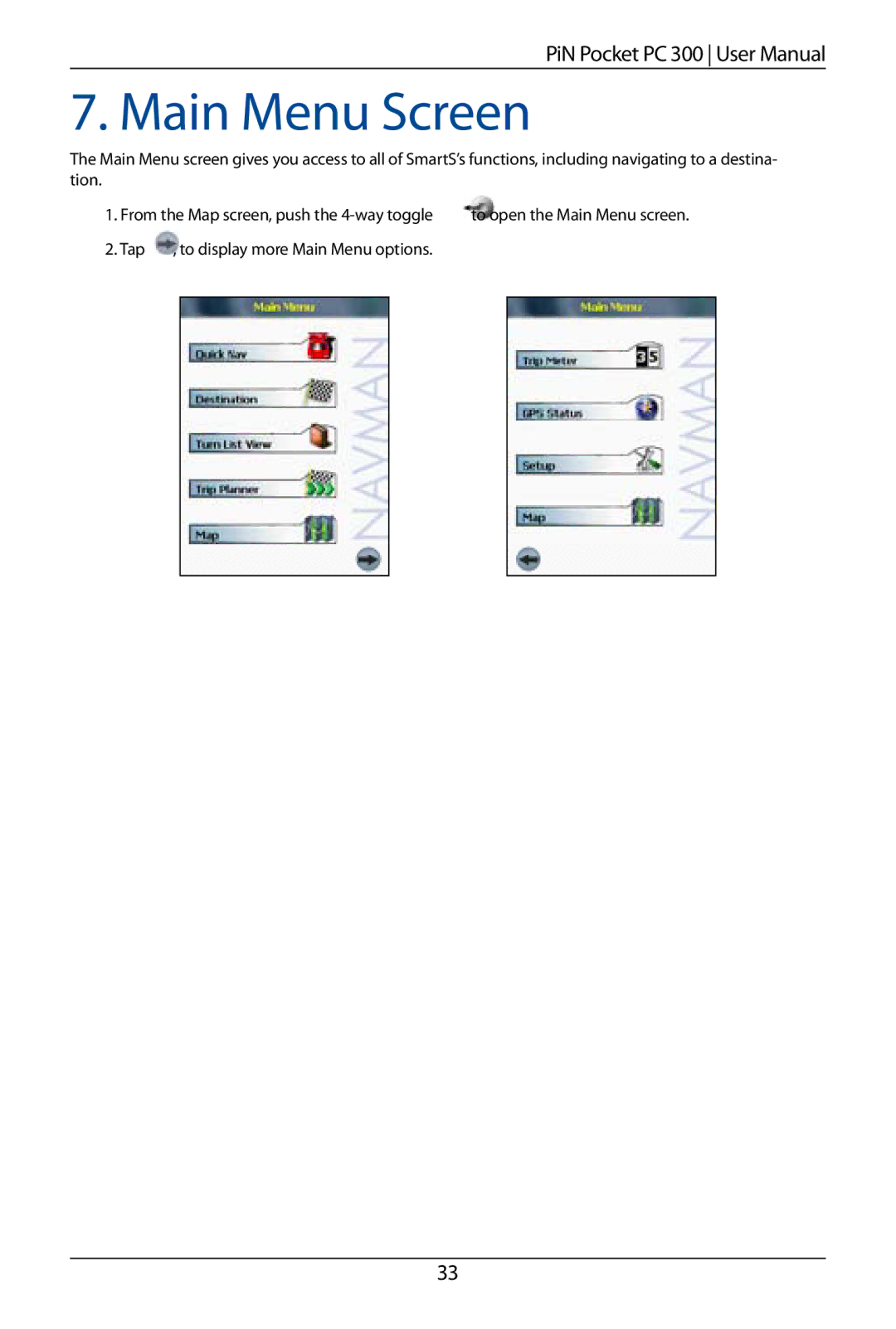PiN Pocket PC 300 User Manual
7. Main Menu Screen
The Main Menu screen gives you access to all of SmartS’s functions, including navigating to a destina- tion.
1. From the Map screen, push the | to open the Main Menu screen. | |||
2. Tap , to display more Main Menu options. |
|
| ||
|
|
|
|
|
|
|
|
|
|
33