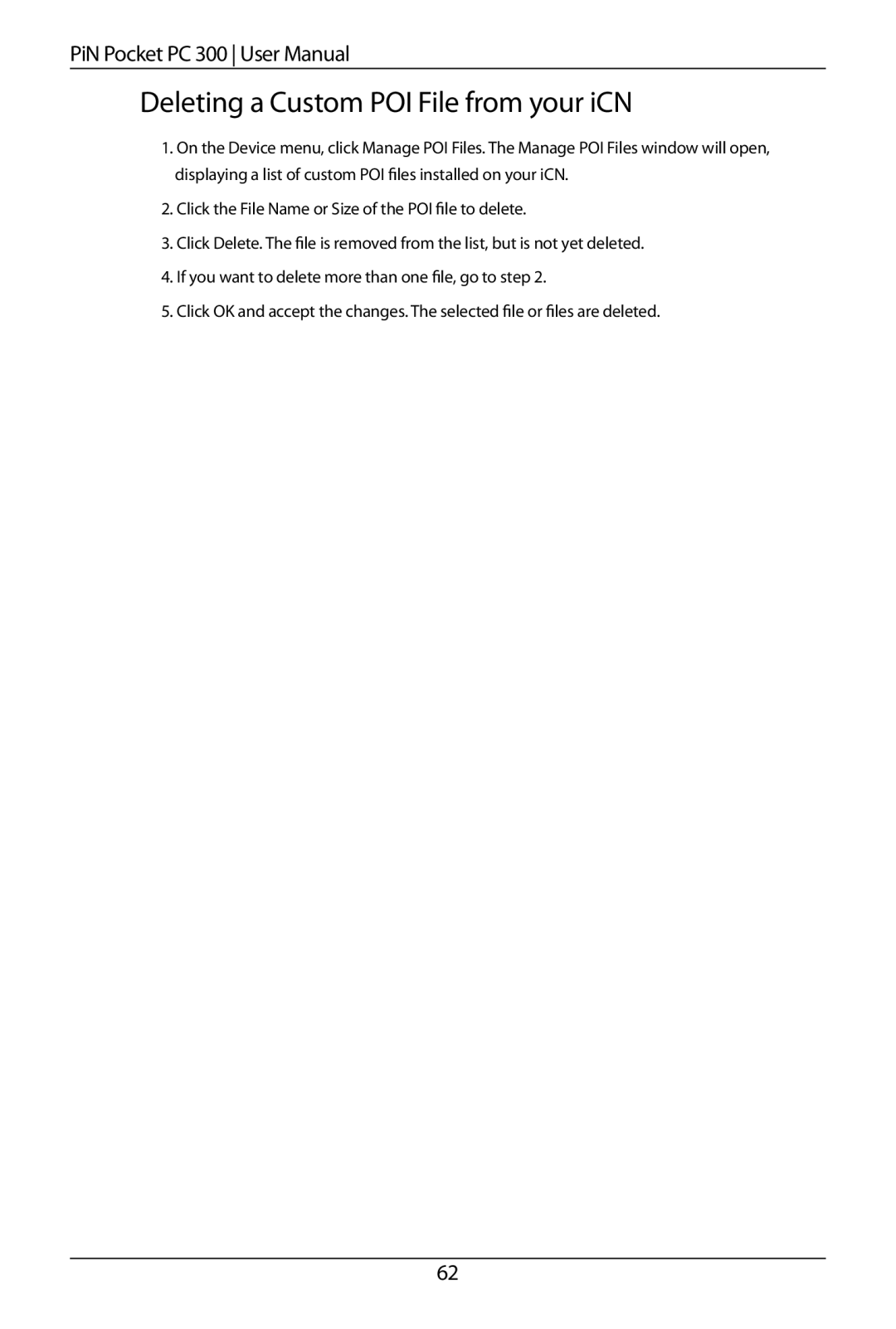PiN Pocket PC 300 User Manual
Deleting a Custom POI File from your iCN
1.On the Device menu, click Manage POI Files. The Manage POI Files window will open, displaying a list of custom POI files installed on your iCN.
2.Click the File Name or Size of the POI file to delete.
3.Click Delete. The file is removed from the list, but is not yet deleted.
4.If you want to delete more than one file, go to step 2.
5.Click OK and accept the changes. The selected file or files are deleted.
62