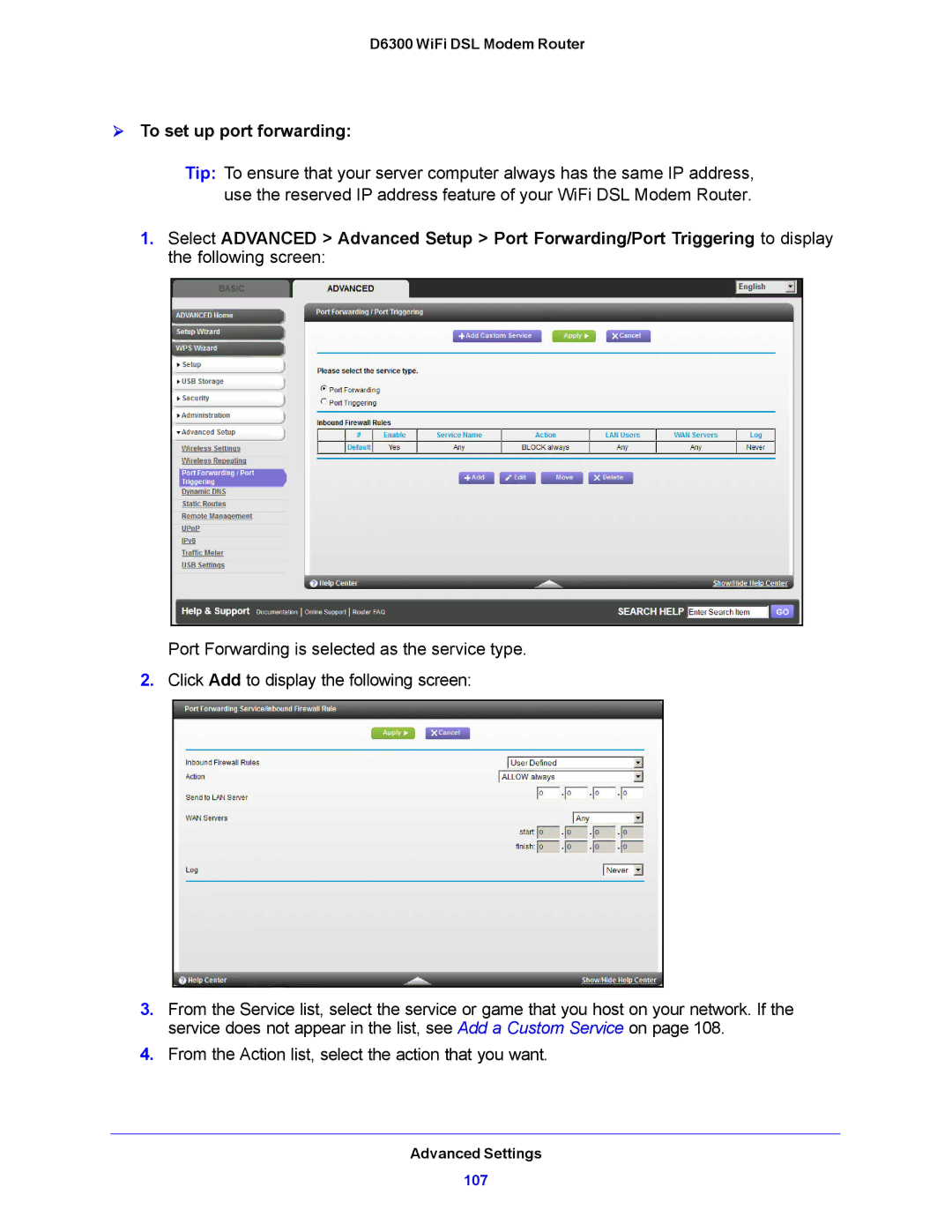D6300 WiFi DSL Modem Router
To set up port forwarding:
Tip: To ensure that your server computer always has the same IP address, use the reserved IP address feature of your WiFi DSL Modem Router.
1.Select ADVANCED > Advanced Setup > Port Forwarding/Port Triggering to display the following screen:
Port Forwarding is selected as the service type.
2.Click Add to display the following screen:
3.From the Service list, select the service or game that you host on your network. If the service does not appear in the list, see Add a Custom Service on page 108.
4.From the Action list, select the action that you want.
Advanced Settings
107