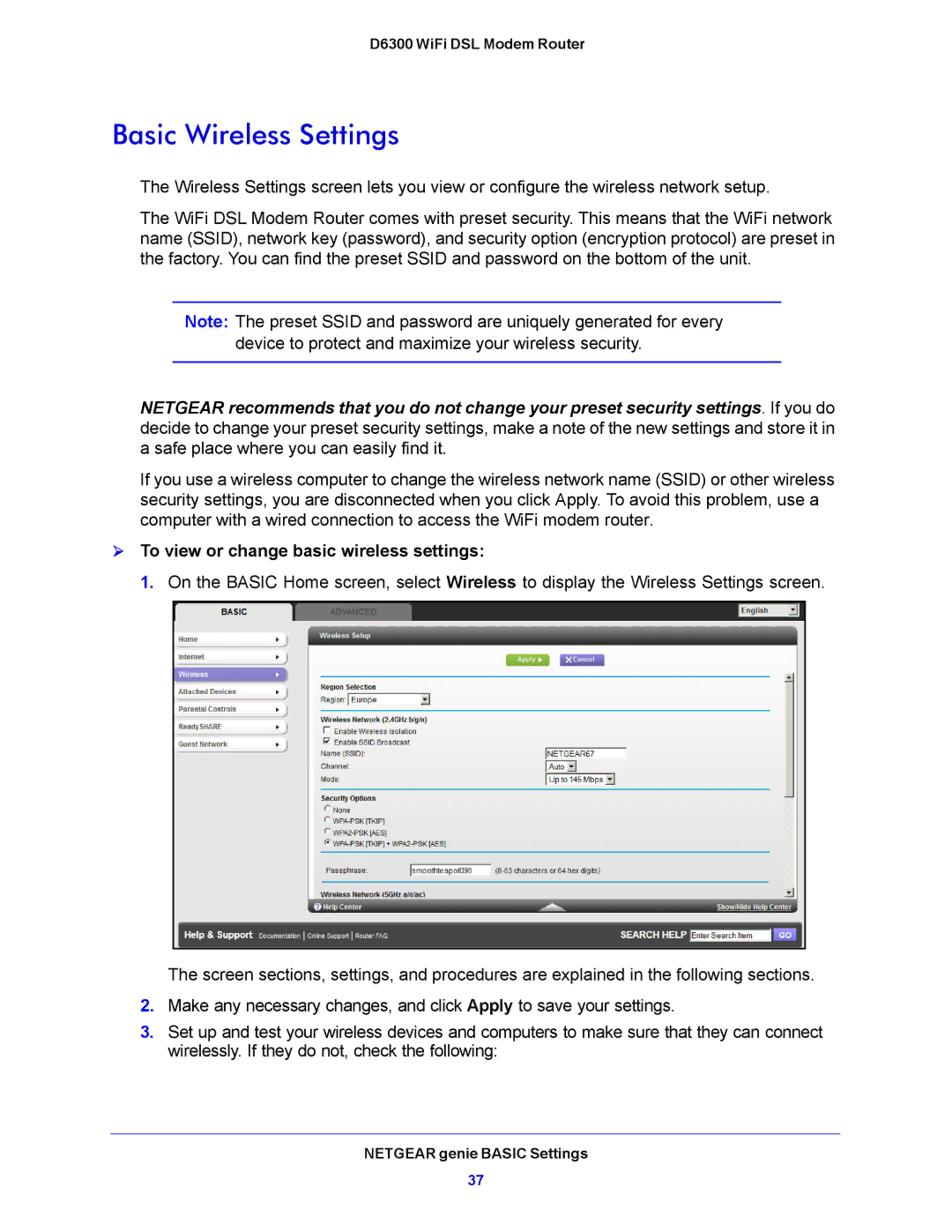D6300 WiFi DSL Modem Router
Basic Wireless Settings
The Wireless Settings screen lets you view or configure the wireless network setup.
The WiFi DSL Modem Router comes with preset security. This means that the WiFi network name (SSID), network key (password), and security option (encryption protocol) are preset in the factory. You can find the preset SSID and password on the bottom of the unit.
Note: The preset SSID and password are uniquely generated for every device to protect and maximize your wireless security.
NETGEAR recommends that you do not change your preset security settings. If you do decide to change your preset security settings, make a note of the new settings and store it in a safe place where you can easily find it.
If you use a wireless computer to change the wireless network name (SSID) or other wireless security settings, you are disconnected when you click Apply. To avoid this problem, use a computer with a wired connection to access the WiFi modem router.
To view or change basic wireless settings:
1. On the BASIC Home screen, select Wireless to display the Wireless Settings screen.
The screen sections, settings, and procedures are explained in the following sections.
2.Make any necessary changes, and click Apply to save your settings.
3.Set up and test your wireless devices and computers to make sure that they can connect wirelessly. If they do not, check the following:
NETGEAR genie BASIC Settings
37