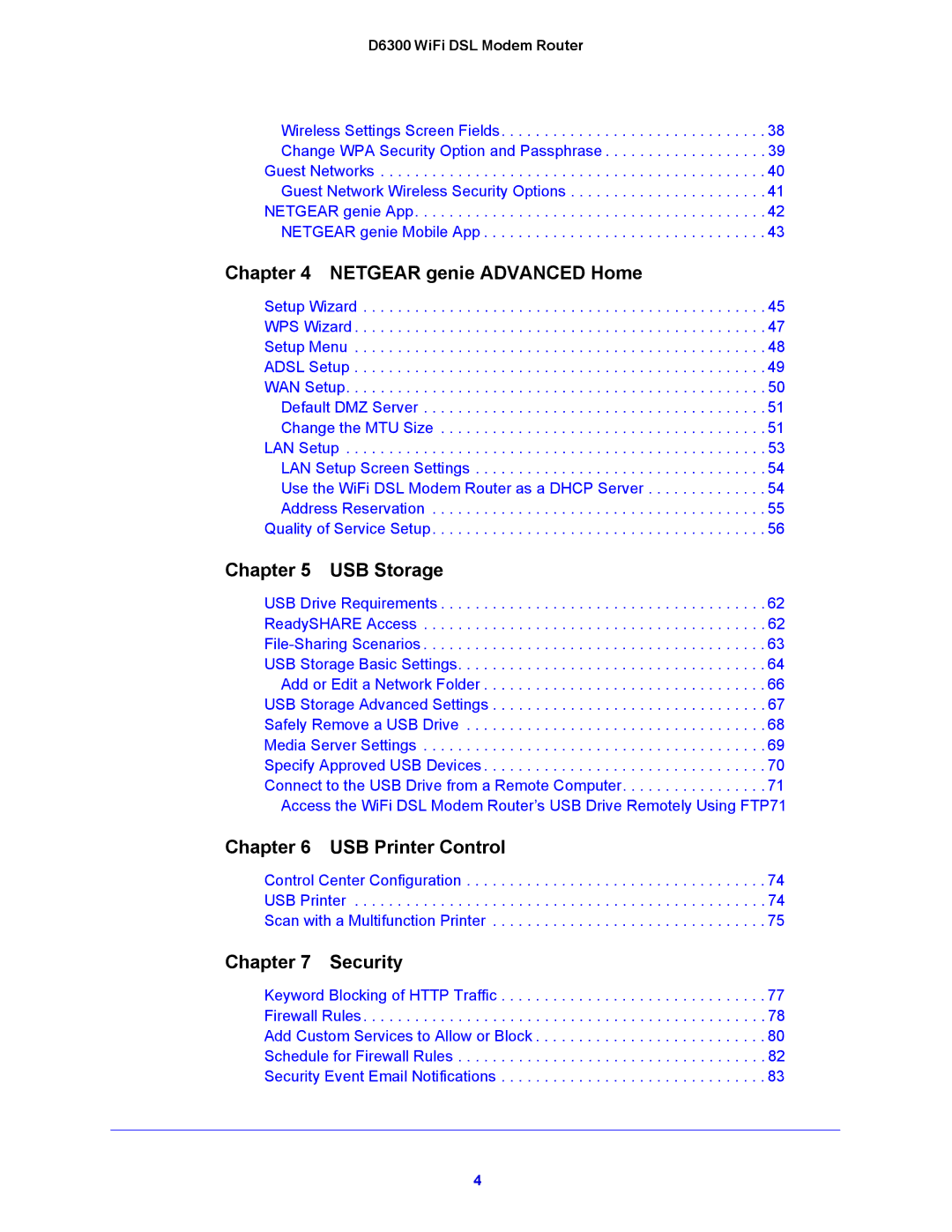D6300 WiFi DSL Modem Router
Wireless Settings Screen Fields. . . . . . . . . . . . . . . . . . . . . . . . . . . . . . . 38 Change WPA Security Option and Passphrase . . . . . . . . . . . . . . . . . . . 39 Guest Networks . . . . . . . . . . . . . . . . . . . . . . . . . . . . . . . . . . . . . . . . . . . . . 40 Guest Network Wireless Security Options . . . . . . . . . . . . . . . . . . . . . . . 41 NETGEAR genie App. . . . . . . . . . . . . . . . . . . . . . . . . . . . . . . . . . . . . . . . . 42 NETGEAR genie Mobile App . . . . . . . . . . . . . . . . . . . . . . . . . . . . . . . . . 43
Chapter 4 NETGEAR genie ADVANCED Home
Setup Wizard . . . . . . . . . . . . . . . . . . . . . . . . . . . . . . . . . . . . . . . . . . . . . . . 45
WPS Wizard . . . . . . . . . . . . . . . . . . . . . . . . . . . . . . . . . . . . . . . . . . . . . . . . 47
Setup Menu . . . . . . . . . . . . . . . . . . . . . . . . . . . . . . . . . . . . . . . . . . . . . . . . 48
ADSL Setup . . . . . . . . . . . . . . . . . . . . . . . . . . . . . . . . . . . . . . . . . . . . . . . . 49
WAN Setup. . . . . . . . . . . . . . . . . . . . . . . . . . . . . . . . . . . . . . . . . . . . . . . . . 50
Default DMZ Server . . . . . . . . . . . . . . . . . . . . . . . . . . . . . . . . . . . . . . . . 51
Change the MTU Size . . . . . . . . . . . . . . . . . . . . . . . . . . . . . . . . . . . . . . 51
LAN Setup . . . . . . . . . . . . . . . . . . . . . . . . . . . . . . . . . . . . . . . . . . . . . . . . . 53
LAN Setup Screen Settings . . . . . . . . . . . . . . . . . . . . . . . . . . . . . . . . . . 54
Use the WiFi DSL Modem Router as a DHCP Server . . . . . . . . . . . . . . 54
Address Reservation . . . . . . . . . . . . . . . . . . . . . . . . . . . . . . . . . . . . . . . 55
Quality of Service Setup. . . . . . . . . . . . . . . . . . . . . . . . . . . . . . . . . . . . . . . 56
Chapter 5 USB Storage
USB Drive Requirements . . . . . . . . . . . . . . . . . . . . . . . . . . . . . . . . . . . . . . 62 ReadySHARE Access . . . . . . . . . . . . . . . . . . . . . . . . . . . . . . . . . . . . . . . . 62
Chapter 6 USB Printer Control
Control Center Configuration . . . . . . . . . . . . . . . . . . . . . . . . . . . . . . . . . . . 74 USB Printer . . . . . . . . . . . . . . . . . . . . . . . . . . . . . . . . . . . . . . . . . . . . . . . . 74 Scan with a Multifunction Printer . . . . . . . . . . . . . . . . . . . . . . . . . . . . . . . . 75
Chapter 7 Security
Keyword Blocking of HTTP Traffic . . . . . . . . . . . . . . . . . . . . . . . . . . . . . . . 77 Firewall Rules. . . . . . . . . . . . . . . . . . . . . . . . . . . . . . . . . . . . . . . . . . . . . . . 78 Add Custom Services to Allow or Block . . . . . . . . . . . . . . . . . . . . . . . . . . . 80 Schedule for Firewall Rules . . . . . . . . . . . . . . . . . . . . . . . . . . . . . . . . . . . . 82 Security Event Email Notifications . . . . . . . . . . . . . . . . . . . . . . . . . . . . . . . 83
4