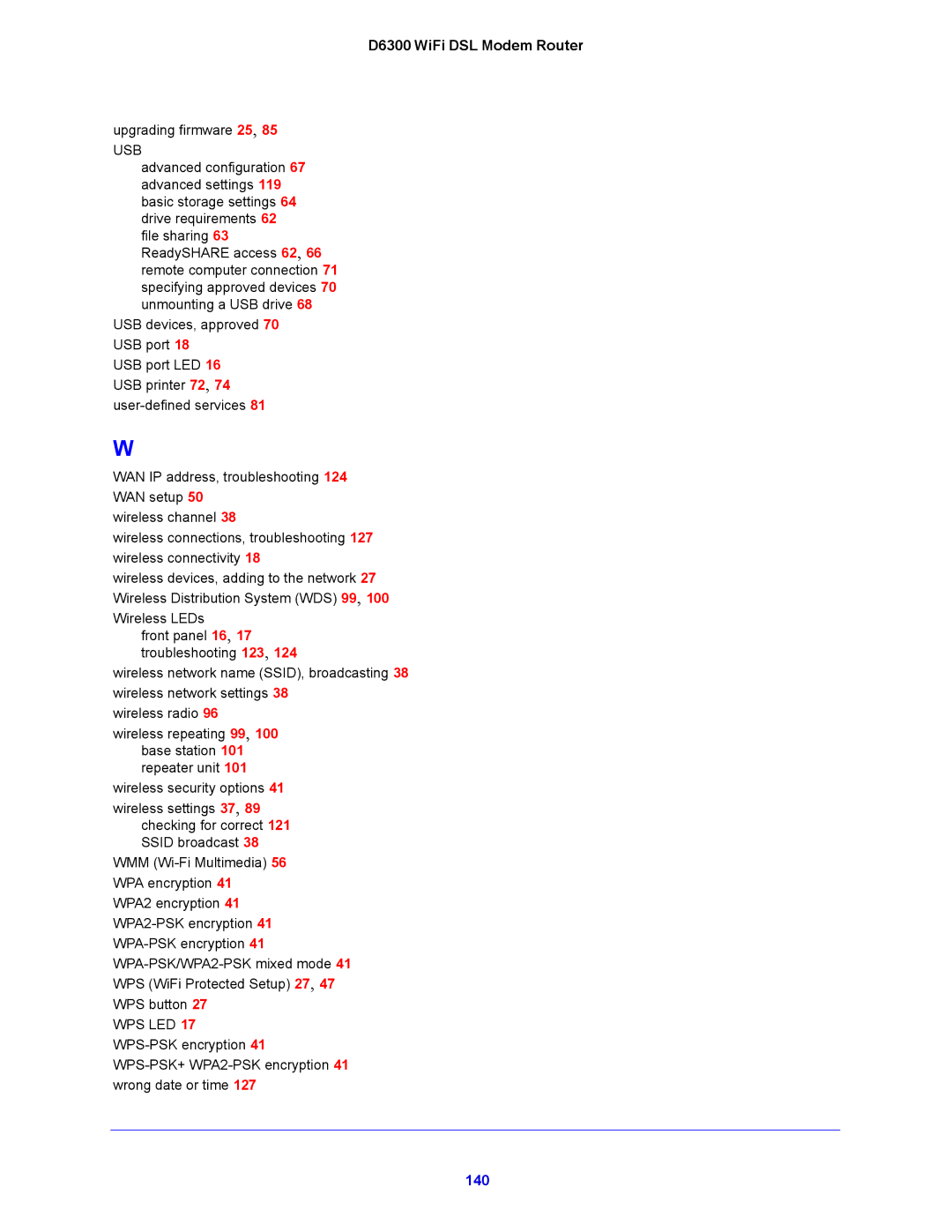D6300 WiFi DSL Modem Router
upgrading firmware 25, 85
USB
advanced configuration 67 advanced settings 119 basic storage settings 64 drive requirements 62 file sharing 63 ReadySHARE access 62, 66 remote computer connection 71 specifying approved devices 70 unmounting a USB drive 68
USB devices, approved 70 USB port 18
USB port LED 16 USB printer 72, 74
W
WAN IP address, troubleshooting 124 WAN setup 50
wireless channel 38
wireless connections, troubleshooting 127 wireless connectivity 18
wireless devices, adding to the network 27 Wireless Distribution System (WDS) 99, 100
Wireless LEDs
front panel 16, 17 troubleshooting 123, 124
wireless network name (SSID), broadcasting 38 wireless network settings 38
wireless radio 96
wireless repeating 99, 100 base station 101 repeater unit 101
wireless security options 41
wireless settings 37, 89 checking for correct 121 SSID broadcast 38
WMM
WPS LED 17