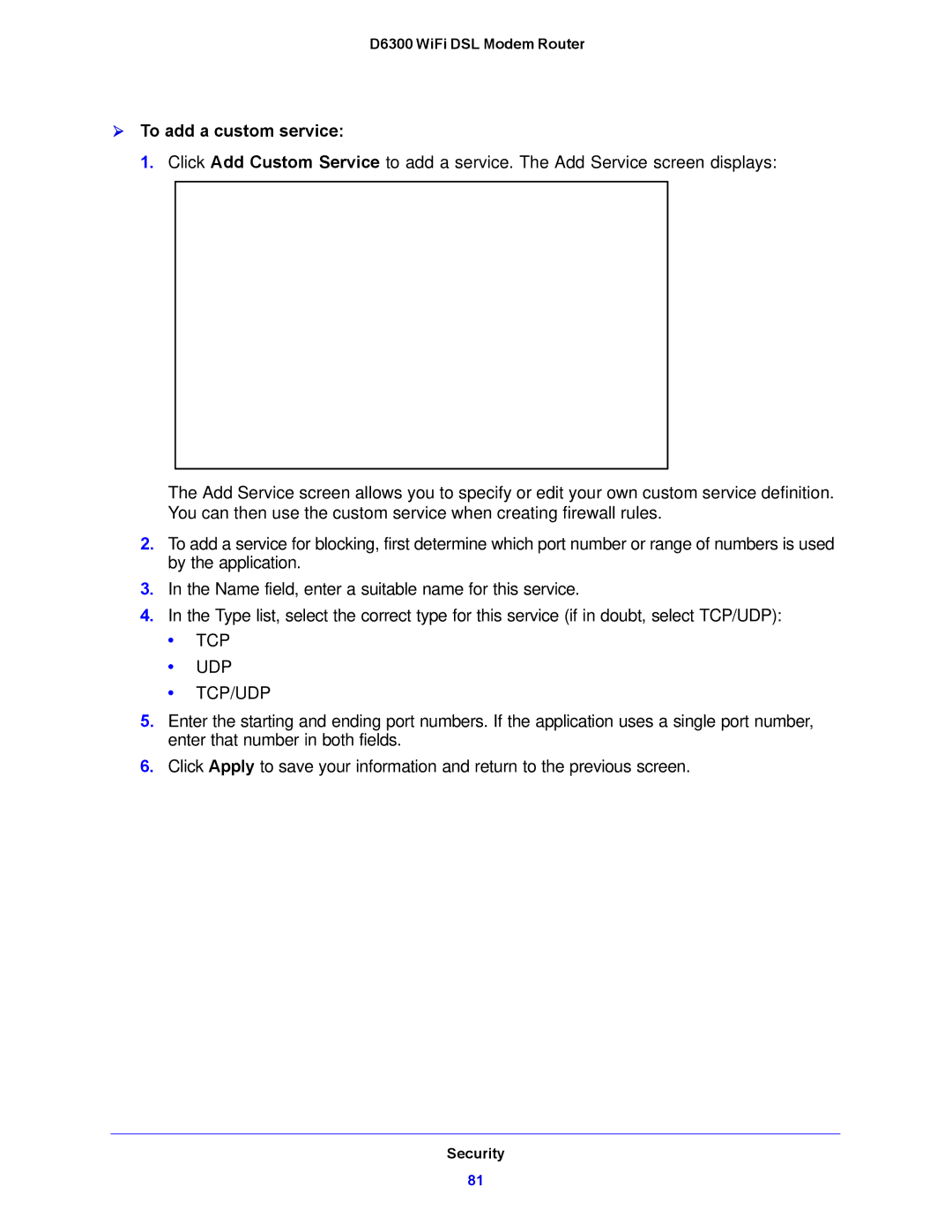D6300 WiFi DSL Modem Router
To add a custom service:
1. Click Add Custom Service to add a service. The Add Service screen displays:
The Add Service screen allows you to specify or edit your own custom service definition. You can then use the custom service when creating firewall rules.
2.To add a service for blocking, first determine which port number or range of numbers is used by the application.
3.In the Name field, enter a suitable name for this service.
4.In the Type list, select the correct type for this service (if in doubt, select TCP/UDP):
•TCP
•UDP
•TCP/UDP
5.Enter the starting and ending port numbers. If the application uses a single port number, enter that number in both fields.
6.Click Apply to save your information and return to the previous screen.
Security
81