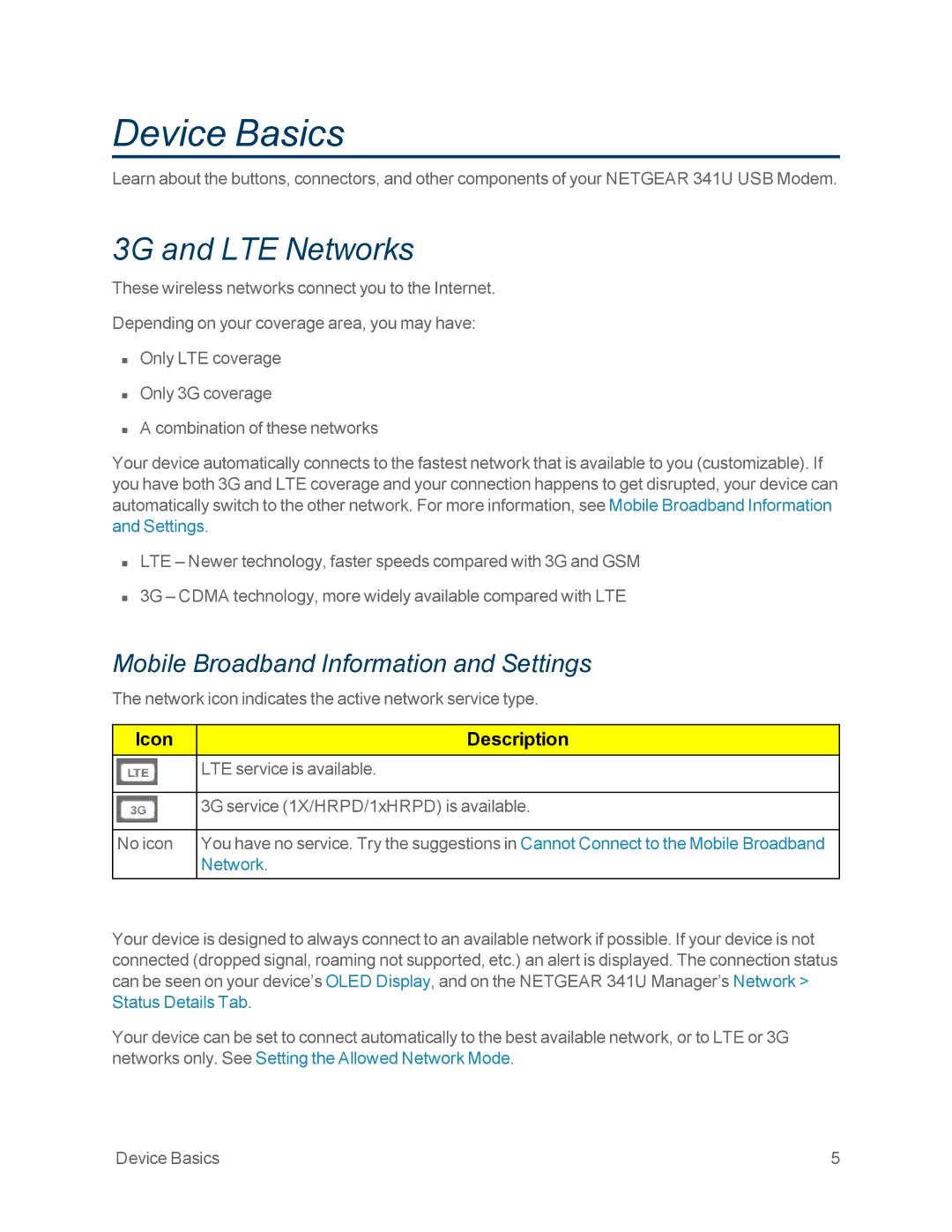Device Basics
Learn about the buttons, connectors, and other components of your NETGEAR 341U USB Modem.
3G and LTE Networks
These wireless networks connect you to the Internet.
Depending on your coverage area, you may have:
nOnly LTE coverage
nOnly 3G coverage
nA combination of these networks
Your device automatically connects to the fastest network that is available to you (customizable). If you have both 3G and LTE coverage and your connection happens to get disrupted, your device can automatically switch to the other network. For more information, see Mobile Broadband Information and Settings.
nLTE – Newer technology, faster speeds compared with 3G and GSM
n3G – CDMA technology, more widely available compared with LTE
Mobile Broadband Information and Settings
The network icon indicates the active network service type.
Icon | Description |
|
|
| LTE service is available. |
|
|
| 3G service (1X/HRPD/1xHRPD) is available. |
|
|
No icon | You have no service. Try the suggestions in Cannot Connect to the Mobile Broadband |
| Network. |
|
|
Your device is designed to always connect to an available network if possible. If your device is not connected (dropped signal, roaming not supported, etc.) an alert is displayed. The connection status can be seen on your device’s OLED Display, and on the NETGEAR 341U Manager’s Network > Status Details Tab.
Your device can be set to connect automatically to the best available network, or to LTE or 3G networks only. See Setting the Allowed Network Mode.
Device Basics | 5 |