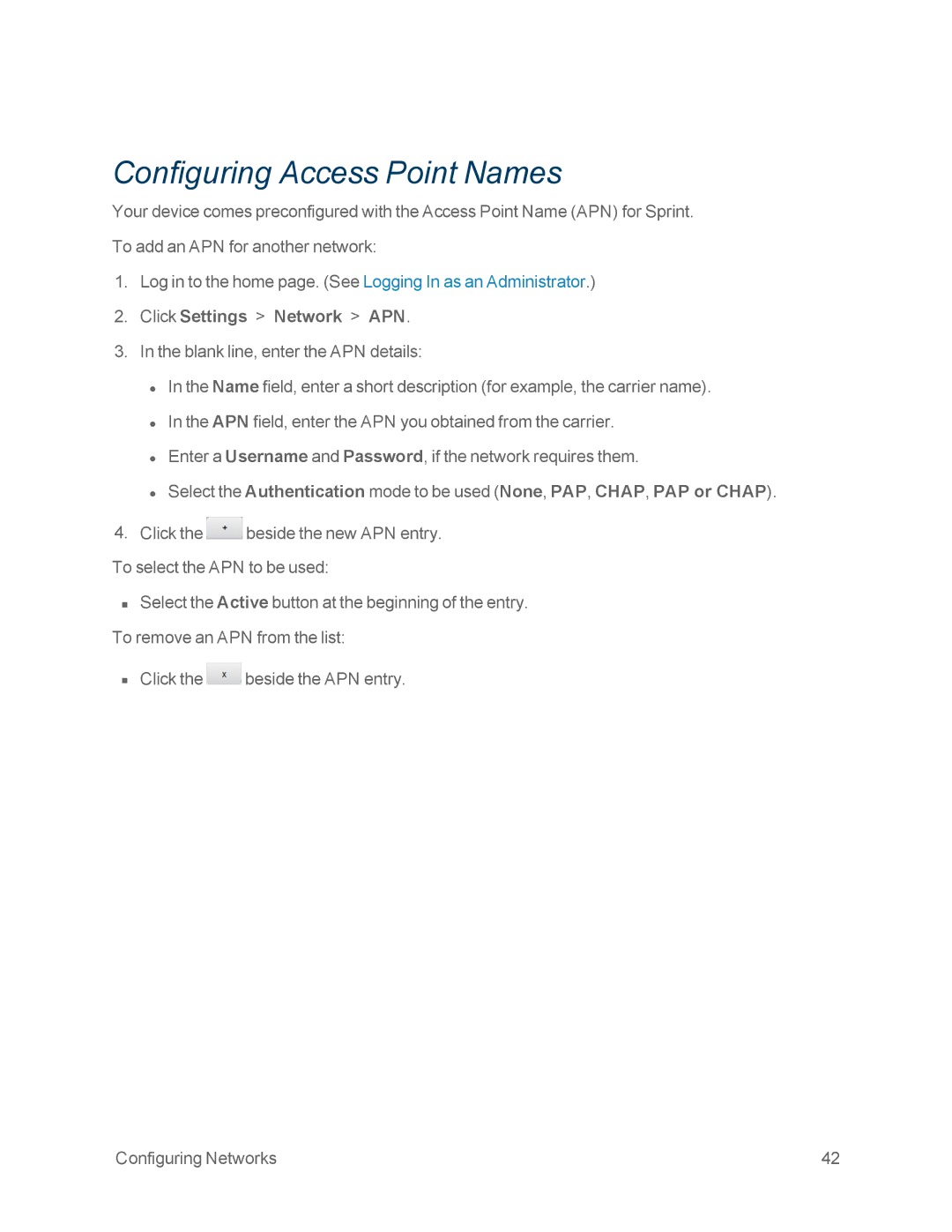Configuring Access Point Names
Your device comes preconfigured with the Access Point Name (APN) for Sprint. To add an APN for another network:
1.Log in to the home page. (See Logging In as an Administrator.)
2.Click Settings > Network > APN.
3.In the blank line, enter the APN details:
•In the Name field, enter a short description (for example, the carrier name).
•In the APN field, enter the APN you obtained from the carrier.
•Enter a Username and Password, if the network requires them.
•Select the Authentication mode to be used (None, PAP, CHAP, PAP or CHAP).
4.Click the ![]() beside the new APN entry.
beside the new APN entry.
To select the APN to be used:
nSelect the Active button at the beginning of the entry. To remove an APN from the list:
nClick the ![]() beside the APN entry.
beside the APN entry.
Configuring Networks | 42 |