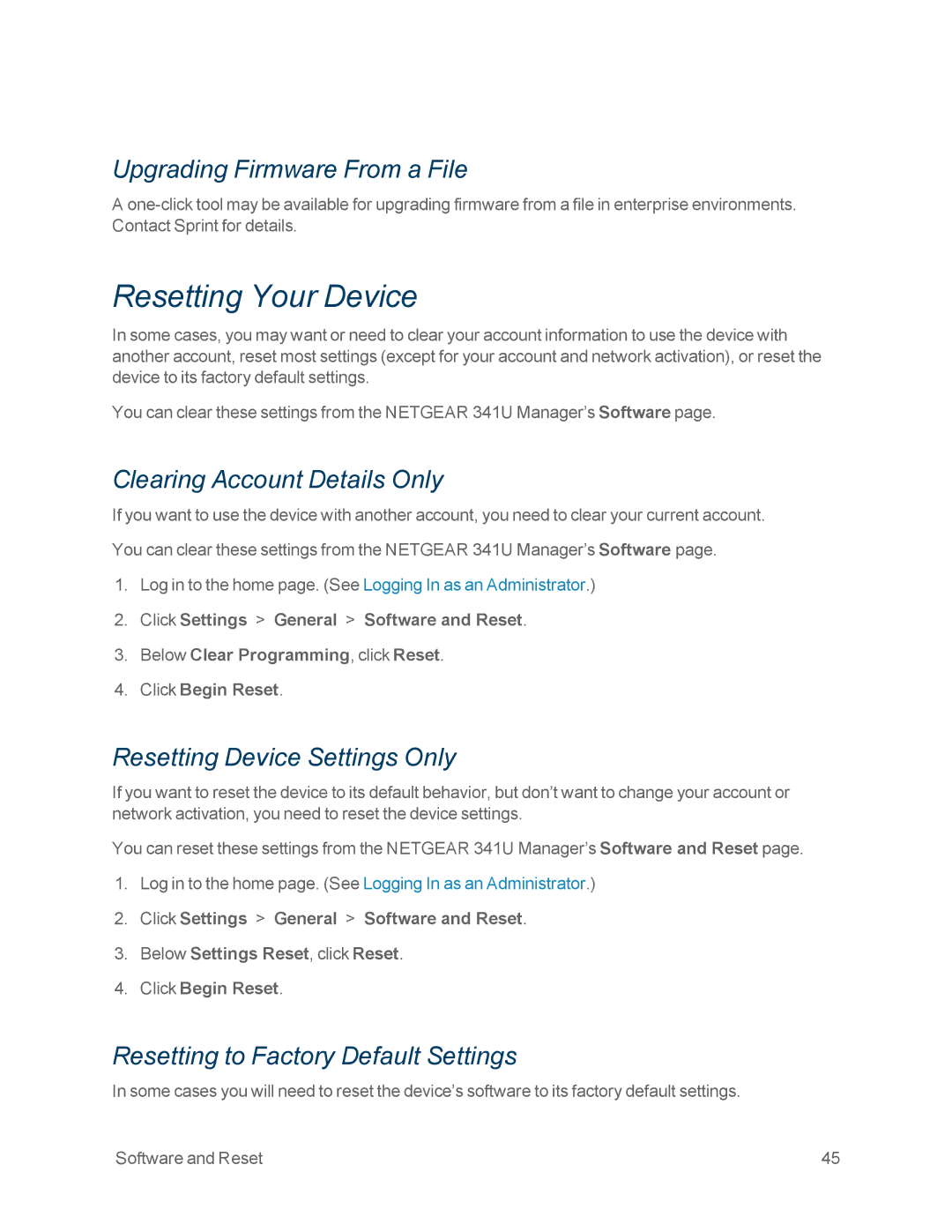Upgrading Firmware From a File
A
Resetting Your Device
In some cases, you may want or need to clear your account information to use the device with another account, reset most settings (except for your account and network activation), or reset the device to its factory default settings.
You can clear these settings from the NETGEAR 341U Manager’s Software page.
Clearing Account Details Only
If you want to use the device with another account, you need to clear your current account.
You can clear these settings from the NETGEAR 341U Manager’s Software page.
1.Log in to the home page. (See Logging In as an Administrator.)
2.Click Settings > General > Software and Reset.
3.Below Clear Programming, click Reset.
4.Click Begin Reset.
Resetting Device Settings Only
If you want to reset the device to its default behavior, but don’t want to change your account or network activation, you need to reset the device settings.
You can reset these settings from the NETGEAR 341U Manager’s Software and Reset page.
1.Log in to the home page. (See Logging In as an Administrator.)
2.Click Settings > General > Software and Reset.
3.Below Settings Reset, click Reset.
4.Click Begin Reset.
Resetting to Factory Default Settings
In some cases you will need to reset the device’s software to its factory default settings.
Software and Reset | 45 |