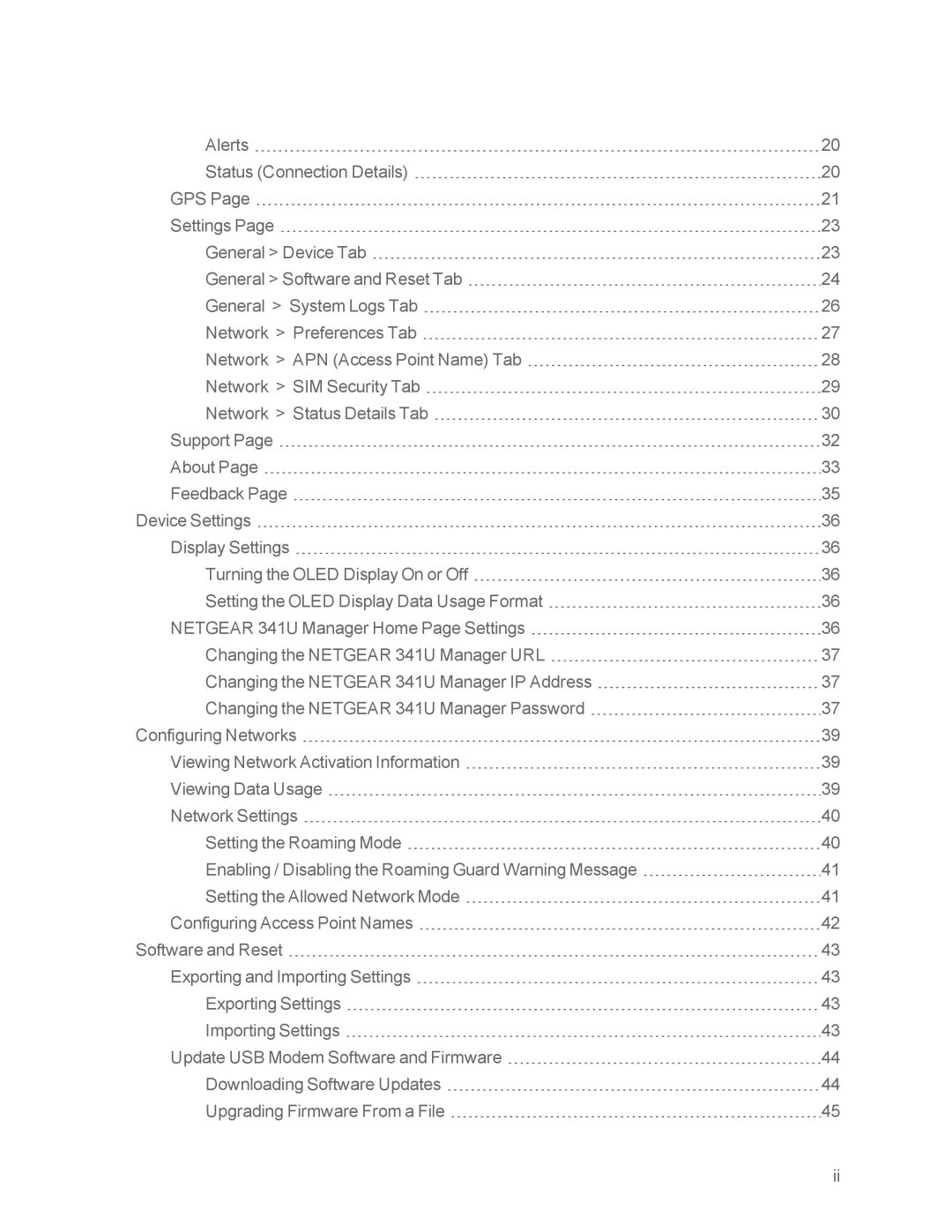Alerts | 20 |
Status (Connection Details) | 20 |
GPS Page | 21 |
Settings Page | 23 |
General > Device Tab | 23 |
General > Software and Reset Tab | 24 |
General > System Logs Tab | 26 |
Network > Preferences Tab | 27 |
Network > APN (Access Point Name) Tab | 28 |
Network > SIM Security Tab | 29 |
Network > Status Details Tab | 30 |
Support Page | 32 |
About Page | 33 |
Feedback Page | 35 |
Device Settings | 36 |
Display Settings | 36 |
Turning the OLED Display On or Off | 36 |
Setting the OLED Display Data Usage Format | 36 |
NETGEAR 341U Manager Home Page Settings | 36 |
Changing the NETGEAR 341U Manager URL | 37 |
Changing the NETGEAR 341U Manager IP Address | 37 |
Changing the NETGEAR 341U Manager Password | 37 |
Configuring Networks | 39 |
Viewing Network Activation Information | 39 |
Viewing Data Usage | 39 |
Network Settings | 40 |
Setting the Roaming Mode | 40 |
Enabling / Disabling the Roaming Guard Warning Message | 41 |
Setting the Allowed Network Mode | 41 |
Configuring Access Point Names | 42 |
Software and Reset | 43 |
Exporting and Importing Settings | 43 |
Exporting Settings | 43 |
Importing Settings | 43 |
Update USB Modem Software and Firmware | 44 |
Downloading Software Updates | 44 |
Upgrading Firmware From a File | 45 |
ii