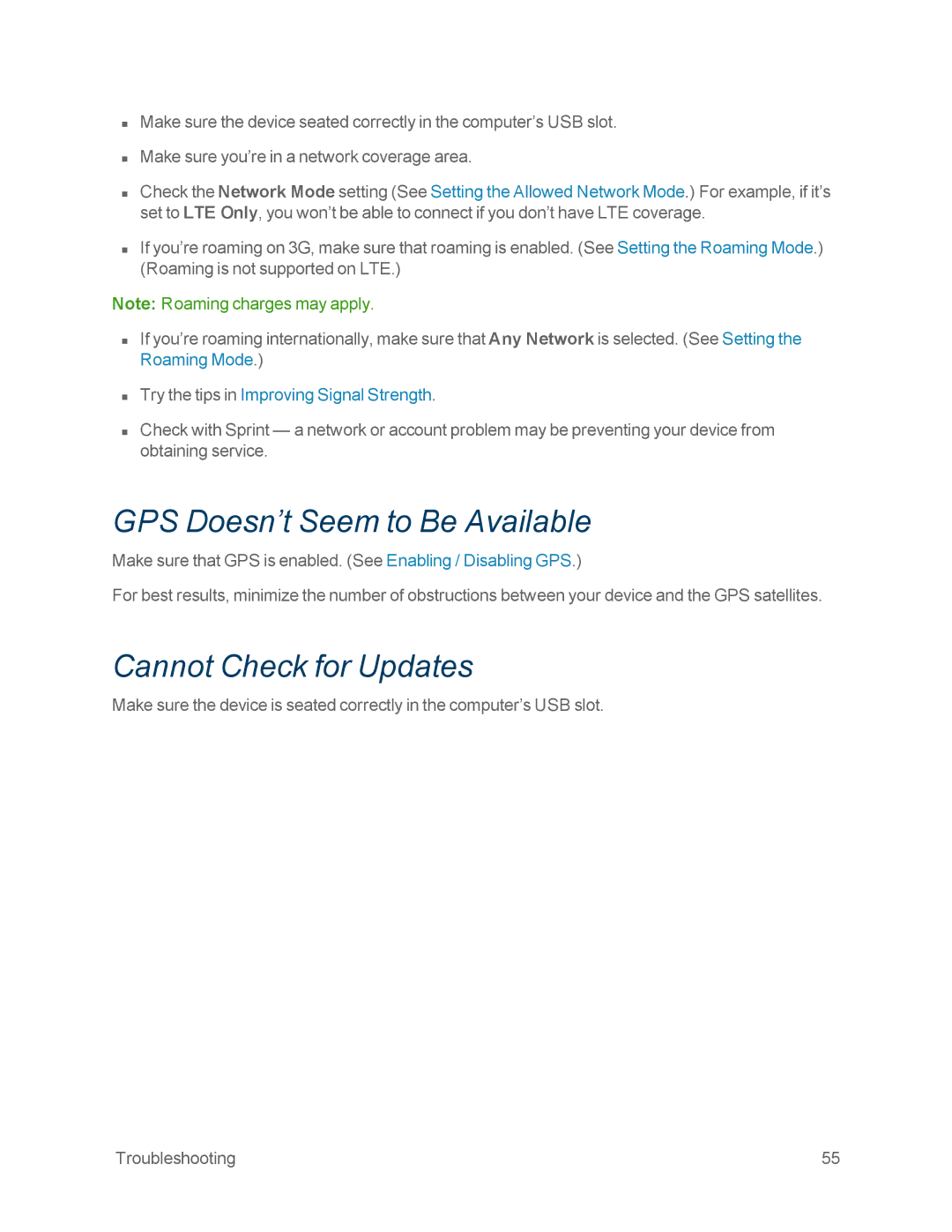nMake sure the device seated correctly in the computer’s USB slot.
nMake sure you’re in a network coverage area.
nCheck the Network Mode setting (See Setting the Allowed Network Mode.) For example, if it’s set to LTE Only, you won’t be able to connect if you don’t have LTE coverage.
nIf you’re roaming on 3G, make sure that roaming is enabled. (See Setting the Roaming Mode.) (Roaming is not supported on LTE.)
Note: Roaming charges may apply.
nIf you’re roaming internationally, make sure that Any Network is selected. (See Setting the Roaming Mode.)
nTry the tips in Improving Signal Strength.
nCheck with Sprint — a network or account problem may be preventing your device from obtaining service.
GPS Doesn’t Seem to Be Available
Make sure that GPS is enabled. (See Enabling / Disabling GPS.)
For best results, minimize the number of obstructions between your device and the GPS satellites.
Cannot Check for Updates
Make sure the device is seated correctly in the computer’s USB slot.
Troubleshooting | 55 |